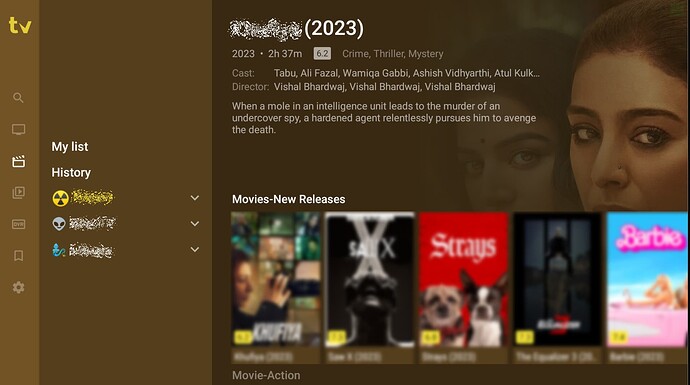Hi have a look at the link I posted
There was a way to show if there was an update in settings under
About’, but I can’t remember how to make that appear. Maybe someone on here can enlighten us to the procedure to have the ‘Update’ button appear.
you won’t know till you try, but tv\ivimate puts smarters to shame.( imho). tivimate well worth the money.
The auto-update option is available only for devices with Google Play.
Fantastic video. Thank you! I have had it way over a year. And totally forgot tons of great things it can do.
Tivimate is by far the best but if you want a free IPTV Player I would recommend Televizo, it is very customisable.
I use TiviMate on my Firestick and NVIDIA Shield Pro but was wondering if I can use it on my android Galaxy phone? If not is there a good player to use on my phone?
Thanks always!
Yes, you can use it on tablets and phones, but the app is not optimized for mobile devices. So, there i8s a learning curve to be able to navigate the UI.
I put it on my phone and tablet, but removed from my phone because I don’t like trying to watch anything on that small of a screen, but it did work.
I would suggest Televizo as an alternative.
Learn from the experience of others who have been through this journey - they will tell you why paid option is best.
One off lifetime payment will enable you to get future updates as the app will get improved.
Also will find help in using it.
i am on a fixed income and while my providers have thier own players which i used.
My cheap arse bought Tivimate and i got my even cheaper friends to do it also …
while there is times i use providers player ( on my phone ) i almost never use anything but tivimate on my boxes over those players.
Love the record while watching another channel esp during nfl season
I don’t spend a lot of time on my phone due to size but wanted something “just in case”. Thanks for the advice.
Tivimate Will not work properly with Movies or VOD the posters will not display. They only recommend for live TV and for everything else to work properly you need to use their app. This is from my IPTV provider which I don’t want to disclose their name.
Vod, from my supplier, works flawlessly on my Tivimate.
I see the posters as well as the description above the posters when highlighting one. It’s your provider not TiViMate. I just checked all 40 categories in my VOD and every one has a full set of posters being displayed. Oops I lied I found 1 missing poster in the Horror category.
Yeah, that’s really on the provider, not Tivimate. But I only use Tivimate for live TV anyway.
IPSmarters works great on phones and tablet’s and the video quality is very good
I can use the same subscription with Smarters on my phone as I do with Tivimate on my TV. What’s your point? Tivimate is hands down better on a TV. There’s no debate.
Problem for me is finding a Google device to be able to purchase TriVimate