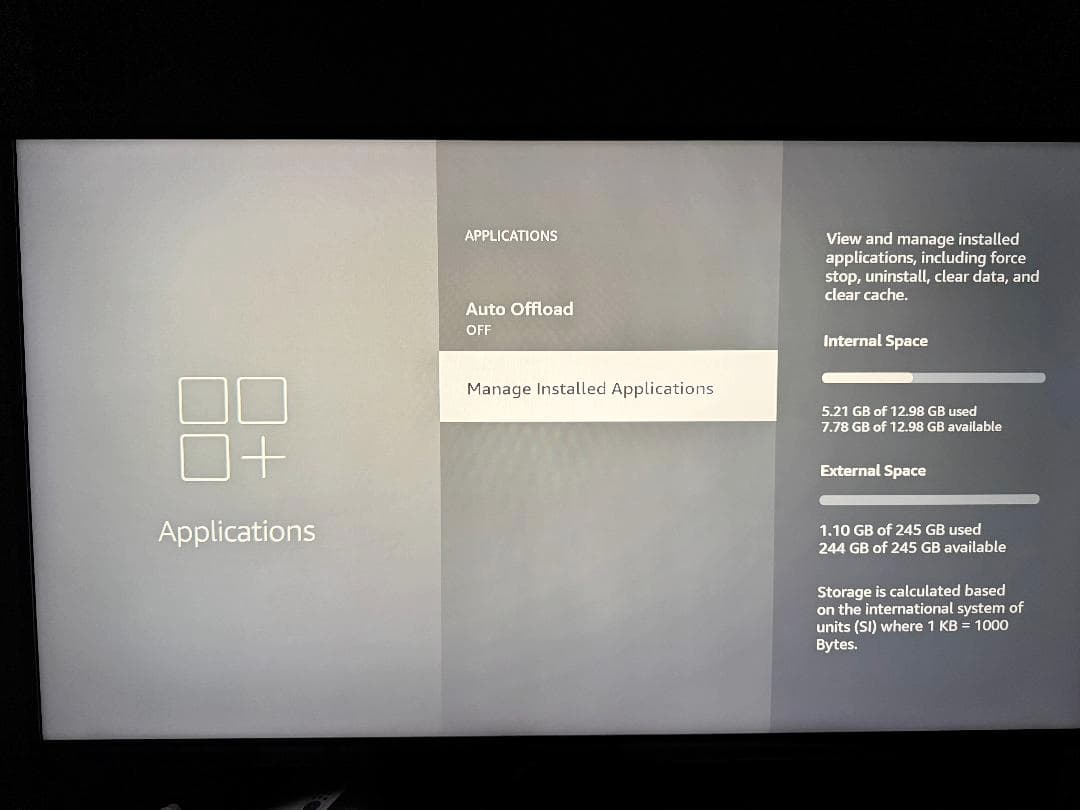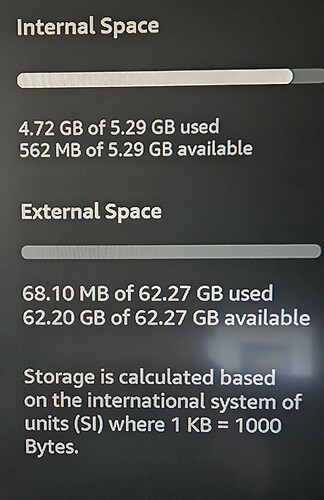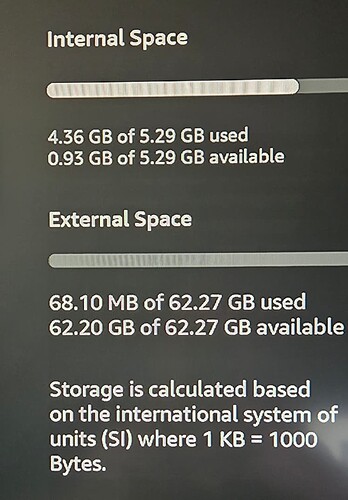Have a buffer free day.

Sorry not sure what your issues are but I suspect it might be the Firestick. Longtime KODI user but I threw out my Firesticks at least 1/2 dozen years ago for T95Z Android Boxes and now the ONN 4K Pro. Sounds like you are using a Build and have added Umbrella (Best current KODI Addon IMO) . I don’t know but that might be too much for a Firestick. Most of these types of problems I see with KODI are almost ALWAYS on a Firestick and almost Always related to the small storage capabilities of the stick. KODI is awesome but it’s a resource HOG and doesn’t play well with Sticks. My suggestion is dump your stick and get the ONN 4K Pro
Please buy a membership and download all you want…lol.
Just my 2 cents, for what that is worth.
I would start over. Clear everything then follow this excellent tutorial by our very own Jayhawks659. You can stop at loading The Crew and substitute what you want to load as far as addons. Skins and launchers can cause a lot of grief. Once you have a stable operation you should be able change things around to your liking.
Oh, as Mark suggested in his post above. There might be an issue with overloading the capacity of the Firestick with a build.
With due respect to TP and others you can find, Jayhawk’s video is by far the best guide that I have ever seen for Kodi.
eiginherd, be that as it may…I’ve watched an insane amount of Troy’s tutorials over the years, maybe 7 or 8 years worth, and would never be anywhere near where I am, today, in my streaming journey. Troy’s tutorials are polished and professional. Where as Jayhawks659’s tutorial is like your highly intelligent neighbor who knows all the tricks and techniques. And willing to show you the ins and out. Anytime I see a post with somebody struggling with Kodi, I point them to Jayhawks setup video. And I am so grateful for his contribution.
Aww, you’re making me blush. LOL
between my cable and all of my streaming subscriptions, amc stubs a-list, iptv and now real-debrid, I pay over $500 per month…I don’t need to buy any more subscriptions. But thank you.
I did get past the setup screen and was able to access the content. Although it does still require a force quit and clear cache every time to access. I think I’ll take your advice and check out the video. I can’t believe I’m going to wipe all the previous setup I’ve done. But, if I can get it functioning like I assume it should be, I guess it will be worth it.
thanks
I guess I was under the impression that it would work since I found the troypoint video. I considered purchasing an android box, but wasn’t sure if it was worth it. I already have 2 appletv boxes, 3 rokus and now a firestick. Now I’m wondering if I should just set it up on my desktop and just cast it to my television. thanks for the suggestion, i’ll check it out.
Hey, if you haven’t wiped your stick yet, go to here to see how much room that you have available on your stick. This is from my Fire Cube.
I added an OTG adapter to expand my storage with a 64 gb usb drive a week or so back. But so far I haven’t been able to capitalize on it. Moving kodi to the usb drive seemed to break it altogether. And most of the apps installed on my firestick didn’t offer the option to move or were too small to bother with.
I took a screenshot of my current storage and then decided to delete my plex app and was able to clear up some more space on my firestick. So I now have just under a gig of free space available (plus around 60 gigs on my usb stick).
So it appears that your internal storage is crammed full. I’m not an expert on this but I would suggest that you offload a bunch of what is in your “internal space”.
A file system app will allow you to move apps that don’t natively support USB storage to USB storage.
I use MiXplore but it’s not for everyone. Firestick isn’t very friendly with added storage in that apps won’t update with moving then back to Firestick’s storage, manually updating and then returning them to USB, it’s a pain.
The process, move the app to the Firestick’s storage, update it, make a updated APK with a file systems apps copy cmd, re-install.
Kodi doesn’t seem to be working for me. I’ve used both Seren and Fen Lite. Its acting like there is a bad internet connection, but the internet is fine.
Is Kodi not starting or your just not getting sources?
Thank you for replying! I cannot figure out how to post in here!
I just saw with analiti that the wifi is not registering any upload speed, but is uploading. The internet os working fine on everything else except this firestick. It was working great for years, but now its not regiatering a connection. I just tried switching the wifi connection, and still nothing.
And Kodi comes up. I get sources. Video just won’t play, like its buffering.
It won’t work until you get the wifi on device working. Usually a spinning circle while trying to get a source means no internet. Might I suggest a onn 4k pro from walmart? I’m familiar with kodi but not firestick.
Is your debrid installed? That will stop you also from getting sources.
Its weird because the internet was working before on it.
It’s not even giving the spinning circle, (which i know what you’re referring to). It just cuts off. I might have to just buy a new device. Is Onn as good as the Amazon 4max? I’ve never used it.