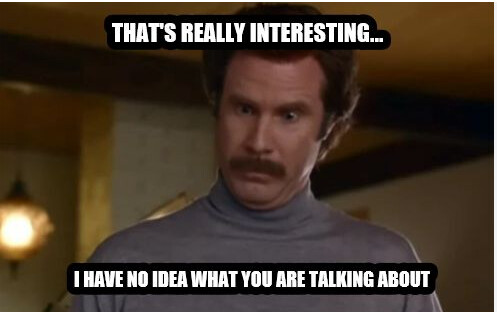
Your reply to a participant who was having trouble stopping a movie on Kodi…”basic Kodi 101”. Just a friendly observation from another one here who is not savvy in all things discussed here. Not trying to pick a fight just letting you know some of us here are not up on all the lingo. ![]()
Yeah I wouldn’t have said that BUT he said he was a KODI user for 5 years and didn’t understand the basic KODI in play menu. That is something you learn in days or weeks - and 5 years later he still doesn’t get it? Sorry I’m sticking with my comments and if it offended you well that’s something you need to deal with
Like users said below, you have to hit STOP, not PAUSE if you want to go back to chose another stream. Further more, if you want to change the language, you have to keep going to the right on the bottom menu and hit settings button(the last option way to the right) which will allow you to chose another language. It’s really not a rocket science, you just have to play with different buttons to see what do they offer. If you hit BACK button by accident instead of PAUSE or STOP, just keep hitting BACK 4-5 times until you back to the stream. You will have to restart the addon after that.
Where can I find your video to show a way to stop playback and prevent foreign movies and language
It’s linked above… But here it is again
I’ll add that Jayhawk’s video might be the best Kodi tutorial available.
I second that EIBel!
If you watch movies about the Jews, watch an old movie “Cast a Giant Shadow”. It’s about the establishment of Israel. Also watch “Exodus”, also an old movie about the establishing the nation of Israel.
Thanks for the recommendation, i have seen exodus. Will check out the other one.
Hey pduncan2000, I don’t know if I ever thanked you for you reply so…Thanks!
Questions about kodi. Never used it or downloaded yet.
Which version of kodi do i use to add teatv, beetv, cinema hd, syncier, flimplus, Stremio etc?
Can all those be added to kodi and more?
Can someone show wo
What video that would be to do this?
Is there a limit to how many addons you can add to kodi?
I appreciate it.
Thank you
Go to Troypoint.com and type Kodi into the search, you’ll get a pile of info there. Probably best to go with latest updated version of Kodi. A lot of things you mentioned are stand alone apks . I believe there is an addon called bee for Kodi but never used it. Couple posts above is @Jayhawks659 Kodi video tutorial which is super helpful. Good luck ![]()
I don’t know which device you are using, but my devices start to act a little unpredictable when I have less than 1 GB of freespace/storage left, keep an eye on that maybe, I start to get to my limit with the onn 1 when I have about 4 addons, which with the good ones you should not have need for more. I do have some other junk loaded that isn’t to do with kodi tho, so you can get more addons, just keep an eye on your storage left.
It can be confusing, as mentioned teatv, beetv, cinema hd, syncier, flimplus, Stremio, are not things that are added to kodi which has many uses, you can use kodi for addons such as the crew asgard, scrubs etc.The teatv, beetv, cinema hd are called apks, you don’t need kodi for those as mentioned. I thought this might help you understand it a little better. As also mentioned by PapaS, Troy knows.
Hi my bad apks yes. So apks can not be viewed in Kodi?
I watch them each individually.
So apks can only be viewed in each individual app?
So kodi can only be used for iptv service?
Thank you for explaining.
Still learning
I think you have your terminology wrong and I’m hard pressed to understand what you mean. An APK is an Android Package Kit and contains all the necessary parts to install an App like Cinema HD.
Spoon-fed, haven’t heard that term in a long time! LOL. ![]()
![]()
![]()
![]()
Here, Troy has already done ALL the hard work, if you want apk’s on your device, click this link and do as instructed: 14 Best APKs for Free Movies/Shows on Firestick & Android Box