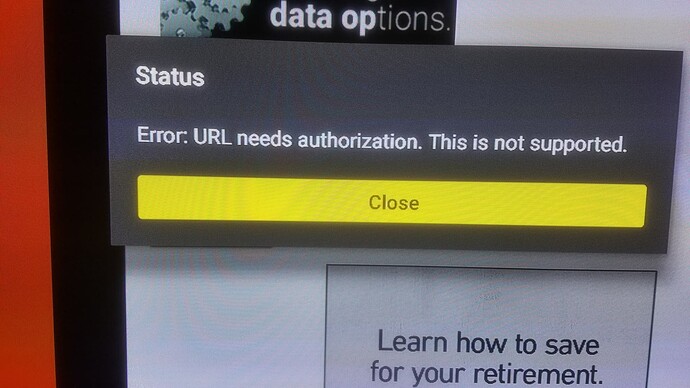Originally published at: DefSquid APK - How to Install on Firestick/Android for Device Protection
This guide will show you how to install DefSquid on Firestick, Fire TV, and Android devices. DefSquid is a newer Firestick app that provides a multitude of features such as a virus scan, device cleaner, speed test, geolocation checker, and more. Thanks to a patron from our TROYPOINT Insider Forum who brought this new application…
Cool, super simple…real nice addition 
Thanks for the addition. Looks great.
Fantastic all in one app. Love the deep virus scan. Thank you.
Looks kike a well-done app, I have run all tests and cleanings and scans and found no problems it applied some fixes but no faults, Not sure what the fixes are at this time but will be checking that out as I move on.
Oddly enough I’ve been running speed tests every time I start my 4K Max so I can construct a baseline for my network. I used this app and it’s optimizing program and then ran a speedtest on 3 different apps, and although it may be pure coincidence, my network download speed improved by just under 10MBs down. I will check this daily and compare to my previous results to see if this “improvement” holds.
Getting this error when using downloader ![]()
@TROYPOINT Edit: Corrupt Downloader…installed new one…all good…
DefSquid is now up to version 133. It still is having issues with the privacy test in the USA. It will change from low to high security when I turn vpn on. But still shows my current location. I ran a geotool and it showed vpn is working.
Odd. I use ExpressVPN and choose a server in the U.S. and it displays a map of the area where the server is located. That’s on the 4K Max. As an update in V133 on my Samsung S21+ it only shows my time zone and the location is on the wrong side of the country.
I’m using CyberGhost on a Firestick 4K.
I’m playing email tag with the designers of DefSquid.
Do you mind if I send them your experience with 4K max and Samsung S21+?
I would could sent info only.
Absolutely. No problem and thank you for asking. That was cool.
does this auto update or require new install?.. just saw Troys email about a new defsquid…
I have 133 and clicked on the link and it downloaded to my phone and then asked if I would like to install/update. I went ahead and it ran but I haven’t any idea if it updated as it’s still version 133. On the up side nothing changed but it did optimize 66 more settings on my phone.
I entered that in the downloader on my 4K Max and it download then asked if I’d like to install an update, of course I did. Lol.
17 new optimizations. Nice. Now to test my speeds again. Just over 41. G2G.
How does this compare with Clean Master?
Far superior imho. Speed tests. Virus scan. Optimizer. Info on your device. Access to the most important settings areas like bluetooth, network, apps, and so on. Deep virus scan takes a while. Privacy test. Simple to understand and no hidden config settings.
Ok, then I will install it and test it out. Thanks
Well I still have v133 not sure if its updated or not but it just optamized 43 things on my nvidea  … hope it helps
… hope it helps 
The Speedtest tab is just a browser link to Fast speedtest url… same as if you opened Fast speedtest in your pc browser… just a convince feature only imo
Can’t get it to work on my Nvidia Shield. Downloaded from the site, installed apk and when I go to click on the different selections, nothing works. Just shows me a map of where I’m located.
Any help would be appreciated thanks
My experience has been quite the opposite. I use Analiti, Troy’s speedtest and speedtest.net and all show within 5 megs of each other. Deep scan is deep scan and does take a while as I mentioned. Optimization showed me all round improvements on 4K Max, Samsung S21 and Samsung Tab4. It has tons of info and does an excellent job imho, but it’s like everything in this business, ya can’t please everyone. Take Kodi as an example, I think it plain sucks for the effort it takes, but others simply love it. Can’t please everyone.