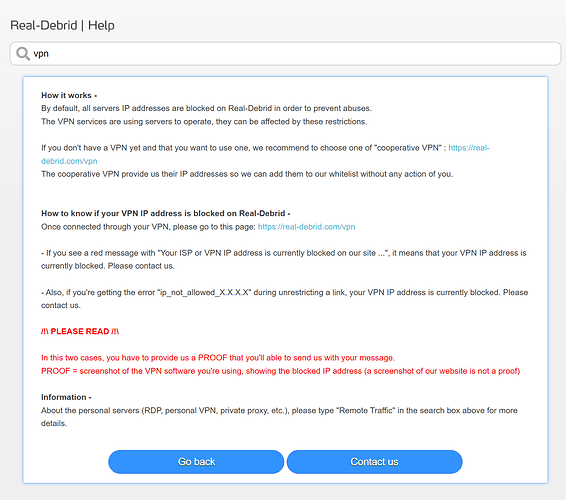Hi welcome to the platform.
I see you removed your post.![]()
Also i wanted to point out something, im sure everyone knows.
Vpns only work on the device its installed on. So if someone brings their laptop over and starts downloading all that anime with their anime body pillow without a vpn on your network, you will get dinged.
So if you are torrenting or streaming on yours or someones network use a vpn. Just wanted to make a reminder.
Updated this, added a new link everyone should check out for vpn knowledge! Infact i have updated all my pinned topics and including some more links straight to troypoint.com guides.
Thanks again nice to have it all in one place for quick reference ![]()
![]()
several posts are warning about kodi. i always have nord vpn on when viewing, but was unaware of kodi being a special caution.
Any app or streaming app outside the use of lets say legalities should be used with caution and a vpn.
I think a lot of people misunderstand or get confused with VPNs. Your VPN should do 2 things that is the most important aspect of why you get one.
Mask your IP address and encrypt your internet traffic. If you are trying to access content not properly licensed that’s what you want. But vpns do more than that. I see alot of people say who i use RD so i dont use a VPN, well sure as RD has its own encryption yea, but that doesn’t protect you from the app your using to get it. So if i use syncler to watch a new movie with my RD connected and i only use RD streams am i still okay without a vpn? No, If your inet traffic is not encrypted your ISP can see that you are using an app that’s not considered legal. Chances are your isp wont care or get involved to much but you still dont want that info being known. It just better protects you. VPNs will mask that data even if you are connected to a secure server. It’s important that all access points are masked by the vpn.
I know this may have been said so many times or drilled into you but it’s important. Dont worry about paid verified apps like the big ones… Your only concern if you want to cut cable is to use a vpn when using aps, apks, iptv providers or anything that hasn’t properly obtained their content.
In a new warning system launched , Internet service providers will begin alerting users engaged in online piracy and possibly limit repeat offenders’ Internet access.
Called the Copyright Alert System (CAS), it’ll be adopted by five of the most popular service providers, including AT&T, Cablevision, Comcast, Time Warner Cable, and Verizon.
It’s worth noting that the Copyright Alert System is not a law.
How It Will Work
Internet Service Providers (ISPs) will collaborate to monitor the Internet for users who download copyrighted material from websites such as BitTorrent or Utorrent.
Once a user is identified, the ISP will send a warning. There is a 3-tier system of warnings with two warnings per tier. After 6 warnings the user is blocked.
Categorizing the first two warnings as “educational alters”, the user will be informed that their online activity was logged.
Next, come the “acknowledgment alerts” that will take over the user’s browser. A message will be displayed that outlines the user was “caught” wherein the user must acknowledge that they have received a warning.
Finally, the last 2 warnings are called “mitigation measures” because the ISP will withhold bandwidth from the user and/or block access to certain websites.
The ISP cannot disable the Internet completely; however, the user’s ability to freely choose to go to any website will be severely impaired.
Which is a huge issue and goes against your constitutional rights so obviously its not law. Its to control what you see on the internet. Which is why you stay away from paid browsers and start using tor with vpn.
Everything I’m reading says that ended in 2017…do you have any links online that shows that they started it up again…tia
Ya, a Copyright infringement notice! ![]()
![]()
Really ![]()
![]() which ISP?
which ISP?
Yeah I remember many years back when I first started using KODI. I was downloading movies without using a VPN and the next day I get this email saying my IP address was used to download X at the exact time. I almost crapped my pants but after some research I found out to never respond. I also found out about VPN’s and the difference between the repurcussions of downloading vs streaming. LOL Back in the Day!
A couple of things. First, speaking of compatibility, I recently cancelled IPVanish and went with SurfShark. I uninstalled IPV on my Fire tablet and installed SS. Almost immediately, my tablet went into an unresolvable loop. Bricked. I suspect remnants of IPV weren’t happy that I cancelled and went with SS. Could be coincidence of course. I didn’t have this problem with KM1 Deluxe or Firesticks, though I occasionally got the message on KM1 Deluxe, “can’t connect VPN (SS) because another VPN is already running”. That message seems to have gone away. So maybe IPVanish just wanted to cause a little trouble before slinking away.
Also, when using split tunneling, SS has the option of excluding apps (split tunneling) or including apps that you want covered by the VPN. I thought it made sense to only include the apps that I thought should be covered by a VPN. But recently downloaded Film Plus (uses torrent links I think) and forgot to include it in VPN list. Watched a couple of movies (Banshees of Insharon and The Menu are pretty good by the way) before I thought, “shite, forgot to add it to VPN list”. So CAUTION: if you decide to automatically exclude new apps from the VPN, unless you select them, you will have to be vigilent. This scared me enough that I switched back to covering everything with the SS VPN with the exception of Netflix and Prime Video.
Exactly why I diligently take the time to Bypass 89 android system & google verified apps, on each of my 2 boxes…because I knew I’d forget when I sideloaded something new & unverified. Thanks for making me feel like I’m not the only absent minded professor on the block. ![]()
![]()
![]()
I think I noticed a speed drop of maybe 10 mbps when I re-included all those system apps in the VPN list. Not a deal killer, but I think your,more time consuming method, is better. Flubber bouncing between the ears here too.
They should be bypassing the vpn…& your sideloaded ones & anything else that’s downloaded, defaults thru the vpn. But any way…system apps are part of the O/S GUI etc…I’m not really sure if they actually end up in the vpn tunnel or not…most of them just do their job within the box functions…ie: home screen. Either way…I’m protected against the “flubber” too ![]()
This happened to me about 5yrs ago. Comcast sent an email stating the movie that I downloaded from an app and that the movie company wasn’t happy. I deleted the email and movie:rofl:![]()
![]() Never downloaded again.
Never downloaded again.
I watch almost everything through TiviMate and don’t download anything. I have used IPVanish for the last few years but was wondering if it’s really necessary given that I don’t download.