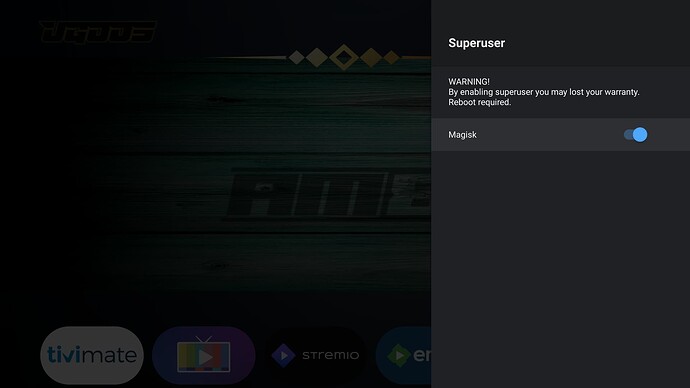Many thanks. Enjoy the festive season:christmas_tree:![]()
![]()
What software did you apply when you rooted ? ATV ? Thinking of doing this. Thanks
Yeah seen that option. What software did you root ? Android TV version ? If so where you get it from? Thanks
Your thinking of replacing the os which you can do with root. Not my intention to change os. Root basically means super user or user with full read/write access.
You just turn on root option and you become super user ? Or you have to load a file ? Thanks
root=superuser , its a setup process taking about 5 minutes. I don’t recommend rooting if your not sure what you are doing. One bad click and poof. ![]()
I wanna learn this haha. ![]()
How’d you get projectivity launcher on AM8 ? I tried to put it on seemed to not run well. Unless doing something wrong. Thanks
I used the playstore
I didn’t see it in playstore on this box. I’ll look again
It’s possible I sideloaded it? Ive done so many installs they all tend to blend together ![]()
Got it from their GitHub page. Grid view doesn’t show for app layout you notice that? Also if you hit back button at home page it reboots launcher. It’s still the best easy simple launcher though.
Trakt integrates better with Syncler also.
It also has Real Debrid management option so you can access your 2000gb of RD storage.
Also with certain Express packages installed it will find way more links for content.
It also finds older content that is not available using torrentio on Stremio.
If it doesn’t find what I am looking for I find it myself and add to my RD account and I can watch it through the RD management option in Syncler.
You can use multiple media players with it and it has AFR built in.
Get it from Troy’s toolbox
I see none of the issues you speak of. Make sure projectivy has all permissions granted and very important is to allow accesibility function.
I think you would be better using
framebuffer size set to
1920x1080 as this the correct window size for a 1080p display.
3840x2160 is for a 2160p display.
3840 × 2160 is standard 4k
3840 × 2160 is where mine is. I flashed a ATV module last using Magisk. Easy
Didn’t really care for the Tablet mode looking screen and some my apps weren’t looking right.
I understand that but
4K content has a resolution of 3840x2160 and when played on a 1080p display it will only be displayed as 1920x1080 and down scaled to full HD because the display doesn’t have enough pixels to play in 4k resolution
The same happens if you play 8k content on a 2160p display.
I was only trying to point out what I would use from what I know.