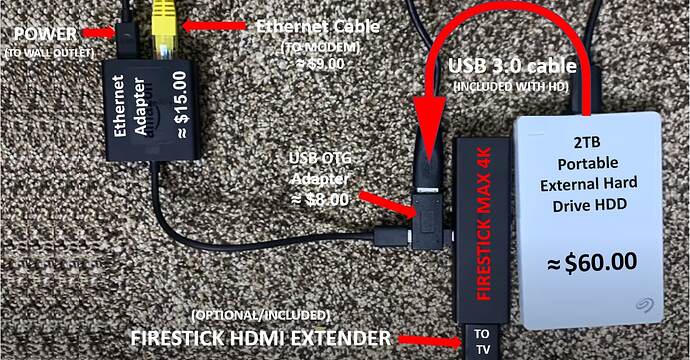I agree with @Powerfader if you are considering the nvida spend the 50 bucks.
I have been using tivimate for a couple of years also (maybe more?) it is great. I wish I could put my antenna channels on it, and I wish I could get it on Apple. There are so many things that are great about it there is no way to list them all. And they keep working on it and improving it. How do you improve something that is great? They’ll find a way.
You can! Research HDHomerun device. There YT vid explaining how to do it. I haven’t done it yet because I have it running through my Plex.
I’m not certain, but I think you can put BlueStacks on Apples. Then you could install Tivimate to you BlueStacks.
Thanks. I’ll take a look at both of those. I tried one way to add through the HD but it got so complicated I gave up. Copy/paste, or click a link I do well, but writing out a long string of commands makes my head spin.
I’ll also try the BlueStacks thing with my Apple. The Apple is a great streamer but their IPTV apps suck.
No EPG.
Thanks again.
That’s a great suggestion Powerfader! I will do so. I’m not anti Nvidia, but I have 2 Fire Tvs and a Fire Cube. If I find I have to give up on my 2nd generation Fire TV’s, I will consider the Nvidia before upgrading to a Fire stick. Thanks!
Hello, you can only do what’s in that video on Fire OS 6 and higher unfortunately. The new Fire TV Stick 4K Max makes this easier but doesn’t work on all apps. It does work on all apps that you sideload. I go through all of that in my review of the Max.
Thank you. I did understand that the video was only for OS 6. I thought that the beauty of a 2nd generation FireTV was that memory was easily expanded. I assumed that because the 2nd generation FireTV has a port for an SD card & for a flash drive. Is that not correct?
I did move apps on my 2nd generation FireTV from apps to the SD drive, but I see no evidence that it actually moved off of the internal store of the FireTV (no change in memory used). Also if I deleted the app off the internal drive under “apps” it would be deleted completely (how I lost Cinema & had to scramble to find a way to reinstall).
I bought a Sandisk 3.0 USB flash drive (recommended in one of your videos), & formatted it to FAT32. But the message I got when I inserted it in the FireTV was “only micro SD cards can be used to expand storage.” But, as I said there is no evidence that my moving apps over to the SD card is taking anything off of the internal memory of the FireTV & the memory used on the SD card did not change (119 GB).
My whole reason for this exercise is so I can use TiviMate. I’ve loaded it on the Fire TV & paid for 1 year of Premium service (in case I failed), but without a way to store recordings, I don’t see that I will be able to use TiviMate. Also, the tv guide in TiviMate won’t load & I wonder if that has to do with memory issues. But that’s a side issue.
Could you please answer 3 questions:
-
Can I expand to external storage on a 2nd generation FireTV with a flash drive or SD card & if yes, is there a video?
-
If I can’t explain storage with an SD card or flash drive can I do it on the 2nd generation FireTV with an OTG hub & connectors (please confirm before I spend more money).
-
If neither of the above, would I need a newer Firestick & OTG hub etc. if I want more external memory? I’ve got 2 second generations & a cube, so I don’t really want to change to a Nvidia for example).
Thank you much
Once you create a group and copy channels over, is there a way to re-order to whole group itself? Let’s say I have Sports, Kids and Locals that I made a group for and I want to move the Locals above the Sports, can that be done? I hope I explained it correct
Hey 429…
When your groups are visible on the left…
Hold the Ok button…
go down to Manage groups, hit ok…
hit TV (if gives u option))
Group sorting, hit ok…
Set to manual, then down to reorder groups
Now you can drag everything around…

Awesome! Thank You!!
No probs… glad to help
OK I now understand that I cannot increase storage in my 2nd generation FireTV’s because they are OS 5’s. BUT, watching Troy’s latest video, I can increase storage on my Fire TV Cube (OS 6).
Unfortunately, while Troy’s video’s are fantastic, they are still not “adding storage for Dummies”. I am confused by the pictures of the connectors. According to the video I need this: [UGREEN Micro USB to USB Micro USB 2.0 OTG Cable 2 Pack On The Go Adapter Micro USB Male to USB Female for Samsung S7 S6 Edge S4 S3 LG G4 DJI Spark Mavic Remote Controller Android Tablets Black].
But looking at the diagram, one end will go into the Fire TV box, one end will go into the Sandisk drive and there need to be a 3rd connector that goes to the power source? I can’t make sense of the diagram. Is the connector show above (UGREEN), with a male and female end all I need for a thumbdrive and for my Fire TV box? The diagram does not show a simply one to one connection. If anyone can help before I hit “send” on Amazon. All this just to increase storage and I have yet to get to how to use that storage on TiviMate, sigh.
You can substitute any item with a variety of options. You can get an OTG adapter with multiple usb slots to connect whatever you want. This is the basic design.
Download X-Plore on your device to create a folder. I, or someone else, can help you set that up, too. Super easy!
Thank you. I’ll order the adapter and see if I can figure out X-Plore via Troy’s videos. Good to know help is available!
No problem. We all started somewhere. I ask questions all the time. Learning can be fun!
This is a little less confusing.
OTG Cable to USB Hub with LAN Ethernet Adapter for TV Stick 4K Cube, Alexa Show 2nd Gen, Show 5 and Show 8 https://www.amazon.com/dp/B08D6H7Y85/ref=cm_sw_r_apan_glt_fabc_MW19TJT6CWHFG7FM15S6?_encoding=UTF8&psc=1
But why do you want to record Tivimate? I made a post yesterday talking about this very issue. If you use Kodi or the Cinema app with Real-Debrid you can find pretty much any show or movie you want. The only thing you should have to record are live events like sports or the news.
I’m sold on TiviMate, and your video is helpful, so thank you for posting it. I have a question, I currently don’t subscribe to an IPTV service, and I read through this post and was wondering can add-ons such as The Crew, or Titian Live that have IPTV be installed onto TiviMate? or for that matter tried to? Second question is can Syncler be installed onto TiviMate?
Thanks for the advice.
Sup SB …
Dont think any of those are viable but I’m not an expert on this… but here are a few url’s that do work (mostly free providers)
Theres a whole topic… hope this helps
Hey Z,
Sup!
Thanks for the reply and the link.
Had a look and tried it out, works great and that’s what sold me on TiviMate.
I was only wondering about the other stuff, just because I’m tight on $$$$ and don’t want to spend on anything unless there’s value there for me. Having said that, I will spend $$$$ if it does.