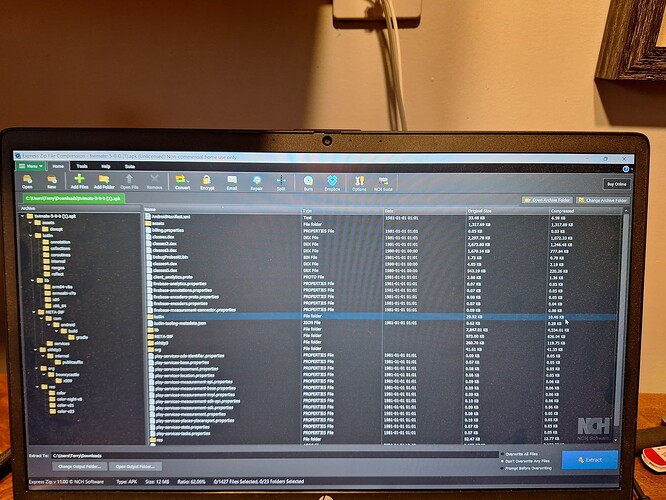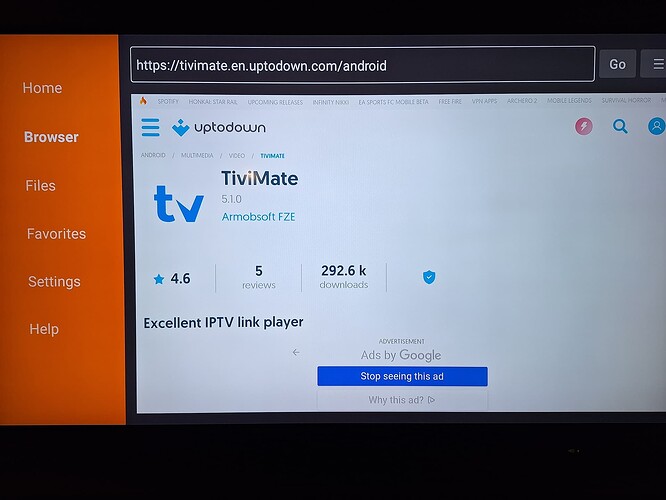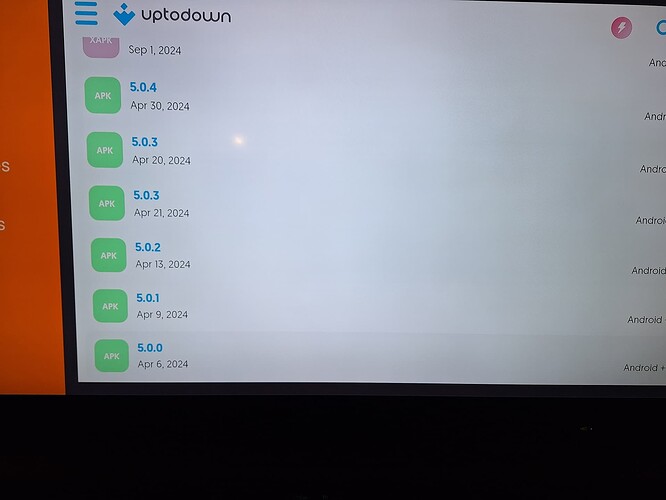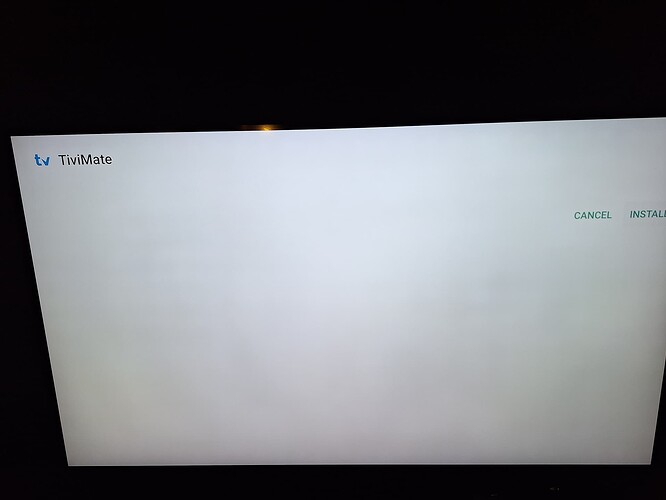That is where you want to go, scroll down to green download.
I did tbe “green” down load thing.
Now I have a s— load of files
I haven’t a clue what that is. I go to the link I provided, scroll down to the download link, click the link and then follow the on screen prompts. Download>install>delete>delete and that’s pretty much it. I am downloading and installing on my Shield Pro. I use either the “downloader” app or my Bro Browser.
Ok .
You are using Downloader.
I was using my laptop.
What do you enter in the Downloader app URL line?
That looks to be it. Scroll down and find older versions and find your download button.
I chose 5.0.0
I entered the 5.0.0 APK
and I scrolled thriugh the info on 5.0.0 and I come to ths.
Am I heading in the right direstion?
Yup. Click the green download link and you’re almost there.
Install means it’s installing the App. Once done you will have the Tivimate icon added to your apps list.
Since I allready have TiViMate on my apps list will there now be two.
One with 5.1.5 and one with 5.0.0?
Go to the TP toolbox. It has the last version.
I have never tried that. I don’t think.you can install 2 at the same time. As I mentioned, if you want to use an older version you will need to delete the install you have but cannot use it’s backup, that you should make. You will have to start from scratch with setting up your IPTV subs.
Are you saying that even if I back up my existing TVM ver 5.1.5 , I can not use this back up later?
If I delete my existing TVM, will the TVM that shows up as an app after I
do the above mentioned “install” be 5.0.0?
The first thing to do is make a backup of your existing version. Now this backup will not work on the older versions, but if you decide to go back to this version then after you reinstall it you can then use the backup you made. Yes you will have to delete your existing version as I don’t think you can install 2 on the same device.
So, to go back to my 5.1.5 I would delete the 5.0.0 ,find a 5.1.5 ver, install that and then use my backup.
I did the “INSTALL”
I assume it installed, because, it did not say that it didn’t.
It is no where to be seen
I DID NOT delete my 5.1.5, just to see what would happen.
Again, where do you think the 5.0.0 install went?.
Terry K
it won’t install with a functioning copy already installed