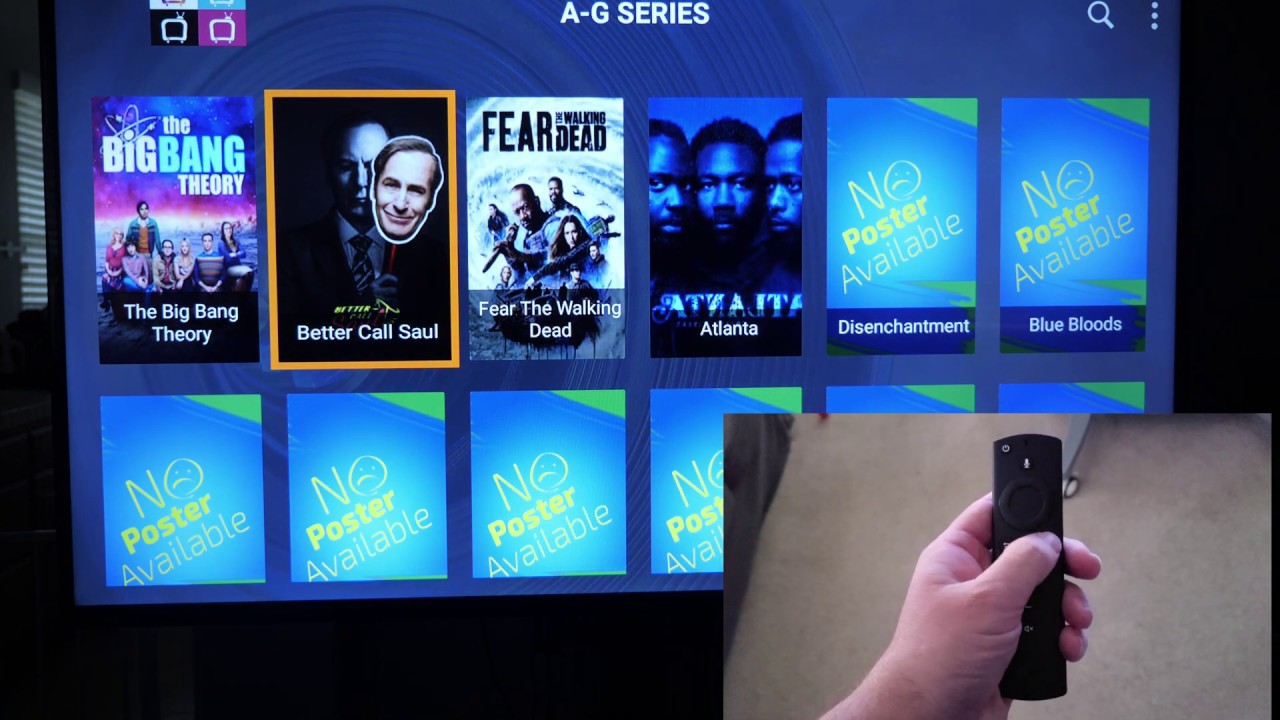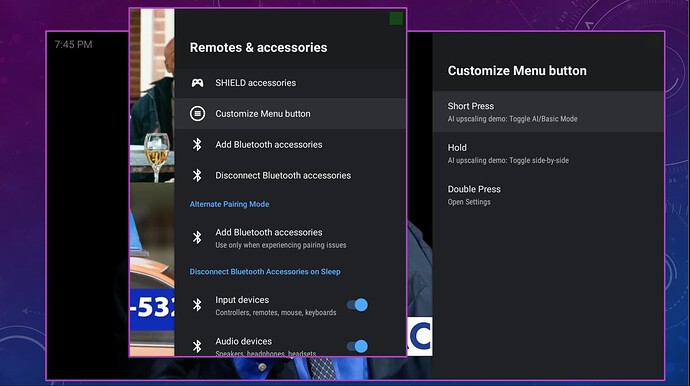Since we are drifting from the original topic in this thread, I’m thinking that I would start a new post regarding a method for pairing another remote for the Shield. I’m thinking that it is probably a simple task…just something in the setting on the Shield? What do ya think?
You can probably just pair the TV remote that came with the TV with your device. I just use my Nvidia remote for everything; tv, soundbar and device.
On shield pro going to your settings then go into your remote accessories then go all the way to the bottom ir and hit one of those and it’ll ask you to pair to your remote
Thank you, AJS1!
Here is a post that I made on another thread regarding pairing…
I found this video on youtube for programming a Fire remote to work on the Shield.
“I couldn’t get my 2nd Gen Cube remote to pair based on this video. So I looked up how to put the Stick remote into pair mode. Hold the Menu + back buttons and the Left directional button, on the ring, for 12 seconds.”
I had trouble getting the FStick remote into pairing mode until I found a video on youtube for putting the remote into a pairing mode.
Now I just have to figure out where Powerfader found the options for …
I couldn’t find these option anywhere.
Don’t forget there are lots of settings you can configure the “Menu” button to perform. Including mute, open Apps etc.
Settings>Remote & accessories >Customize Menu Button>Short Press / Hold / Double Press > and after selecting one of those 3 you then have 19 choices for each. For instance my
Short Press= Open Settings,
Hold=Open All Apps View,
Double Press=Mute/Unmute volume.
Those instructions were for the Shield remote and device. FS do not have AI.
I was actually referring to re-mapping the n-flux button for changing the AI settings. But that button doesn’t seem to be able to do that operation. So I just set that buttons no operation for now.
That’s odd @Powerfader. That isn’t the AI on my remote. It’s always been settings.
Quick single click brings up AI (toggle by single click between Basic/Enhanced)
Double click brings up setting
Long click brings up AI Demo mode
Nope. Not on mine. Quick click has always brought up the settings. For me I had to get at AI by going into the Display & Sounds under Device Preferences. Can’t say about the dbl or long click as I changed the dbl click to mute/unmute and long press to Apps.
Aha I think I found out why @Powerfader I have demo mode disabled in the settings. That must have changed it. ![]()
I checked and I suspect it’s because I disabled the demo mode so that must have changed my hamburger button settings. So mine changed to Open Settings I guess.
Thank you so much…perfect tutorial on how to fix this. I have always hated this button. Seems i was always pressing it ![]() . But i’m curious how did you get the tivimate to illuminate on the remote?
. But i’m curious how did you get the tivimate to illuminate on the remote?
Navidia shield pro
Shield Andriod TV SW Version
9.1.1(33.2.0.157
Version 11
This worked for me using Button mapper version 3.20
The Netflix button is an advertisement masquerading as a product
The Netflix button is an advertisement masquerading as a product - The Verge
LOL…I guess you could get a label maker and make a sticker to place over the button.
Still wondering if that tivimate button is illuminated and how you got it… I would love to do something similar. Is it a sricker?
It illuminates it slightly, just enough to see it. I used a label maker and use scissors to cut shape. Did this for my wife, she just pushes the button and it turns on tv and starts tivimate. I also do this on Onn boxes i setup for people.
You can set Tivimate to auto open when you power on your remote. I have mine set up when I click my power button on my remote. It auto turns on my tv, soundbar, and opens tivimate to my last channel viewed.
I just wish Tivimate would allow me to set a default channel to open to instead of last channel viewed.
Thank you