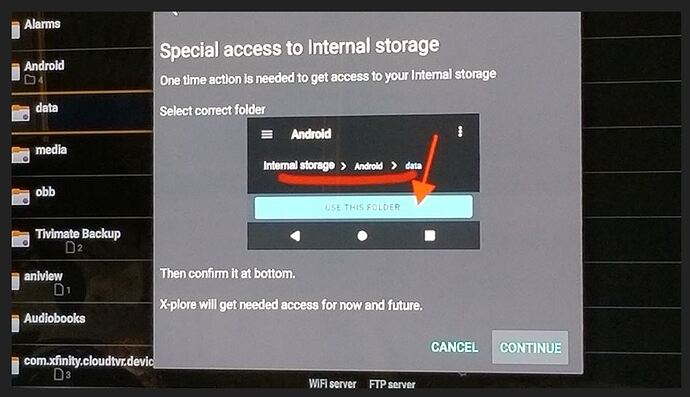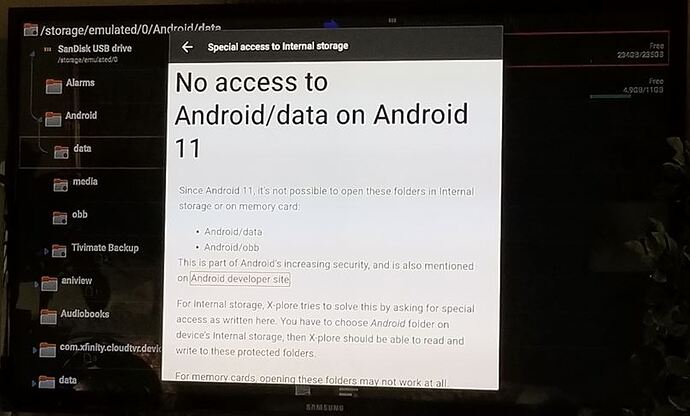I actually kept the settings button, Because a lot of times when I want to go to settings it changes the AI enhancement button If I don’t double click fast enough
These are the messages you get when trying to access data, obb, media, backup. I tried making a new backup for Tivimate but it does not show up anywhere.
Tried creating a new folder. So far Tivimate cannot make a backup due to this new Android 11 drop! ![]()
This update is total sh-t!! Wish I knew a way to revert back I have so much stuff cannot do a factory restart shame on these money grubbing google dickbags!!
Well at least this update hasn’t screwed up installing m3u’s. 
i’m seriously thinking of going all out on a rooted android box and leaving google etc behind. I did this years ago on the desktop and got rid of windows and all their bloat then I killed off gmail and went to protonmail and now maybe its time to jump off the next cliff 
I’ll give them some time to fix their mess before I dump nvidia. They have a quality box! It’s just their pinhead coders are smokin’ too much weed!
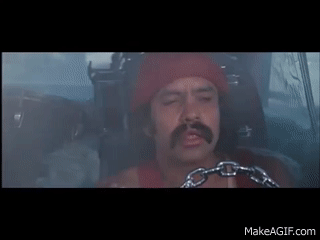
![]()
![]()
![]()
![]()
yea I love the Shield but I am loyal to NO box  …Dammit I still have return time left on my shield…what to do what to do…
…Dammit I still have return time left on my shield…what to do what to do…
Has anyone found the specific location for the “Verify app” toggle with the new OS? The new “path” as to where it SHOULD be located is now under apps however I have 2 of 4 Shields without the upgrade and it appears this feature has “disappeared” with the new update (at least after a day of playing around with it).
Anyone found the specific location?
TIA
I found it under apps.
Troy we need your help on this!
Heres a FYI… I made a back up of my tivimate yesterday and today I decided to put that BU on my mecool box. No idea what went wrong but the back up was garbage and would not install. I took that BU from my shield… no real big issue as I back up tivimate weekly and had other copies to fall back on but the shield copy was toast.
This has a familiar ring to it. I bought a Nvidia Shield 2017 version and had these same issues others have mentioned when it updated. I ended up trying not to do any updates but that only goes so far. I ended up selling mine due these issues, in addition to the Home Screen bloatware and app limitations on the Android TV operating system.
Although I don’t have a shield, here is a link to the Nvidia forum with an explanation of the update, what it does, the known issues, as well as links to report issues and discuss with others who know the Shield well. I hope it helps.
https://www.nvidia.com/en-us/geforce/forums/shield-tv/9/481350/shield-experience-upgrade-90-released-11222/
 I just can’t believe Nvidia would be so callous as to put out this update without at least testing it first. And they should have sent the script to all the major app developers prior to launching this. At least to give them a head start!
I just can’t believe Nvidia would be so callous as to put out this update without at least testing it first. And they should have sent the script to all the major app developers prior to launching this. At least to give them a head start!
This whole release smacks of BEZOS $$$$$
That’s your problem PF, you’re a rebel. 


pretty good suspension there, youve gone behond their limits 
registered and got suspended and then re-registered and got this 101 year suspension. Wonder how long the suspension will be when I register for the 3rd time? LOL 
I am seriously thinking of doing a factory reset and sell this Shield to someone at the Moose Lodge and then go to BestBuy and buy another Shield. Only this time I will not allow for the BS update!