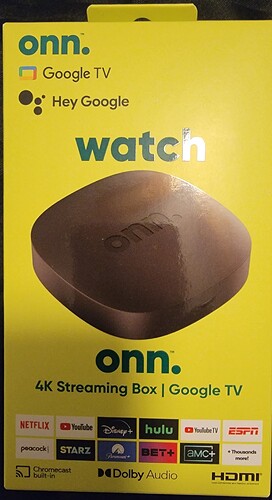Hi, I was hoping someone could help me with this query. I recently setup my new Onn 4K streaming device but, could not figure out how to reduce or enlarge the picture size being sent to my Samsung tv. The picture/video overlaps the screen edges of my tv. What I’d like to know is what steps I need to follow to be able to reduce the image size being sent to my tv. Thanks for any advice on how to fix this.
You need to find a setting in your Sound and Video settings for “scaling” or “overscan”. I know where it is in the Max or the Shield Pro but I’ve never wasted my time with Onn.
Ok, so, while continuing to search for an answer to the issue of the brand new Onn 4k Google TV Streaming device image oversize displayed on my Samsung 46" SmartTV. I came across a YouTube video that suggested a way to get around the oversized display from the the Onn 4k streaming device. BTW, I also used the devices built-in help option to contact “Google TV” help. The chat session I started there was a complete waste of time. Now, the YouTube video taught me something about my Samsung 46" SmartTV that I wasn’t aware of. On my tv remote there is a button called “P. SIZE”. Having never required use of that button, I was not aware it was there. Using that button was the way to solve the oversized image from the brand new Onn 4k Google TV Streaming device. After pressing the P. SIZE button, scrolling down to Screen Fit>>>Adjust, selecting the the directional to reduce or enlarge the screen image size was all that was necessary. Good luck with this to everyone who wanted to know how to fix the screen image oversize issue.
I really appreciate your reply, but many streamers are trying to find options that are less expensive than Fsticks, Nvidia Shields and other more expensive devices. After solving the problem i experienced with the $19.88 Onn 4K Google streaming device. I am confident others will agree that the Onn device could in fact be a great replacement for the FS4K. I am able to load the apps I want, extra storage, and everything is actually working as good, if not better than my FS4K. I am very impressed with the inexpensive Onn 4k Google Streaming device.
Hi I recently bought the ONN (the cheap one $20) but I got it cause it said 8GB which is all I need. When I received the box and set it up, I clicked on storage and it showed 5.1GB not the 8GB that was listed on the box. Now I don’t know whether to exchange it or go with the more expensive box. Help!
This will probably get moved but quick answer.
The entire Onn storage is 8GB. That includes tge pre-installed apps and OS. You can delete some but not all of it.
Personally I’d say return and get the Onn Pro. Much better, more storage and still a good price.
Every single box and stick out there shows the complete storage size in their marketing, but this is not the “usable” storage space. I’m not home, but even the Onn Pro shows 32gb on the box but only 27 or 28 is usable for the reasons that @JPM69 mentioned above. This is not trying to dupe you or mislead you, it is something that we talk about a decent amount in here. 5.1gb is still plenty to have several small to medium sized apps. I use the $20 version for my son and has room to spare after Youtube and basic apps he uses.
Have you ever bought a computer that advertised it comes with a 500 gb (or 250 or pick a number) hard drive? It never shows the full amount because of formatting and pre-installs. Same with Android boxes.
Yep JPM69 that’s exactly what I did cause I need that storage. I get tired of clearing the cache almost everyday cause I had a lot of APKS on my firestick so I figured this was the best solution. I was hoping to get away with just getting the $20 box but since that was misleading, at least with the more expensive ONN, I’ll have enough storage.
Thanks for your help Troy! I’m going to keep the cheaper ONN and try to install more storage on that one so if I’m successful, I’ll gift it to my sister and brother in law. They’re up in age so this will be a treat for them. And thanks to everyone that stepped up to help me with my problem! Good people!
Has anyone been able to attach an SSD to the Onn box? My 250gb SSD shows up as external storage in the menu, but I’m unable to write anything to it. The box will allow me to move apps over to if I set it as device storage, but won’t allow me to create a recordings file on Tivimate. I’ve tried numerous settings in the developer options with no success.
Typically you can format an external usb drive for either apps or as external storage, at least on a FS. I would guess it’s the same on the Onn. It cannot be both. I have two Drives, one for storage (That I’ve never used actually) and one for apps that I do.
I’ve tried formatting the SSD both ways, and each time it reads as being there in “Storage,” but the Onn says it can’t write to it (“You don’t have an app that can do this” error message). I also tried formatting it in FAT32 with no difference in results. I also tried a flash drive and got the same thing. I just received the box from Walmart about five days ago… I’m seriously beginning to wonder what the purpose of adding a USB port to this device was. It seems absolutely useless.
Hey wizzard. Good day my old friend. Actually I tried a method I found to add both Internal and removeable storage on the same USB device. PM me if you want to give it a go and I’ll find the vid again for ya. Added a 49GB internal storage and a 200GB removeable storage on the same 256GB USB SSD. This isn’t the best thing to do, as it results in issues most might not have thought about, me included, and that is force moving apps to internal storage on this newly “mixed” SSD and then recording to the removeable storage on the same SSD means that when you want to “eject” that removeable storage and take the physical drive with you you are also taking the apps and data that you moved to that SSD, and I found out this creates a lot of issues, unless you say move your recordings to the cloud and never eject this “Mixed” drive.
Sounds great and for sure I will. I will bbs. As you know, I’ve never been successful recording anything using ADM to external, internal sure and I could move it over but of course that’s not good nor is there space to do anything much. My usb stick is always in and when the FS loses it, the apps of course disappear. The last time you helped, and it was recognized again. I would be interested if I can do this on the Onn device. I have a number of sticks. I seldom bother with the FS but it’s still on one of my HDMI ports.
Have a look at the vid I posted amigo. And good to see you. Oh hey, what are you trying to download with ADM? I don’t have it installed any more but I could certainly install it again for you and then learn how to set downloading to the “removable storage”.
I could never download anything to the USB storage, only the internal so the program was useless. If you recall, it could see the usb stick but would not allow me to choose it as the download folder, only the internal. I’ve not updated it, perhaps I should. I sort of got bored messing with it but if it could actually dl from Stremio etc. it could be beneficial. I am glad you’re all safe.
I will reinstall it and I now have a 256GB USB SSD attached so I’ll give it a go and see If I can figure this out for ya.