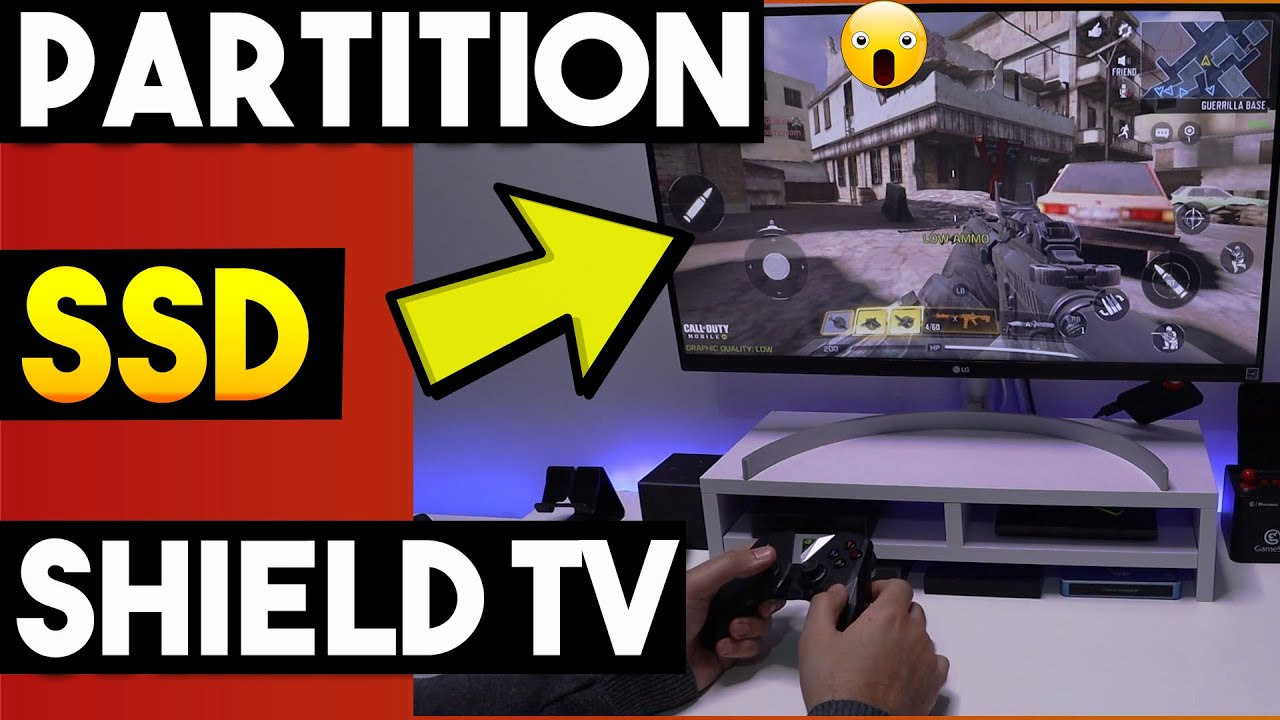That would be great. I mean it works and perhaps a new version if it exists might allow the choice. I had to send it from my phone to my FS, well that was the first method I used.
Thanks for this video! The ADB shell command ‘localhost 555’ is giving me the message: /system/bin/sh: localhost: inaccessible or not found
Any idea why it’s not letting me proceed?
Hey Miki, I’m also trying this with a 256 USB SSD on the new Onn 4K pro. Let us know if it works! What I’m not understanding from the video is why it allows some externals to become device storage but not others…?
Troy says it’s localhost 5555 but I had more success using my device network address. So I went to settings>Network & Internet and copying your IP address and enter that followed by the 5555 port.
I don’t have an ONN. But I don’t see why it won’t work.
I’m getting the same error message when I input my IP address and then 5555. This is starting to go over my head now with the coding… I just ordered a Sandisk 64gb flash drive, maybe I’ll have better results with it than I am with the SSD, but I’m not holding my breath. Maybe Troy can address this specific issue with the Onn 4K Pro in one of his upcoming videos, that would be great. I’ve spent three or four days now trying to decipher what the issue is. Thanks for your suggestions, though!
Ya that’s the problem. Without an ONN to test I can’t replicate the issue. I really am sorry this is frustrating you. I am afraid there is a bit of a learning curve and may be best if you took a break, let your head get some relaxation. I’m sure if you watch more vids it will become more clear and you may be able to follow Troy’s vid and get it done. I bet it’s just some silly thing like a space or I have done it every way possible on my Shield. This is what I did.
I just replaced my Shield with the Onn. It’s an old one (2015, I think), and it was on its last legs… kept running out of memory, slowing down and rebooting. The SSD I’m trying to connect to the Onn box is the same one I was previously using with my Shield. I never had any problem with the Shield recognizing it, though, although it would take me forever to establish a recording directory on it for Tivimate.
Recording directory is best done with X-plore. During the process you can find the Data and obb folders and give yourself the access permissions. Then create recordings and backup folders for TiViMate from there, then set the recording location using the System Picker. At least that’s one way of doing it that I was able to understand and do.
I was occasionally able to create a recording folder with X-plore but often X-plore would freeze when it opened and not allow me to go any farther than the opening screen. Tivimate’s System Picker was also very temperamental… it would often just continue to default back to the Shield’s internal storage. After a lot of tries, I could usually finally get it to work. The strange thing is that I would sometimes establish a Tivimate recording folder on the SSD, and then come back a week later and it had defaulted back to the internal storage again. I never understood why… I think it may have been an Android OS issue.
I’ve only ever been this deep on My 2019 Shield Pro and I’ve been able to turn my Samsung Evo 256 SSD in a SABRENT USB drive into all Internal storage or All Removable storage, or a 49/200 GB split. Installed X-plore and created, transfered and configured files, initiated permissions for the Data and OBB folders. Created an internal WiFi file share and configured an internal password protected internal server. So I can’t say how or why another device not running Shield Android TV SW Version 9.1.1(33.2.0.157) doesn’t work. Heck this took me a long time to work through and nowhere near done. ![]()
![]()
![]()
You’re way ahead of me knowledge-wise in knowing how to do this stuff…
A hell of a lot of watching Troy’s vids and hours of search and reading. Like a good manual. That link takes you to the inner workings of X-plore. Surf your way around and give it a try. You’d be surprised.
https://www.lonelycatgames.com/docs/xplore/wifi-share#setting_up_wifi_file_sharing_server
Here is another excellent manual worth keeping.
Hey, thanks!!
Well, I don’t know where to start. Perhaps I’ll start at the beginning:
In the beginning my daughter gave me a Walmart streaming device, and at the time, it wasn’t even marked ONN. It worked perfectly, in fact so perfectly, that I bought a brand new one 2 years later that was marked and marketed as the ONN. I followed Troy’s instruction to the letter and installed various apps including the wolf launcher. Again it worked perfectly for about 2 to 3 years and then one day - poof! BRICKED!
Luckily, I had another one on the shelf and since I had so much luck with the other one, I loaded it again with all of my apps - including the wolf launcher. Want to guess what happened? Poof! But, this time I found a gentlemen on the net that showed me how to bring it back from the dead. Tried using the ATV Launcher with launcher manager and it happened again. Brought this one back from the dead again, but this time no launcher what so ever, and it is working great. So the moral of the story, use a launcher at your own risk.
Yes, I did have launcher manager installed in all instances. And YES I did follow Troy’s instructions to the letter every time. By the way if you want a Youtube video on how to bring you ONN back from the dead, PM me.
That’s my story
I have never had issues with Launcher Manager, which is the real culprit here, not the launcher. But for those that do and still want a launcher, use ProjectIvy. This is a really fantastic launcher with different, but rejuvenating features that is different than Wolf/ATV. AND it doesn’t require Launcher Manager.
I can second this and Projectivity is still in active development.
Projectivy on my ONN 4K Pro works great. So I third that endorsement! LOL
On the video provided by Troy, it didn’t work. Followed it to the letter and it failed on the migration part. I’m going to wait til after the olympics and factory reset and start fresh. I really need the extra storage because right now I can’t add anything. Any ideas would be appreciated. I did do a search here and too many posts had vague fixes. I have the 4K Pro
The other way to solve picture size is to install and set up Projectivy. Project Ivy has a display setting to either reduce or increase the size of the display on screen and not using the psize button on the Samsung remote