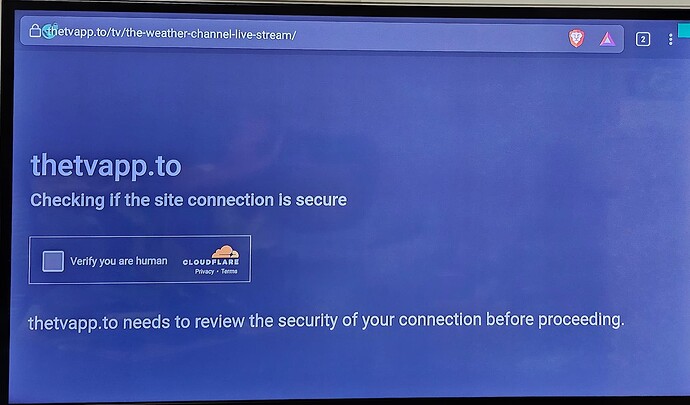Continuing the discussion from New ONN 4K Streaming Device:
Today has been a very trying day as have the past month when it comes to streaming anything on my FS4K, and my Onn 4K. I’m not sure what or who is to blame for all the strange happenings.
I am now questioning whether to blame my devices, my ISP (Xfinity/Comcast), or neighbor’s wifi signal interfering with mine.
I must say, my suspicion is my ISP has been writing code they’re installing on my devices that are causing them to continually reboot after I press any button on the device’s remote. If you have suspected the same, please leave a comment.
Now, that I’ve said that. I have not been able to enjoy either of my FS4Ks or Onn4K devices. This has been happening for over a month now.
I also found it strange that between 10pm and 11pm each night for the past month. My devices would lose their internet connection and/or would strangely reboot for some reason I cannot explain.
It was as if someone was deciding that I wasnto use my devices to watch any programming after that time. I’d give in and just go to bed thinking, what the H is going on with my internet?
I used to have IPVanish until a month ago and subscribed to Surfshark. I’m not pointing any finger at Surfshark because I do believe my internet connection became more secure when I started using their app for my VPN.
I am still at a loss for explanation of why my devices suddenly reboot, lose internet connection or the app I’m using to stream content suddenly shuts down.
I would love to hear from you, if you have had similar experiences.
Now today there is something new that popped up as I was about to us TheTVApp.to, to watch a news channel. Please see the attached screenshot
If my ISP is responsible for the problems with my streaming devices, then it’s time to drop them and get someone else to provide internet service.
Take care everyone, stay safe and happy streaming!