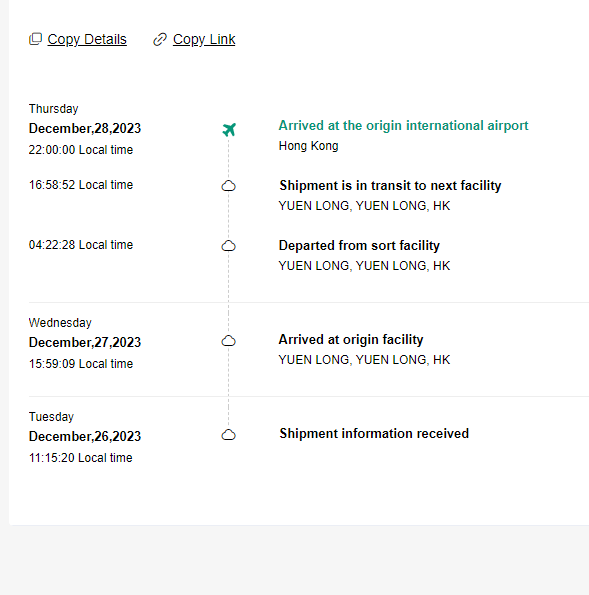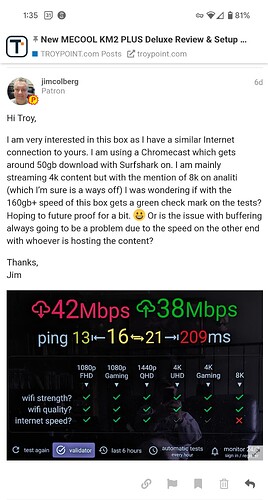Yeah nice box, but unfortunately it doesn’t support Atmos or DTS-HD like the shield does he only improvements is now they have 1000 Ethernet connections… not like the other KM boxes that have 100 connection
Which box exactly are you referring to? This box does both.
Grretings,
Do you have the new KM2 Plus Deluxe ?
Are you asking me if I have one? Not yet. It’s somewhere on/over the Pacific ocean I suspect. I ordered one on the 23rd and they shipped it on the 26th. I’m looking forward to adding it to my ATMOS theater system.
Hello insiders/patrons, I addressed this inquiry to Troy but if anyone happens to know the answer I would appreciate your help. ![]()
Thank you,
Jim
For 8K 50Mbs down is a good starting point. From my research 50-80 is best.
Thank you, so 160mbs should be really good for 8k then? ![]()
Pretty much anything over 50 mb a second will do good if you’re getting 160 that’s fantastic it’s about what I’m getting, I get between about 150 and 160 MB down and about 60 megabytes up. From there most of it is having to do with trying to cut down on any unnecessary buffering that you’re having and that’s a whole different topic everything from cables to connections to Wi-Fi to ethernet it’s a huge thing. You can do some research. Troy has a bunch of tutorials on what to do for buffering and how to limit it and reduce it. but yeah you’re getting 160 that’s what I get and I very rarely have any problem. Most of your buffering, that you’re going to get, is as a result of the supplier. Usually time of day, everybody’s on there so your VPN server for is at 85-90%, maybe where you’re getting source from, to watch something, that server is over run, because everybody’s hooked up to it, so it takes a little bit of practice, and a little bit of work, but you can find out where to shift your servers to, and at what time of day and everything else, I stick with wireguard protocol, it’s about the best, and with IPTV I changed the movies and videos to HLS to watch them and it works for me so buffering is a never-ending issue for a lot of people and something that you have to learn to work on. Use the site search, you’d be surprised at what you can find.
Ok let me know if has Dolby Atmost and DTS:X and DTS-HD when plugged in to amp in your entertainment system
I will be happy to!
I’ve always liked Mecool boxes…err not all but the original km2 when it came out was pretty darn dependable as well as the km6. If it’s asgood as Troy says then I would consider it good value specs vs competitors with similar offerings.
Awesome, thanks! I look forward to researching on here the topics you have pointed me towards. ![]()
![]()
![]()
That’s what we love doing, nudging ppl gently on along this cord cutting adventure. Have a very happy new year ![]() .
.
Of topic, but I am getting error code 502 on every TiviMate channel no matter the category. I forced stop and cleared cache on TiviMate, and restarted KM1 Deluxe device (4/32). Also restarted modem/router. 93 mbps down with SS engaged. Any ideas what I can do next? Or is this something I have to wait out?
If they fixed add a device with this box why don’t they fix the km2 plus. I still can’t control the add a device on the km2 plus. You would think the new fix would fixed both of the boxes… Pretty frustrating Mecool.
Try it without the VPN. Reboot the KM1. If the VPN is the problem, switch servers on it.
What device are you trying to add?
The km2 plus. It will not add a device.
Yes you said that twice. WHAT device?
Hey Miki, do you know if there has been a released for the km2 plus for “add a device”? I see troy has and app in the toolbox for the km2 plus deluxe.