Hi, I would just like to start my 1st post off by saying just how invaluable I have found Troy site to keep my firestick up and running with very little hassle whatsoever!
The site has been bang on point with updates - advice and how ti’'s that frankly would have taken days upon days of trawling through the net to find if not for this amazing site!
I have never found the need to pay for one of these ‘subscription’ type services - even tho at 30 to 50 per year they are very affordable. Rather I have simply used the many free apps to watch the latest films, séries and sports etc with no buffering or any trouble at all. Even tho I’m just using my phone (on GiffGaff) as a hotspot for my firestick I get excellent service. No bufferung;lagging - no problems whatsoever ! In fact just perfect pictures and quality vision and sound.
I cannot recommend this site too much - and all for free!! Amazing and kudos to those who keep it going .
I have learnt quite a bit over the years tho and am ready and willing to help out others when and if I can. I hope to contribute to the site and I do have several apps that are nearly finished - a TV guide that is customisable to the region you are in will be 1st that’s ready to put up I think. Others include a link finder for those films or series that are not hosted on the main servers anymore - due to age or other factors. The Wire is one example of this and is in fact what give me the idea to do this particular app. I love the Wire and wanted to watch it again but although it was listed no working links could be found for most of the episodes. So I’ve made an app that will trawl the net etc and find these missing episodes so you can enjoy older programs that there just isn’t room for on the main servers.
Also a remote from your phone - I know this isn’t new but you can program this apo to use your phone as a remote for almost any device controlled by normal infra red remote.
I have a few more let’s say ambitious ones on the boil as well. But I’d rather get them working before I say too much about them
Pt
Thank you and welcome to our community! I hope you enjoy!
Be interested to see your work on aps, good luck and again thanks for joining us!
Take a look here to get familiar with things. Need help we are here. enjoy!
Hell ya. I’m in. I’ll test any app you code and give you my honest opinion.
Hey @peexxeer0o
Welcome to our community in our little corner of the cord-cutting universe.
Anxious to see what you got, jump in when you can. Good luck and Happy Streaming!
Hello, and welcome. I see “the regulars” have already welcomed you also. I look forward to seeing the things you contribute to this site. Sounds like you’re working on some interesting stuff. However, I will be the first to point out that part of your post contradicts itself lol. You said you don’t really need to use subscription services and only use free apps. I’m not sure if you’re including file hosters such as real-debrid in that statement. You used The Wire as an example of a show that’s harder to find. I just did a search that cutoff at 30 seconds and returned 86 sources. Just something you may want to consider.
This topic was automatically closed after 30 days. New replies are no longer allowed.
Thank you for welcoming to insider. Can you help me? I subscribed to troypoint Patron but I don’t know how to access the site. Is there a tutorial available? Thanks for assistance you can provide.
I don’t see the patron designation on your avitar. You may have to send an email to @TROYPOINT and mention this to Troy.
Hi Miki. Thanks for your reply. I tried emailing Troy but, get “Troy is not accepting emails at this time”. I paid the Patron subscription fee but never received confirmation or login instructions. Any suggestions?
@TROYPOINT Reads these posts on a regular basis so he will most likely contact you with an e:mail url.
Thanks Miki. Will do. In the meanwhile I will continue to enjoy insider posts.
I agree and have the same problem. As a new insider I have struggled with 'posting" etc. I have looked for a tutorial on the Insider to no avail. I’m trying to “post” etc. correctly but things are not necessarily intuitive. If there is a tutorial available, please advise
thanks
Tom
I have a question. How do I log out of insider? May seem like an odd request but, I do not see a log out option.
Not sure what device you are on as that makes a bit of a difference in what you see. For instance, I am on a Pixel Tablet and lets say I want to post a topic regarding a specific device like the 2019 Shield Pro. Now at the top of this thread you will see the T Troypoint which I press on to take me to the main topics display page. Once there I would go to the search.
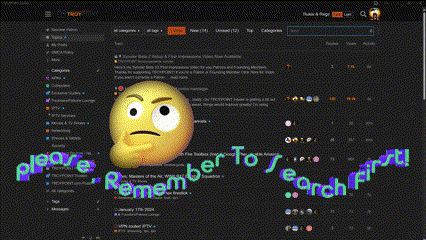
Then I would do a search to see if what I’m interested in has been posted. If not then on that page, at the top right, is a “New Topic” button that you can click. From there it’s pretty self explanatory. Give your topic a title that briefly says what your topic is about. For instance. Shield Pro Resolution settings. Then choose a category like “Devices”. Then type in what you want to say and post it.
Now I’m sure you will have more questions so you can certainly PM me to ask and I would be delighted to help you achieve your posting goal. The following from Troy will also help you.
Yes yes yes Thanks to Troy and the folks that contribute to keeping us a float and also welcome you’ll find this place most valuable
On the main topic page click your Avitar at the top right, on the right a list opens, click the little person avitar near the bottom of that list, then click log out.
Or on this page click your avitar on the top right and same thing.
So easy when you know how. Thank you for your help.
It just takes time. Glad I could help. Please don’t be afraid to PM me with any similar questions you may have. Enjoy.
Hey m i k i are you accepting PM messages now?