Umbrella is working perfectly. One of the best Addons out there. I’ve been using it every day for months. The issue is on your end. Are you using a premium debrid service like Real Debrid? If not you won’t get any streams to play on most Addons
Cannot figure what the issue would be on my end. I am using Real Debrid, have been for years. I checked all the settings on Umbrella and Real Debrid setting is on. There must be another setting (s) that I do not have set up properly. There are very many. Any other solutions?
It may have been mentioned already but check your account status with RD on their website.
We are trying to figure out if your RD Account is authorized in Umbrella. Do this
- Open Umbrella
- Scroll down and select “Tools”
- Choose “Umbrella Addon Settings”
- Scroll down to "Accounts (Debrid)
- In the Real Debrid section scroll down to Account Info and select it
If your RD is Authorized in Umbrella you should see all your Rd Account info. Username, Expiration date, Days Remaining, fidelity Points
If you don’t see your account Info you will need to Reauthorize your RD in Umbrella.
Can’t think of anything else why you are not getting workable streams other than check to see if your RD sub still has days left as @JPM69 mentions above
I have a disaster. Tried to open Troypoint and was asked several questions such as do you want troypoint to all access to all your photos? And videos? I answers no to these questions, and a message showed up that I am denied access. Went back and answered ok to all the items and lost everything. No CREW, no favorites, and most of the admins are not available. What’s a person to do to get everything back?
No way the Troypoint site would initiate such questions or ask for such permissions. I would do a malware check. This sounds extremely odd.
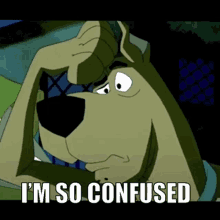
Checked with Malware and nothing showed up as a problem.
Well that’s good. But that just adds more questions. As I mentioned, there is nothing, that logging into the site, that would trigger “Permissions” popups.
Well that’s what appears to be the situation. I did have the Surfshark VPN off for around 30 minutes.
What would be the steps to remedy the situation? I am using the Walmart onn 4K Pro Streaming Device. Should I uninstall Troypoint and reinstall? Then add on Crew and Umbrella. BTY, what is the best version of Troypoint?
I’m sorry there seems too much going on here. I’m not understanding the totality of the issues you are having. I was trying to assist you with the RD Umbrella issue but it appears the problems are much larger. If it were me I’d blow everything up at this point. Start at the Troypoint toolbox, Download a Fresh install of the latest KODI, reinstall Umbrella and reauthorize Real Debrid. Please make sure to follow Troy’s Instructions to the T…This is not as hard as you are making it out to be. This stuff works
Thanks for the information MarkxG. I’ll try your suggestions. Do you have a preference to a version of Troypoint?
Just out of curiosity, do you prefer using one of Troy’s fork? If so when Kodi has an update you can’t update a fork. Whatever you choose, use the most recent version. Keep in mind which ever one you choose it will ask for permission to your files. You have to choose allow for the app to function.
It will be the first one in the Toolbox the latest stable release. I believe it’s 21.1 Omega stable release but whatever one is at the top you want that one
I have reinstalled CREW. Went through all the steps to use real-debrid within crew. I have entered a code 7 times with application allowed, you can close this page. Returned to crew and no real-debrid authorization message. What have I done wrong?
Maybe show some screenshots of where you’re authorizing the crew and where you’re putting in the code.
Open The Crew
Select Tools
Select ResolveURL: Settings
Click right to Universal Resolvers2
Scroll down to Real Debrid just under Premiumize.
Select (Re)Authorize my account
Then on your phone/PC make sure you go to here and make sure you are logged into your RD account
https://real-debrid.com/device
It will look like this.
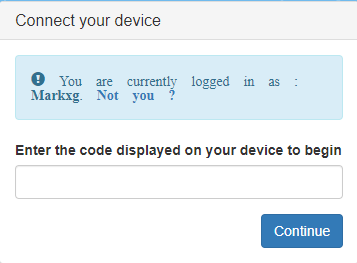
enter the code and make sure you hit oaky before exiting out
Make sure in The Crew settings you are going to Universal Resolvers 2 and scrollong down to Real Debrid (below Premiumize.me) and select (Re) Authorize my account.
If that is what you are doing and its not working then i would check your RD account.
You mean continue? I do not see ok.