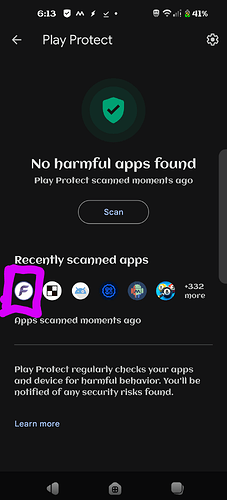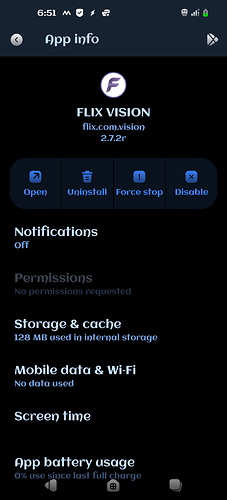what did you load it on
Already been discussed ![]()
On my firestick the flixvision home page is different then on my other android device, on the android it defaults to movies and no option for home as when I try by clicking on the libes upper left movies are first whereas on firestick home is first.
One is FireOS and one is Android. They will display differently.
How do I scroll through the CC choices on Flixvision?
Everything else about it works perfectly for me; what ads?!
Is there a way to get the home page streaming apps such as Britbox on the android like it is on fire os. Seems android has no home page option that is on fire os, thanks.
Which device specifically? On my Shield there is a big + on the far right of my favourite apps line to add what I want. Or on the very top of my home page is “Apps” which I can scroll to to highlight it and then click down to any app and long press on that app and then choose an option.
The Flixvision app is full of deceitful trackers and permissions. They use some of Google’s unknown mysterious permissions I assume experimentally to see what they entail and if it’s worth implementing they do so. It’s a great app so I decided to modify it removing all unnecessary permissions and ridding it completely of trackers. I also increased the target sdk from 29 to 33 which places greater restrictions on the app. As far as function and content there are absolutely no difference and I challenge anyone to find any difference between the two. I’ve even revoked storage permissions because they’re unnecessary. No play protect warning and virus total is clean. I’m kind of new here so I don’t know the policy on sharing apks but if it’s okay or if and anyone is interested hit me up. I don’t see anything wrong with modding an app to protect the end user. In fact it’s the only reason I feel it to be justified. If anyone is interested I’ve uploaded it to my Mega cloud storage. Feel free to use any form of malware check that’s available if you’re concerned. I didn’t change anything but merely removed completely unnecessary and to be quite honest, troubling permissions and trackers. There is the possibility you may not be able to play the content with the default player in some circumstances but the app natively offers you the option to play with VLC, MX player, etc. When I encountered this VLC always worked. You will get a play protect warning but only because the signature isn’t recognized and there’s no information displayed other than the app name due to Mega but once installed feel free to scan your device through play protect within the Play Store and if there’s any harmful app detected I can assure you this one won’t be it.
On my superbox pro2, the home page of it shows flixvision but when I open flixvision it goes straight to movie page, movie is the top on left sidecscreen no option for home page on flixvision like on firestick where it shows netflix, apple etc. is there a way to add it on flixvision app on superbox
I’m not familiar with superbox but it’s probably nothing to do with the app itself but a DPI issue with that platform. Try changing whatever values are available in superbox settings to gradually minimize the display and it could possibly fix it. It’s common with unsupported apps on Chromecast with Google TV to have elements missing because of this. When I get a chance I’ll look into the manifest and see if there’s anything forced that can be changed to a dynamic variable and if so I could try changing that. The bottom line is it doesn’t fit and that’s why you can’t see the options. All of those activities are exported so if push comes to shove you can create shortcuts to any of those screens if your launcher supports it. There’s always a workaround it just depends on how much you’re wanting to put into it because sometimes it can get tedious.
My friend has the same Superpro box as me, he gets the home page, mine goes straight to movies and no way to show home with contents on left. Could not install with downloader says not authorized url had to download from flixvision.app. Cant figure why no home page.
Well, that confirms what I thought might be the issue. Unless you both have identical TV monitors it appears to be related to display properties. If you downloaded the apk from flixvision.app then it’s official and it’s adapted for Android TV. Even though you may not be experiencing the same issue with any other apps. Try changing some display settings on Superbox first then if that doesn’t work try in your TV settings. Just gradually because you don’t want to fix one problem that causes another problem for other apps. If it weren’t for you I may have never heard of Superbox pro but it seems to me that it’s top notch. I looked at one today and it comes with 64 gigs of storage whereas the Chromecast with Google TV only has 4. I’m considering buying one. The Chromecast is much cheaper but from what I can see Superbox is worth it wouldn’t you agree?
I think I found the problem but not the fix, on my Nvidea and firestick units under flixvision settings there is a display setting for modern and classic, classic goes right to movies. Modern is the one I want but on the Superbox under flixvision settings there is no display setting to choose from. My friend has the same Superbox and he has the modern. I installed from website flixvision.app as the superbox downloader app(same one as other units) says cannot as url not supported. Any ideas.
Yeah, it goes back to why you’re missing elements already. You can try to install shortcut maker app from apkmirror. Go to the activities tab and find flix vision and you may find that you can directly launch the setting from there. If it’s not exported then the option won’t be available. You can use Revanced manager to modify an app and export all activities. Then you’ll have access to it but the reason it’s missing now is something to do with your display. You both are using superbox but I’m assuming different monitors which is the display settings you should be concerned with.
Hi all
Just wondered if anyone is using the flixvision app on firesticks or android and what is your thoughts
I downloaded it a few weeks ago and it looks amazing and they have a great support on twitter well X as they call it now.
same here been using for a few weeks works well on stick ![]()
Got another question, was gonna get Hyperfiber internet, my friend just got it and he is canceling. Seems that either they are blocking apps that we download apk suchbas flexvision, streamfire etc, shows no data transfer. It was suggested to try a vpn, he did but he spent over an hour before it worked using Mexico but was not consistant. Do some providers block apps thatvare non standard such as pluto, crackle. Freevee, etc. Shows no data transfer etc on standard apps. Works using Comcast. Any ideas.
Sounds strange because you’re viewing it as an app which it is but the data is strictly network based and viewed as piracy. Some interest providers don’t care but some do and those that do can block access to the network. The only way around it is not only a VPN but a good, reputable VPN. I personally suggest Express VPN. I’ve tried many and it’s the best for a well balance of unblocking geo restricted content, encryption and privacy. The reason an internet service provider can’t see what your viewing with a VPN is it acts as a middle man and goes through their server before reaching it’s destination. I’m no expert on how it all works but cheap and especially free VPNs don’t do such a good job at encrypting the data that’s transferred. So the apps that are legit aren’t parsing data from the Internet but have rights for the content they’re streaming and it comes directly from their server. The apps you mentioned all work the opposite so it’s not about the app but how the content is received.
I agree Google shouldn’t disable Flixvision, and I thought with SurfShark they wouldn’t be able to. I even changed my security settings, and still, the app is gone.
I have it on my Shield Pro. You just need to learn how to turn off Play Protect and Automatic scanning.