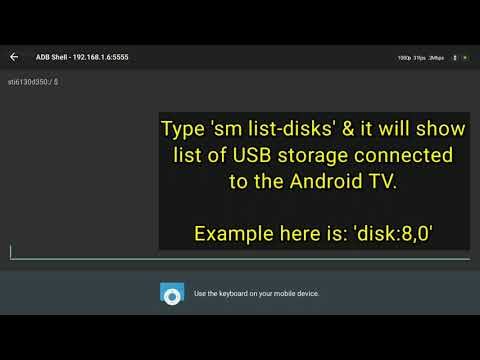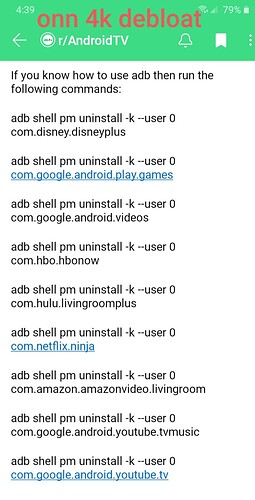Has anybody tried expanding the internaal memory with one of these?
Hey @elginherd…I assume you’re talking about storage & not RAM…if not, please disregard.
I have one but have no desire to expand the storage, as it is my backup. I did a search to see if anyone had tried & came up with this…definitely have to jump thru some hoops. GL2U ![]()
I did adoptable storage, installed adb on the onn and followed the video. Also removed installed app.
Thanks guys!
I may have to go to Walmart and pick one of these up now.
They work very well, i have 3 firesticks that im replacing with the onn. I only issue i had was the remote would disconnect, hold in the button on the box for 10 seconds and a prompt comes up to reconnect. Replaced batteries with good alkaline and haven’t had a problem since.
Agree with @stewbedo…I’ve had mine for a week & used it most of the time for 5 days straight…the only problem I have found is that voice activated search doesn’t work on the remote…not sure why…I have not had any pairing problems like others have discussed…only the voice/search problem, which I can live with as it is my backup box. Voice search works fine with my main box that has the same android 10 o/s…minus the Jan '22 patch…so it’s either that patch or the remote itself…which I’ve read is just a google remote with ONN brand name on it…so…google not working w/google is kind of a head scratcher. ![]()
I don’t have a remote issue, it’ll open tivimate , and do searches in tivimate.
Really…you can go to the left a couple of clicks, go up to Search…say a channel, movie or whatever & it puts the text in the box? Not sure what to make of that…all my settings in tivimate are cloned from my main box…same as my settings on the 2 boxes themselves…exact same home pages etc…yet my onn remote won’t do voice commands…weird. But good for you anyway… ![]()
Yes,…in tivimate 4.2.0 you can have “prefer voice search” enabled so when you go into search its voice.
Copy…got that turned on…like I said…my main box tivimate settings are exact to onn tivimate settings…I backed them up on my km6 & sent them to the onn box tivimate via Send Files to TV. Voice doesn’t work within my homescreen search either…all settings are identical in both boxes also. Beats me what the problem is…people have been contacting ONN about the remote unpairing problems…they say that’s what the Jan '22 patch was all about…but not sure about that.
Hmmm, im using flauncher as a launcher, i can be in onn settings and hit voice button say tivimate and it responds " opening tivimate iptv player".
This topic was automatically closed after 7 days. New replies are no longer allowed.
Just finished setting up a new onn 4K streaming Box. All went smoothly except trying to install a usb drive to free up space for programs. No matter what I seem to try, I cannot get it to identify the usb device. I have formatted the scan disk to MS-DOD (FAT32). Nothing seems to work. Troy suggested that most people would not need a usb drive. I’m probably one of those, but it was frustrating not being able to set it up. Thanks for suggestions in advance.
What size is the usb? And did you select internal storage or portable?
Also, did you format the USB on a PC or on your device?
Try reformatting to NTFS.
Turn off USB debugging. Restart. Install the storage. format and once seen turn debugging back on.
I have tried a 64GB and a 32GB usb. Internal storage. Formatted on PC (Mac).
Follow @Miki advice above. Plug it in and allow your device to “set it up” and it should format to the correct one that is compatible with your streaming device.
Sometimes formatting an external drive on pc doesnt work properly, when plugged into a different device.
And as you go through the process, set it up as internal, once it has formatted the usb.
Not quite sure how your device sets it up.
But once my sd card or usb is plugged in it recognises it, and asks if i wish to format it. Then it should format to either internal or portable, depending on what you have selected.
I have 4 of the onn. boxes. I set the first one up with my key apps and the UI that I wanted and then I tried to follow Troy’s directions for adding a USB drive. I purchased the cables and the drive he recommended. I formatted the drive with my Mac, with Windows, with the utility recommended. Nothing that I did would cause the drive to be recognized by the onn. box. I put the drive in an Android set top box and it worked fine.
So setting aside the first onn. box that I was working on I unboxed another one. This time I did the initial Google set up. Once I had the Google TV screen I unlocked developer mode and set the USB settings as recommended.
I plugged in the drive and magic. The OS saw it and worked as described. I then proceeded to repeat the process for the other 2 boxes. They worked as well.
So 1 box that was far from factory spec would not mount the drive but 3 “clean” boxes worked as described. Maybe I’ll go back and zap the initial box to factory defaults and try again.