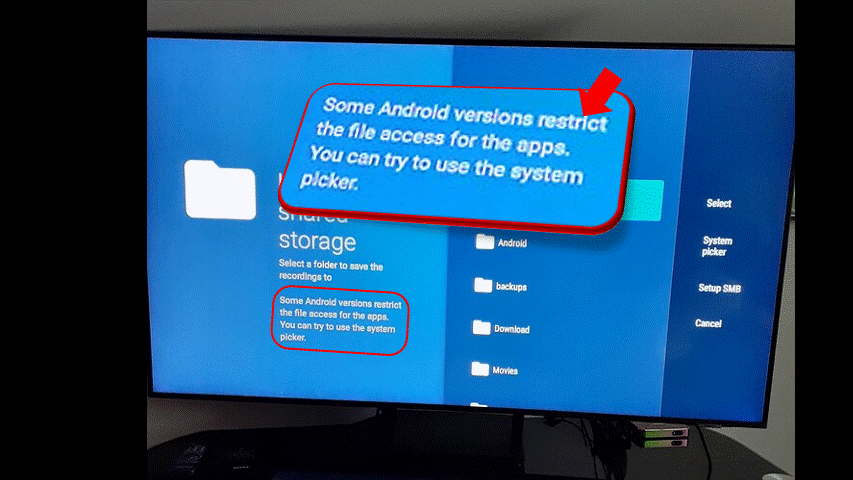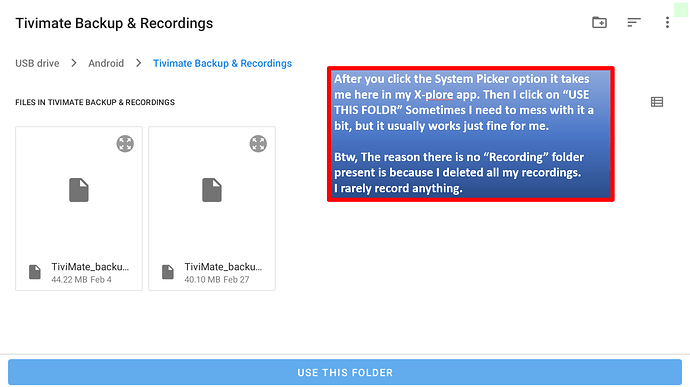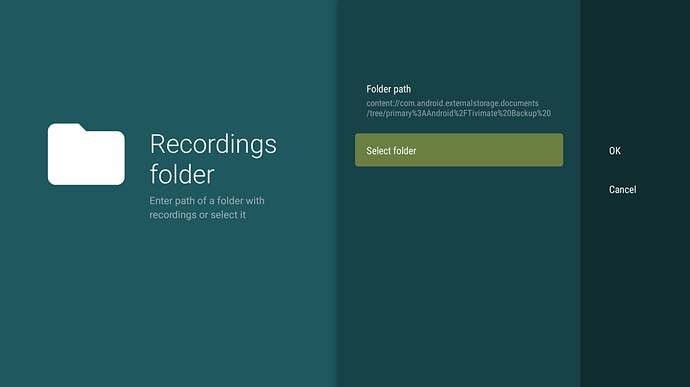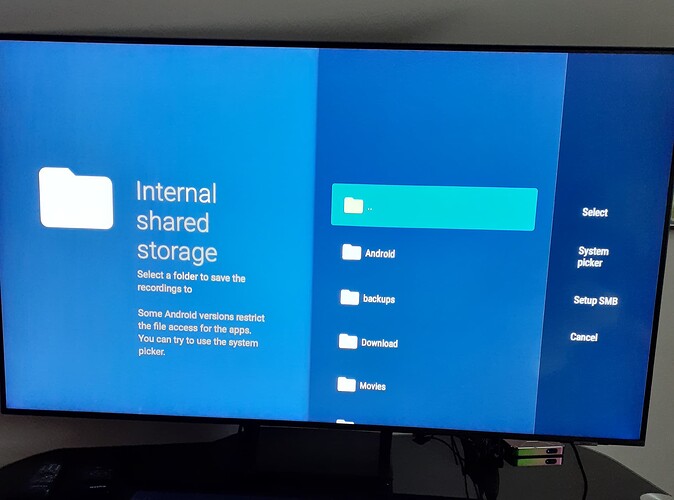I did…maybe its because I don’t have a folder set up already or I don’t use X-plore…? I went to & clicked on Select folder & only 3 options came up to the right…Select Setup SMB & Cancel…no System Picker.
I think carlbs said he didn’t have the option there either…but it could’ve been someone else…
Are fully updated in Tivimate./ The version is 4.7.0
Yes Iyam…updated today I believe.
Don’t know then. The app should be the same for everyone. Even the developer recommended using the System Picker when I reached out to him for some advice many moons ago.
Copy…just a mystery I guess…no biggie for me, but curious whether others don’t have it either ![]()
Mybe try and reach out to the developer or post your question in the Tivimate Discord group.
Her’s an invite link: TiviMate Community
You are correct. No “System Picker” here either. Followed all the steps from various “angles” and it’s simply not there. But as you said, it could be because I don’t have a folder created in X-plore, because while I can get to “Create Folder” in Xplore, I can’t create a folder (nothing happens). Baffling. I’m going to try and reformat my flash drive again to external storage through KM1 Deluxe, reboot and try again. I think there is something fundamentally wrong with the way I’m formatting the flash drive.
This doesn’t seem like a new problem either. Doing a search, people were having the same problem last year with no resolution.
It’s not a biggie for me either since I have plenty of internal storage in the KM1 Deluxe as long as recordings are removed when I’m done with them. But I’d really like the external storage for backups.
Copy all that…I don’t us X-plore or save to any folders so I don’t have a clue what’s going on…PF just kept putting up those hands pointing at stuff, so I followed em…thought maybe there would be a beer token or something at the end ![]()
![]()
![]()
Just checked and I’m version 4.6.1. Where can I get the latest premium update without over-riding my settings?
I have not had the “System Picker” option since the 4.4.0 release. This applies to Android 10/11 and Blue Stacks. Don’t know why not, and I haven’t seen anyone provide a cause/effect explanation with a correction.
Like you, its not a biggie for me either.
Playstore is up to date…I imagine all other places that carry it are too…it won’t affect your settings…but if you feel better, just do a quick backup.
Updated to 4.7 in Tivimate…still no picker. Also re-formatted my flash drive to internal storage (previously it was external storage) and it no longer shows up in Xplore and I get a message: “your device seems to be not rooted” in Xplore. I’m not a techie and have no clue what that means. The flash drive no longer shows up in Tivimate storage either. I guess I’ll go back and re-format the flash drive to external storage (through the KM1) and try again. Anyone know what the “not rooted” message means?
Roger all that…rooting is something you don’t want to get into…it gets you into the nitty gritty of the operating system…kinda like developer options…just a bit deeper. Why that would show up…I haven’t the foggiest…maybe starting all over is the prudent way to go…cant be any worse ![]()
![]()
![]()
Thanks folks! I restarted KM1 and “not rooted” message is still in Xplore. But at least, after reformatting to external storage, the Android flash drive shows up in Xplore, but it still won’t let me create a Tivimate folder. Oh well, at least I learned something.
Weird that not rooted showed up…your box isn’t “root-able” anyway…no idea what that’s all about…maybe Ron has a clue…hang in there, ya almost got this horse broken ![]()
![]()
It’s for when your device has a hard time finding the folder to store to. During the last Android drop that screwed up a bunch of stuff. This was to go-to method.