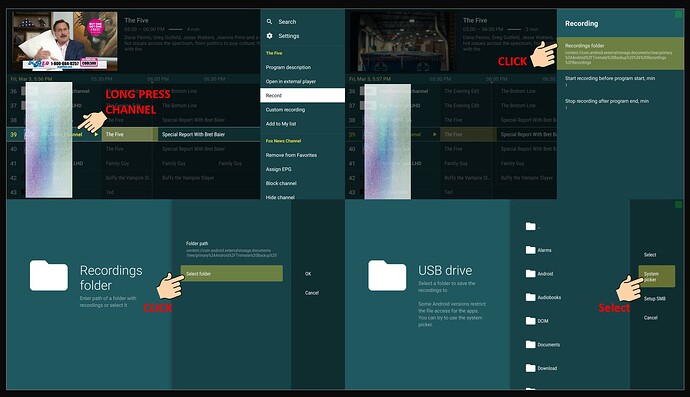Thank you Powerfader! I will go through those steps and let you know, thanks again.
Don’t want to hijack the thread, but maybe it’ll help somone else. I was having trouble getting Tivimate to see the usb drive on box to have recordings go there. I reformatted to “external drive” through Mecool KM1 Deluxe and now TIvimate and Xplore sees the drive. Now I want to make a TiviMate folder through Xplore. So I go to “Android” and then go to the center menu in Xplore and choose “New Folder”. I type in “Tivimate” for the folder name but it never shows up in Xplore. Does this make a difference? Can I just go into other>storage and then choose “android” (in Tivimate) and then direct storage to that external drive folder “android”? Or do I need a “Tivimate” folder under Android. Probably a dumb question for you guys, but it is what it is.
good catch, I always format a new drive and never use a factory setup and sometimes the drive is just empty and no format. ![]()
Check out the 2 links I provided. The 2nd one details storing recording on a USB drive using X-plore.
Aaaaahhhhh. The key was to hold down the remote enter button to create a “Tivimate” folder. Touche.
Edit: still didn’t work. Held the enter button down under Android (external storage) and then the “Android” sub folder and went to the menu to create a folder. Typed in “Tivimate” and no folder showed up. Same as trying to use the menu in the center of Xplore.
Long press your select button and then a menu should pop up. Then scroll down to “New Folder” and add your folder.
After that another pop-up should appear. Then you should follow the on-screen instructions to complete setup.
I just this very minute did this and it works fine on my end.
Maybe uninstall and reinstall the X-plore app.
Didn’t work. No “busy” arrows showing a folder is being created, no folder, and no pop-ups to complete setup. Next I’ll try to uninstall and reinstall Xplore. Would it make a difference that the flash drive is formatted as external storage (using KM1)? Are there some permissions I need to switch on?
PS, while I have you on the “hook”, what are the reasons you’d store a Tivimate backup? Does this store your m3us in case you lose them or Tivimate gets corrupted?
I’ll put in my 2 cents on this…yes…it stores your playlists, your settings & how you have arranged all your groups & favorites…probably a good idea to make a backup whenever you remember to…as it may come in very handy at some point. I try to do one every couple of weeks & usually save my last 2 in my file mngr & delete the older ones. If you have Tivi set up on multiple boxes…you just send the backup to them & then do a restore.
I do a backup once a month. I choose a folder in “Downloader”.
No joy. Uninstalled X-plore and reinstalled it. Still won’t let me create a “Tivimate” folder under the Android and Android subfolder. Can I record Tivimate recordings to a different existing folder? There is a “Movie” folder already existing as shown by Xplore.
Thanks for the backup advice gentlemen.
Also tried to direct the recordings to the Android, Android subfolder, and got a failed to direct to the folder. Also tried to direct recordings to “Movie” folder within Android, but no-go there either.
After trying pretty much all the suggestions, I was still unable to create a new folder path to record to. So, I took my current USB drive, moved the 2 movies that were on it to my laptop, and then formated the USB through the Shields storage set up process. I then recorded a show in Tivimate and it did not record onto the Shields storage but to the new san disk storage of the USB. Which, is exactly what I wanted. However, I moved the 2 movies to another USB and put that into the 2nd USB slot of the Shield but I cannot see that drive anywhere in ES file explorer. It’s like the Shield isn’t recognizing it. Any suggestions how to see that drive?
Try using the “System Picker”.
Figured it out. Embarrassed to say that I did not have the 2nd USB fully engaged into the slot. But now have a new problem…my 128 gb USB in the first slot is too wide to allow the 2nd USB to full engage in the second slot. They certainly could have put another 1/4" between the 2 USB slots to avoid that issue.
Use a 256 mini Amazon.com: SanDisk 128GB Ultra Fit USB 3.1 Flash Drive - SDCZ430-128G-G46 : Electronics
Seems like you finally figured it out. Not much you can do about the physical layout of the shield/flash drive. Can I ask what you did exactly to format it through the Shield (I’m using a Mecool)? Did you format it as external storage? Again, sorry…didn’t mean to hijack your thread. But maybe the entire discussion will help someone else. I really think my problem is formatting my flash drive. Weird that X-plore recognizes it but won’t let me create a folder to send Tivimate recording to.
I formatted it in Device Preferences>Storage. There is an option there to format USB. If there are any files on it, the system will move them (in affect you lose them) and then you can you that USB for recordings in Tivimate. I also found that you have to go into Tivimate settings and choose system picker and create a new folder where you want the recordings to go. I had a lot of help from everyone in this forum to help get it figured out and am very appreciative of that!
I read about the “system picker” but I don’t have it or can’t find it in Tivimate.
It’s in settings>other>recording. You can either set the path or choose a folder. If it doesn’t appear, delete the path or the folder and it should appear on the right along with other options.
Long press on the channel>Record>Settings>Recording Folder>Select Folder>System Picker
I made a sub folder in “Andorid” folder. So I use the folder I created, but you still can use the System Picker.
Btw, after you click the System Picker it will take you to you file manager’s folders. Then you select one to store to. I use X-plore for this purpose.
Whenever I record anything, I just leave it in Tivi Recordings…but I tried what you just laid out & when I got to Select Folder there was not a System Picker option at your final pointy finger.