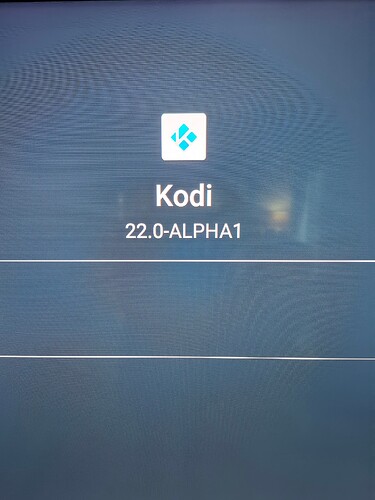I’ve been trying to get a4kSubtitles, OpenSubtitles.org, and SubDL apps to work in the Aspire 5.3 and 5.4 builds with limited success. OpenSubtitles gives an error something on the order that the credentials are not defined (but they are). a4kSubtitles issues a message that credentials are now required. However, how and where do I register to generate credentials? In the Aspire builds, there is no place to add the credentials (username and password) to the SubDL app setup. Apparently, the SubDL setup doesn’t exist in Aspire yet. I’m an old guy who is hard-of-hearing and subtitles really help me keep up with the dialogue. Anyone know how to resolve these issues?
How to Install a4kSubtitles on Kodi - Kodi Beginner
I have never tested it, so I’m not sure why the credentials piece pops up but doesn’t allow you to input. I looked back but I didn’t see another question exactly like that. I put a couple resources above, maybe I just missed it and they might help you?
Thanks for the reply
Post deleted by user.
Hi friends. Once again I’m having problems with a4kSubtitles for addons in my Troypoint kodi 20.1 omega fork. I can’t get my Subtitles to download - I keep getting an error up in the top right from a4kSubtitles which says:
IMDB ID IS NOT PROVIDED
I’m lost. Please help. Thanks ![]()
I’m using onn 4k pro android tv box
I use Umbrella and Coalition and set them up with subtitles always active in the addon settings.
I get subs most of the time with out needing to try and download.
Have you tried that?
Thanks, I’ll try that!
I tried to configure A4k subs, but couldnt get past it without credentials.
I dont do anything but dl the addons. I let them do the work after i go to settings and ask for subtitles.
Coalition and Umbrella have been good almost all of the time. There are always exceptions but not many. King of queens only gives me German subs for some reason. Lol
I never had to configure anything or ask for permissions. I do get error messages sometimes but the subtitles usually play anyway.
Its possible the build i use takes care of this but i have no idea.
I installed the A4k subtitles. But configure wasn’t an option. It showed installed.
Just tried on a movie and it produced an error. " Imdb id not present.
Not to worry…i will just stick with opensubtitles.com
At least that works as it should.
Thks for trying to help out. Must be the kodi build I am using, which i only use as a player in Syncler.
That’s the same error msg I always get when trying to use a4kSubtitles. I have no idea how or where to correct it. ![]()
![]()
here’s another install option. Im going off memory now but I think adding credentials is just if you want opensubtitles addes. I a4k and get great subtitles without opensubtitles.
Hi
I have tried that instruction several times over the past year, including yesterday.
When i click on subtitles> download, it shows A4k on the left of the box including " open subtitles".
When i click on a4k, it shows the search bar searching, and comes up with the usual imdb error.
But when i click on " open subtitles" for the same movie/ series, it populates a list of titles.
I have tried this on several movies and series.
I have researched this and numerous forums, also discuss this error.
Is it possible that it could be linked to the kodi version? I am using kodi nightlies build, as recommended by an audiophile friend. See below.
Footnote:
In kodi subtitles settings, i have set movies and series to use opensubtitles as default.
Do you have a movie or series where you actually get a4k to provide a list of subs, when searching?
I could then try it out.
Tried that Miki. Didnt work for me.
See my reply above.
I have just uninstalled, reinstalled a4k this morning, and still the same error.
Sorry @Dak7385 I don’t use Kodi, for obvious reasons. I just found that onfo researching a possible solution. Somif you say it doesn’t work then that is that. Sorry.
Hey @Miki …No need to apologise.
I always welcome your help and advice.
I only use it as a player for playing 7.1 true hd files on Syncler movies.
It was an experiment for a while.
But, i might just revert back to using the built in player or just player.
Hope all goes well with your cardiologist visit. ![]()
Hey @Dak7385 thanks for that. It isn’t just a cardiologist now. Went to the Dr. last Tuesday as it seemed like my nose had gotten all infected and swollen. That turned out to be an understatement. Turns out I now have skin cancer and my nose is where it showed up. Now 2 battles.
Hi @Miki
Jeepers Miki…I’m truly sorry to hear that. I really hope that they can sort that out asap.
Best wishes from over here.
Dan