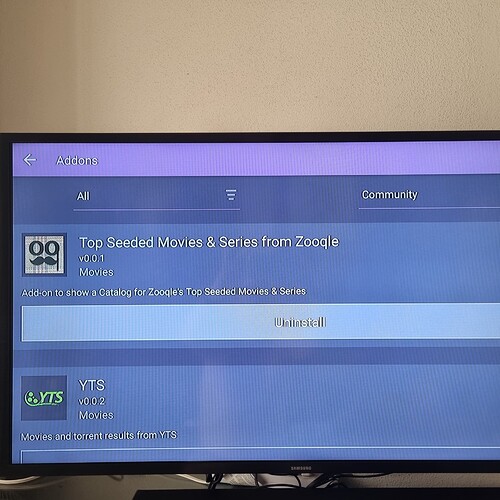Having problems installing Zoogle addon… Found ‘file’ on Git hub, but unclear how to DL… Tried a few things but not ‘download addon’ option?
Welcome to the community.
Go into stremio, under addons and community addons thats where you install your stuff. id do it that way. last i saw zoogle was in the community line up i believe i cant remember. I had a list of the addons you should add to stremio which will net you the best possible links with or without rd. i will try to find it.
Cinemeta
Youtube
Watching
Public domain movies
Open subtitles
Local files
Torrentio Main source
The pirate Bay
123 movies
Juan Carlos
Orion
The movie data base
Tmdb database
Cinemeta extend
The pirate Bay catalog
Zoogle
As TP-Dracoo said, on my Stremio 1.5.0 it’s in the community addons as “Top Seeded Movies & Series from Zooqle” just below Top movies and above YTS about 12 up from the bottom of community addons.
I’m not seeing several of these addons listed. I am updated to the latest version. What am I missing?
Top right, select community addons. It’s there.
Gotta go with @thomasinaz In community also but not seeing many of them either ![]()
Okay, i will take a look at some point. Gotta get my desk put together. Have not used stremio in a bit.
I just looked this morning and my Max has it in there. And I mentioned exactly where it is.
As did I. Top right… The community addons tab, my apologizes. And yes zoogle is where you said.
Yup. That’s the correct category, Community. I gave the exact location within that category. But I also have the .json catalog link if needed.
I’m in Addons/Community/ not seeing Zoogle or Top Seeded Movies & Series from Zoogle. Version 1.5.0
I have 12 addons that start with T…The Movie Database Addon is 1st…Twitch.tv last…last in my full list alphabetically is XNXX porn site ![]() then, 7 more addons in no particular order.
then, 7 more addons in no particular order.
That’s odd. Give me a sec.
Also you can open the addons module click the search and enter this https://danamag.github.io/stremio-addons-list/catalog.json
Then scroll down and see if it’s there.
Believe there were a few more there…but still no Zoogle…definitely a head scratcher… I’ve never been at a loss for links so far, so no biggie in my book. Appreciate the digging by you & @TP-Dracoo tho. ![]()
All good, it will get sorted out. I been using syncler more than anything so i never even updated my stremio yet. im going to do that and take a look. Last i had been on it it was there as i have it installed.
Aha I got it lol. So what I did was go to the search in addons. Entered the link I gave you and this time instead of simply scrolling down I backed out of that page then clicked addons and then scrolled down and voila it was ther.
Tried it exactly like you posted…& several other iterations also…still not showing up. I’m gonna conclude that (for some unknown reason) myself, & the other poster, just don’t have the same addon access/list.
I’m sure this will be bugging the h e dbl hockey sticks out of you a lot more than me…& I definitely understand…but I’m fine with what I’ve got, so thanks for the effort. Some things are just ![]()
YTS : http://127.0.0.1:7777/stremio-yts/manifest.json
Zooqle : http://127.0.0.1:7777/stremio-zooqle-local/manifest.json
These links may work if you put them into the search tab in Stremio.
I tried but returns an error for me.
Been a month or so since I loaded it. Worked for me by copying the link into search within Community Addons and it installed. That was on PC though, in case that makes a difference. ![]()
Ahh yes it most likely does King. Thanks for that. On the Max I get at it by adding the .json catalog link I showed, so I can imagine on a computer it would be different. Hopefully someone tests it as I’m curious. If it does then I can add it to my growing DB of Stremio info. Again tx.