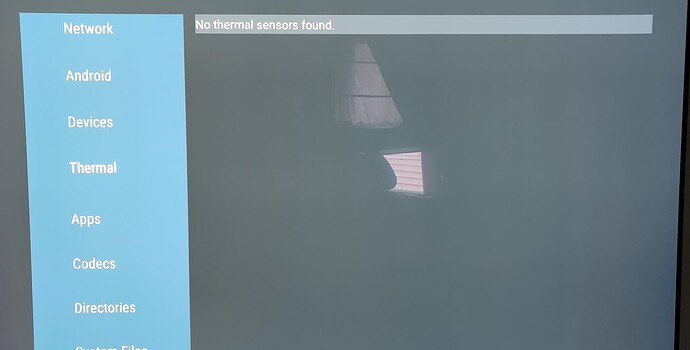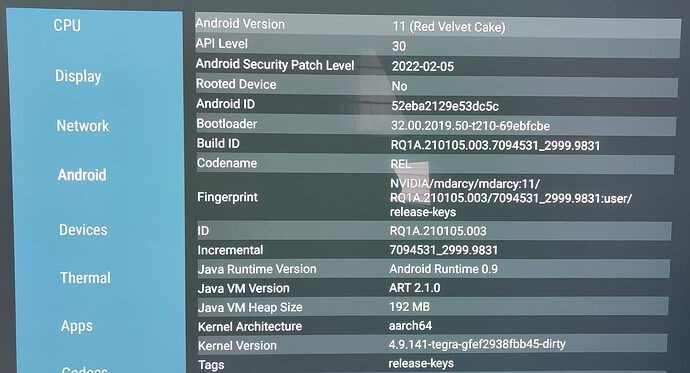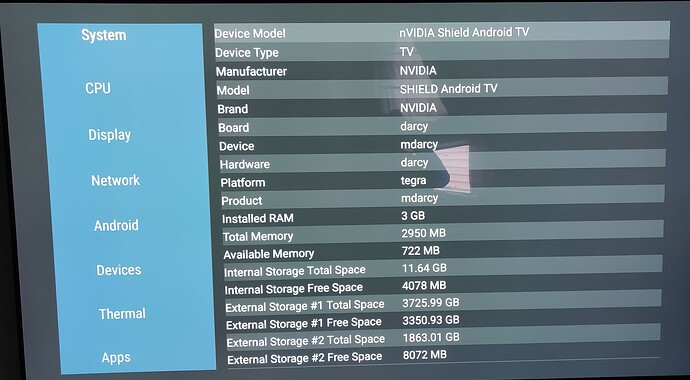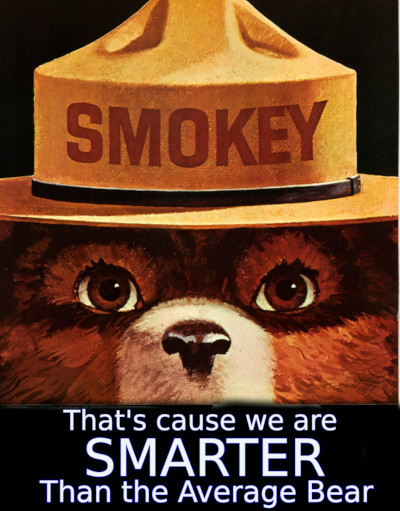No shortage of predatory marketing with these sellers - littered with hidden disclaimers that most unaware buyers fall prey to.
Unfortunately, the target audience is always tech apprehensive type that would rather not get their hands dirty with self configuration and installation despite how many guided videos are out there.
In many cases, the price of convenience isn’t the safest and certainly not the cheapest.
I bought one of these so-called “loaded” devices with a lifetime IPTV service included 3 years ago just as an experiment to see how it would perform. The box hardware is run-of-the-mill, with Android 9, an Allwinner 1.4 gb speed processor, 4 gbs of ram, 128 gbs of memory, 100 gb limit on the Ethernet, and rooted with a permanent launcher on the homescreen but good flexibility to load any outside apps you want. So far, it works fine but I put 2 cooling fans under the unit to cool it. Otherwise it would heat up beyond my comfort level and probably cook the processor eventually. That would put you up the creek as far as the lifetime tv service. The included tv service works great, with good selection, but has somewhat funky epg and channel list which you can’t load as a playlist onto TiVimate. The included tv service app can’t be transferred to another box either.
Is the reason why the tv service can’t be transferred to another box because you can’t see the server name (http part is hidden) or is the reason because the tv service is tied to the mac on that particular device?
Bingo! It is tied to the Mac.
If it’s a lifetime service, what would happen if your box quit working? Just one of those “chance you take” things? ![]()
That is why I added the cooling fans. I figure after 5 years, I’ll have gotten more than my money’s worth. The problem with many generic China made boxes is their processor heatsinks are quite small and ventilation holes are small to nonexistent, which leads to eventual overheating and failure without cooling fans and adequate venting.
I do like that my Nvidia Pro has a fan and you can even choose the speed.
I don’t know what the cost of that box with the added lifetime tv service was, and I politely will not ask, lol… but if you’re happy with the deal, that’s all that matters.
It’s a good thing because having a fan on the shield isn’t just a good thing, but a necessary thing.
The Tegra SoC historically ran hot, the clock tweaked TegraX1+ runs hotter and can hit thermal throttle if not actively cooled. Pure passive cooling would not work for 2019 shields, though it’s managed on the shield tube somehow.
Thermal throttle will force clock speeds to back down, decreasing performancd. Since the SoC also has an on-chip GPU, it will also create issues with screen lag, stuttering, and even artifacts before freezing.
Some still supplement the onboard active fan cooling with a USB fan mounted or aimed at the intakes.
Five years of a working iptv service with a good channel lineup.
Great lottery roll for you on that test.
How did you confirm that it was married to the MAC address?
Well at temps here of 100+, the on board fan seems to be working perfectly, or at least I haven’t noticed any temp related issues that I’m aware of. Ya got me wondering now, if the shield has a diagnostic tool similar to system x-ray on the Firesticks. Time to do some digging. Maybe a 2 cups of coffee morning.
The device Mac ID is on the bottom of my screen when tv, VOD or catch-up options are activating. I do admit I probably lucked out, especially since I knew about cooling options to extend the life of the box, (which the service probably doesn’t care about). The IPTV service is stellar with great quality streams and is discretely still sold separately online but at a monthly cost of double what I would consider reasonable. Yes, I would not recommend this for most people, as you have to do your homework to make the initial outlay pay for itself over time. The weak link in these loaded boxes is the hardware and knowing how to overcome that.
Heat is the enemy of all electronics. Amazon has a great selection of cooling fans with effective configurations for just about anything.
Aida64 is a great diagnostic and hardware info program for many platforms, Android, Linux (great for Pi) and Windows included. Though I’m sure you’re already familiar. ![]()
However, if you want to get real time temp sensor readings from your Tegra SoC, you’d have to root the Shield. In it’s unrooted state, the on-die temp sensor is not accessible, or recognized by Aida for that matter…but it’s definitely there. ![]()
You can see from the image below that Aida sees no temp sensor - thus cannot render real time temperatures.
Though, if you’re reasonably comfortable with ADB codes and have prior android rooting experience, it’s not hard to. Plenty of guides out there to walk you through rooting a shield tv.
You’ll see in image below that, obviously, the shield in it’s native form in not unrooted (though some peeps early on felt that it was rooted out of the box - ![]() )
)
What you ARE able to see would be accurate internal and external storage use, CPU core clock speeds, wifi signal strength, android security patch level, and real time system memory usage and device uptime.
I’ll root my shield soon - I’ll wait until after my extended warranty expires - though I don’t think it matters - they wouldn’t care nor even tell if I filed a claim replacement.
How is the TV channels working
Anyone here have any insight to these “super android boxes” being sold on Amazon. One owner was bragging on FB how she purchased a box costing her over $300 and according to her description it is supposedly pre-loaded with an unverified IPTV service, free Netflix, Hulu, etc. All without subscription fees. There’s gotta be a catch here.
There’s been lots of threads related to these relatively cheap import boxes with vendor modified and loaded software. Do a search and see.
Best to stay away. No long term stability, no guarantee of not having security issues, and likely zero support from seller.
300 she was robbed unbelievable easy to do it yourself