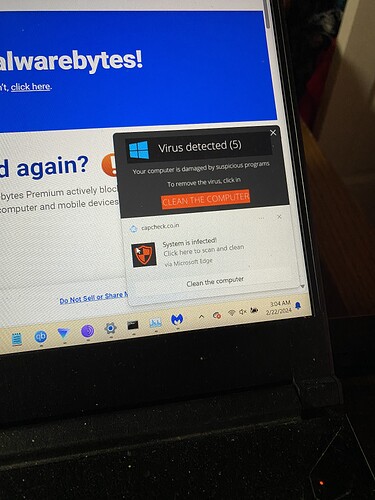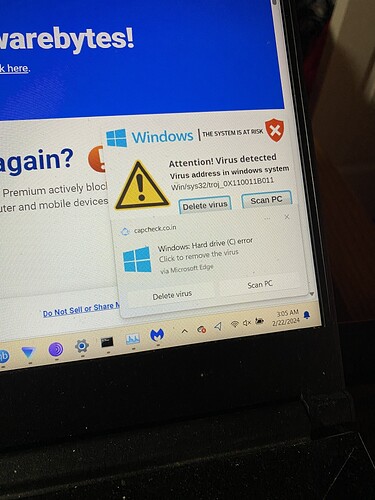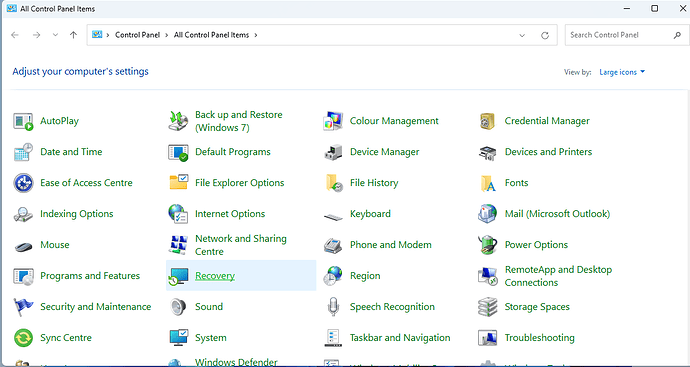My laptop keeps saying there is a virus but I have run several viruses software and none of them have found anything does anyone know what software to use that is free don’t have to pay for it and it wasn’t saying I had a virus yesterday
What OS is on your lappy?
if its windows you could use system restore
Sometimes those “Virus popup” messages are actually a Scam to get you to install malicious software.
Windows 11 and it wasn’t popping up yesterday but it is doing it all day today
i have had that a few times did system restore to earlier date and i got rid of it normally a pop up is caused by site you have clicked on normaly its advertising adds
I endorse miki and malwarebytes,used it for years.
Well I am running that program and if the results doesn’t fix the problem what do you recommend to do next
If Malwarebytes says it’s good then I trust them. If you’ve run several free scanners and nothing found then I’m not sure what to tell you. Be sure to copy any negative findings if you do get one.
It’s not done but so far it has only found four
It finished the scan and found 4 and I removed those but the pop up’s saying about the virus are still popping up on my laptops screen what do I need to do next and when it keeps popping it talking about Microsoft Edge do you think could be the problem and I need to uninstall and reinstall that app
Click to remove the virus as it says. Then run another scan. I haven’t used windows for years but yes you may have to uninstall edge and reinstall. But the remove virus should work. I’m no expert when it comes to Windows.
When I click to remove it takes me to Microsoft Egde and wants me to renew mcafee Virus scan program when I have never paid for that and I have done virus scans and they found nothing
Yeah this is bogus advertising or a Scam. I wouldn’t do it.
said in previouse post do a windows restore to earlier time works every time
How do you do that meaning system restore because I have never done that before and Microsoft will not let you uninstall Microsoft Edge
go to control panel then recovery the set a date for system restore before you had the problem then click and let it restore
How about uninstalling Edge and see if that pop up reoccurs?