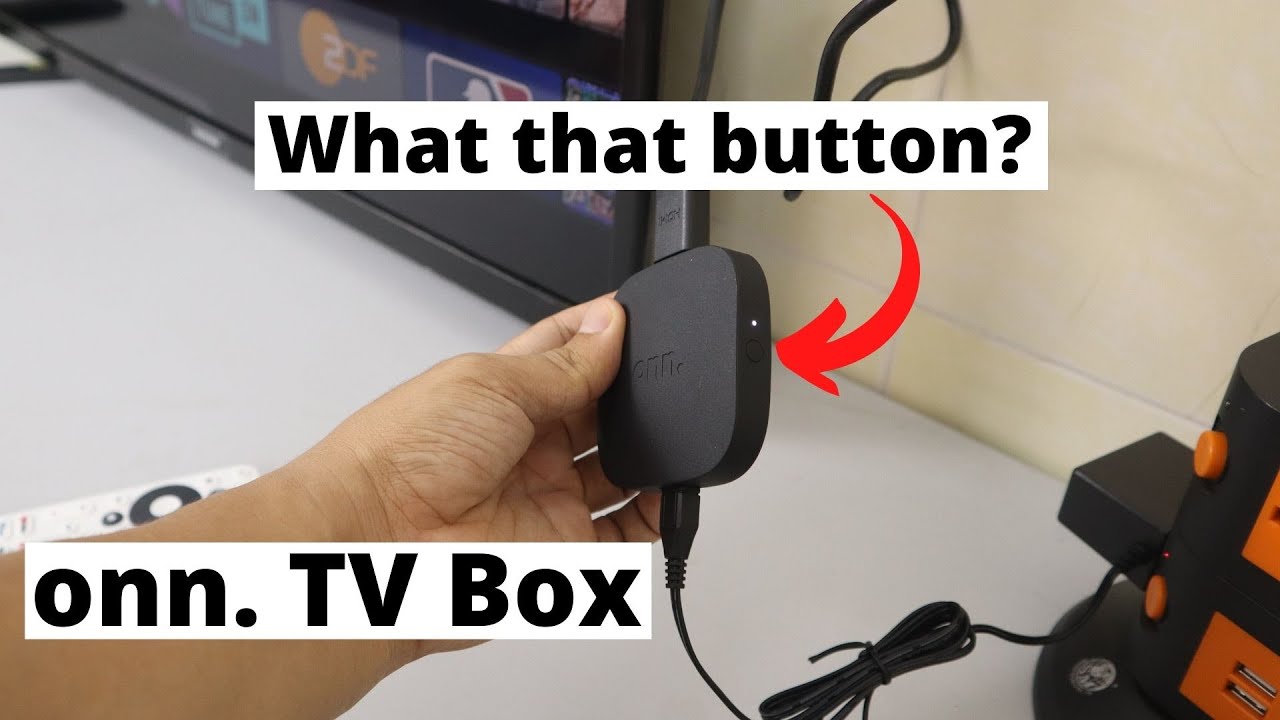Can anybody help? I accidentally unpaired my Walmart onn remote and now I can’t get to my settings or anything, is there a way to reset the remote without losing all my apps?
Hey @Sandman57 Pull the batteries for about 15 sec…put em back in & press the little button on the box next to the light. That should restart the pairing mode…never tried it but have read about it. ![]()
Hey thanks alot, I’ll give it ah shot and see what happens!
Let us know if it works…the ONN box has become rather popular & I’m sure others will eventually have the same problem. ![]()
LoL, ok will do,thanks again!!!
My memory is that you point the remote at the box, press and hold the remotes home button and back button at the same time until the light at the top of the remote begins to flash.
Ok got the green light to flash, what should I do after that?
If your ONN box was powered on when you did this, it should have paired. I think there was an an onscreen message that pops up that says the remote was successfully paired.
Yeah don’t seem to wanna work for some reason, my power button and volume button were working but now they’re not even working. Thanks for your time and suggestions though!
Hey got it to work but it erased all my android apps, owell. There’s a button on the side of the onn box that you push, heres a YouTube video.
Hey @Sandman57 Thought what I read about & suggested to you was the same as this video…? What did you do differently from the video? Looking for a definitive solution for this thread…thnx
Sounds like you did a factory reset when you were looking to just do a re-pairing…
Well did just wanna reset the remote but when I pushed the button on the onn box a screen popped up that said erasing, so the next screen that popped up showed how to reset the remote I tried that and nothing happened, so I changed the batteries in the remote and then I could get everything to start setting up. Could be that maybe the batteries were low but I had just checked those in settings the day before and it showed they were at 99%. So didn’t wanna reset everything but at least now its working. Back to square one I guess as far as my app’s go lol
beware of un-known buttons and updates ![]()
![]()
![]()
Yeah you got that right!!
Lesson learned from that experience!
Maybe should have changed the batteries in the first place before doing anything.
Copy all that Sandman…I’ve also got an ONN box, that I don’t use very often…but I may need to do something drastic myself one day. ![]()
Well sure appreciate all the help from everyone, you all are awesome!
I think if you dropped the power to the ONN box and then plugged in back in the ONN would reboot. Sorry I didn’t look at your post earlier. I use the ONN as my primary device and have a FS on the same TV for backup.
Yeah thats probly what I should have tried first! But like you i also have FS for a back up. Well thank you for your input on the subject, live and learn lol!!