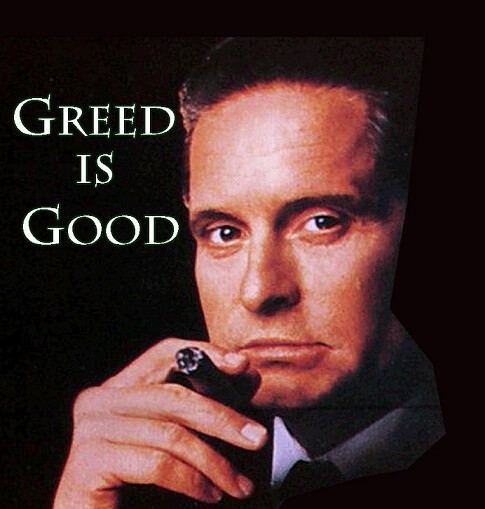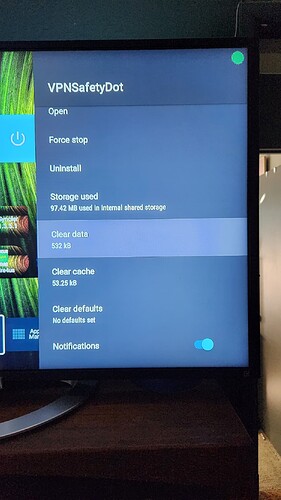My dot kept disappearing after an hour or so, so I’ve just uninstalled it.
So long, VPNsafetydot!
Same here using formula Z8
Mine stayed running all day after closing the warningscand restarting the dot. Over 11 hrs no issues.
I bit the bullet and upgraded for the “auto start” feature. Looks like I wasted my money as the feature doesn’t work for me. I went into settings and set it to auto start upon boot, started from the home screen to verify it worked (it did). I launched IPVanish and the dot went green. So far, all good. I then removed power from my Tivo Stream 4K. After about 20 seconds, I connected the power and waited for the home screen to appear. All went well except no dot (either red or green). I waited five minutes to see if it was just slow to load, but no dice. I launched the VPNSafetyDot, and sure enough it was not turned on. I checked the settings and could see that the auto start on boot was still selected. Contacted the SafetyDot folks who informed me that they will obtain a dongle and test it. I guess the old saying that a fool and his money are soon parted, still holds true.
holy cow. i used kodi and suddenly the dot went red. i exited out to check what went wrong and after opening the ipvanish vpn it showed a waiting screen saying ( connecting ). vpnsafetydot saved me that time!
I think I have found the issue with the auto start feature not working. I have expanded the internal memory of the Tivo Stream 4K with a 32 GB Sandisk USB stick. I have also configured the Tivo to sideload apps into the USB stick to conserve base memory. I forced the VPNSafetyDot into base memory and rebooted the Tivo. The red dot appeared a few seconds after the home screen appeared. Apparently there is a timing issue when the VPNSafetyDot is located in the expanded memory.
Just got another pop-up stating that my “free trial” is over. Had to dismiss again and then open the Dot app to turn it back on.
If this keeps happening. Then I will most likely just uninstall the app completely. The annoyance of continually needing to reboot that app is just not worth the hassle. Besides, as I stated before, this app is not worth $25 bucks!
In this case Greed is NOT good!
Your old version will stop working after some time. They call it a free version now but that is not true as it is actually a trial version now. I hope Troypoint deletes it from his page. I don’t need their premium version as I have a great VPN and other security programs already. Maybe it is time for the VPN’s to have it set up where it will show us that we are connected on our TV’s just like it does on our Computers.
So far I start mine up first thing in the morning and it stays on all day with no popups. Been 11 hours now.
Unless something happens and the dot only stays on for a very short period of time then it’s still useful. They as I said before should sell it in the app store as they will fail using this marketing. It would be nice if VPN’s like SS with the kill switch did have a visual detector but by the nature everything stops, I think it’s a pretty good indicator something went wrong. The dot would be nice but is it really required when your program stops, you can’t even get to your home screen?
A shame streaming device suppliers don’t have a native VPN connection symbol. My Samsung phone, for example, has a little key on the top that shows me my VPN is connected as well as a VPN icon with a checkmark that shows it’s on and active. I’m no coder but this should be easy.
SS already does that for tablets and phones. I don’t know why they don’t do that for streaming devices and laptops, but they should!
New info. So my system finally got a popup warning after 12 hrs and the Dot was shut off. I just cleared cache and data, reset everything and turned it back on.
Well, since the “other” guy killed all of our free copies, I just created a new VPN Monitor Dot app for FREE!
(Donations are encouraged to help support future features)
Download your copy now!
VPNmonitorDOT.com