good to have a second option but to be honest the second alternative, the vpnprivacydot looks much more professional.
https://tinyurl.com/vpnpriv
but looking forward to get the transparency feature on the vpnmonitordot.
Is this a safe site? DefSquid and virus total detect a virus.
Just added it to my firestick. Working good so far. I disconnected my vpn and it turned Red, connected it back and turned green. Good job! Much appreciated!
More than likely false positive
Works great. I will try it for a while and then donate to get new updates.
defsquid thinks everything is a virus ![]()
![]()
![]()
I like it! ![]() Salute
Salute ![]()
Can’t get it to work. Folled TP downloaf. Downloaded, clicked start, go back to apo and just a continuous skow blinking red light. Uninstalled and reinstalled several times. 4k firestick
Now we know what the Phoenix lights were!
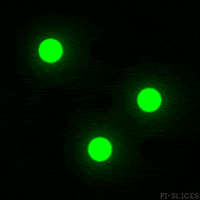
They were a message though. I can’t translate it because the ban hammer will get lowered. ![]()
![]()
Slow blinking red light means your vpn is not on.
Thank you. I knew that. TP shows after start and clicking ok, a pop-up will allow a server to be chosen. I don’t get that.
Hmm I honestly can’t say. The only time you might choose a server is using the VPN and switching locations.
Thanks Miki. If you get time, would you please look at the Troypoint tutorial. There is a link on this post and on troypoint.com. Maybe I’m missing something.
Ok. I will. I’ll read it through.
If you look closer, Step13 states: When prompted, click OK.
Step 14 then states: Launch your VPN Application and connect to your preferred server.
These are two independent actions you initiate.
Also, a feature that is promised to come: * Auto-Run on bootup/power-on so you won’t need to manually “start” the app each time you power on your device.
I uninstalled the this app when I realized auto-run was not a current feature.
As Steve_Vee Mentioned, step 13 and step 14 are two completely different progams.
When you click OK in step 13, my app just closes (but the flashing square stays flashing either red or green depending on if the VPN is on.
In step 14, Troy manually then started his VPN app to show you that when you start you VPN, the square will turn green.
So, in summary, clicking “OK” in my app doesn’t automatically start your VPN - clicking OK simply moves my app into running in the background and returns you to your home screen.
I looked at 13. I click start. The ok screen pops up. I waited 3 minutes and clicked ok. When i open app it goes to the original start screen, but instead of start, it offers stop. Thank you, I’m about to give up.
I apologize. Clearly a misunderstanding on my part. Maybe uninstalling is the best option.
The new VPN Privacy Dot has worked as advertised for me. Its worth a try.