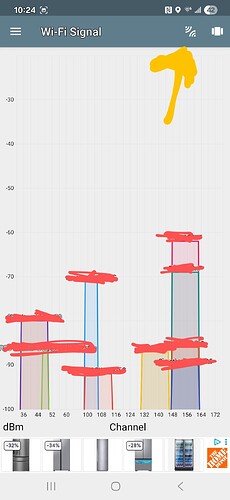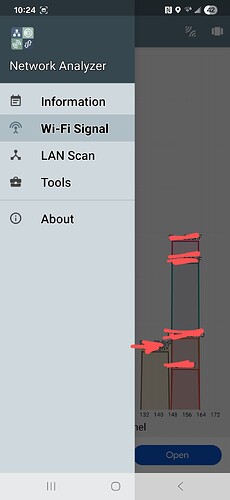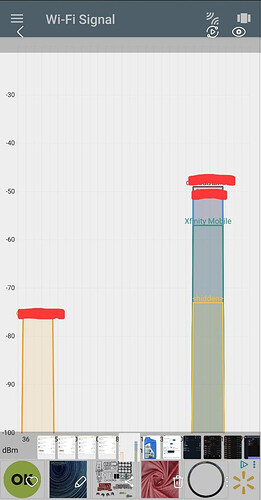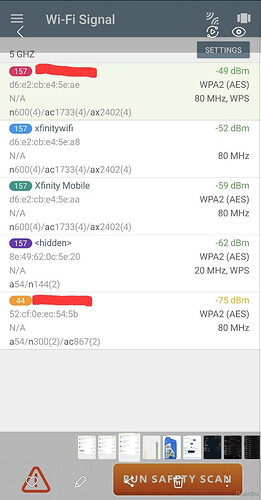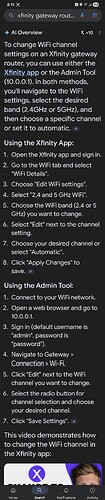So I have no solutions but always a comment or two.
First I have to admit I have not used “Xfinity” but I did use Comcast until about the time they started the rebranding to Xfinity. I am not a fan (understatement) and I am trying not to let that impact this, so to put it mildly, I lack trust in there equipment (gateway router).
Do speed test from multiple devices but 500 Mbps seems slow for a 1Gbps connection. I’d say to talk to them but that can be a rough road to hoe because they treat everyone like they have no technical expertise at all, in there defense that’s an easy hole to fall into for there phone support people because it’s mostly true.
Not all 1G USB dongles are the same, but that’s also not easy to test out unless you have true 1G ports to compare to. The Pro is suppose to be USB 3.0 and that should handle 1G without issue.
I have no idea what they used to your house, fiber or coaxial, the Comcast network is most fiber but the last mile is often coaxial depending on you location. If it’s coaxial check all connectors and particularly any splitters. Splitters can be a problem.
The with VPN speed doesn’t surprise me, I have a fiber 500Mbps that test around 300 to 400 but only 60 to high 80s with a VPN, this is because of the small processor of streaming devices. My numbers are also from my Onn 4k Pro. Also the VPN itself can vary.
You did mention being close to the router but not if you tested with Wi-Fi, I’d look at both, I’m using 5G Wi-Fi with my Pro, it supports 6 but my eero newer Wi-Fi 6 isn’t compatible with the version of Wi-Fi 6 on the Pro.
As a further comment on the VPN speed, I just walked into my bedroom and tested my Onn 4k Plus box, without the VPN it is equivalent speed to the 4k Pro with the VPN it’s well over 140Mbps with the VPN, I don’t use it much with the VPN so I can’t tell you if that’s normal or a anomaly but the Pro connected to the same server was 87Mbps.
So I know none of this is particularly enlightening but I would be disappointed paying for 1G and getting 500, I would say drop Xfinity but that isn’t always realistic.
I was in Aurora CO with Comcast and it WAS the best I could get there at that time. I am now in a rural Ohio Village and pretty much multiple Internet providers to choose from, most offers fibre to the house… go figure, maybe the offering in Aurora have improved (Aurora is in Denver Metro for those not familiar).
I wish I had more, hopefully someone here can offer something better.