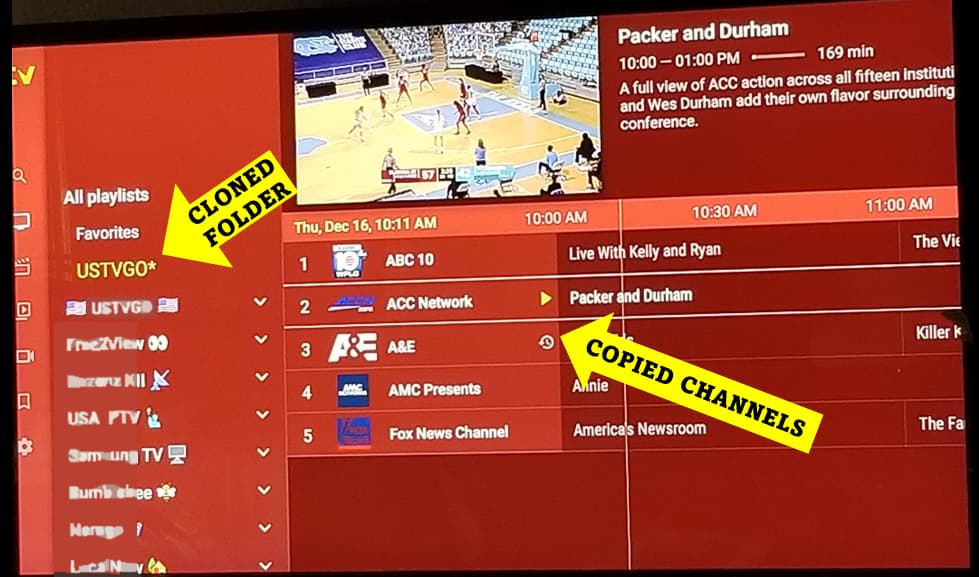In TiViMate premium you can add an epg to channels that don’t have one if you can find an exact match. You will have to remove prefixes and suffixes in most cases. Have a look at Powerfaders posts, he’s the one who taught me.
There are a handful of channels that don’t match exactly. So you will need to go into the Tivimate settings>assign epg> and select/search for the matching epg.
Tues.14th about 2:50
Now getting An error occurred: Parser Exception.
It was working great, had done the Premier version, Did the Troy whole home dvr, Multiscreen, ALL working,
added on a second Firestick it was working, watched a recording, worked, then the Parsing error.
I don’t think it was adding on the 2nd Firestick.
Tried the USTVGO m3u in VLC on laptop and it does not load any channels, it did earlier today,
but other m3u’s do load channel list and play.
I just checked and yup down and out in Beverly Hills.
Install this m3u: https://cutt.ly/F2V_Master
This is a very interesting m3u! I like it a lot and has a whole bunch of variety!!
Once you install the playlist m3u. Then you will see a bunch of info channels that will give you all the epg’s assigned to them. There are 11 epgs! The playlist will also have a bunch of other info that is useful.
There are about 1,570 channels. These people really put a lot of thought into how they organize their playlist.
Btw, I think the developer of the USTVGO m3u is going to make it an invite only m3u. Probably too many people are downloading and causing issues…IDK?
Anyway, I don’t like to keep bothering him. He has been more than generous to me, and I don’t want to become a nuisance. If he decides to make it an invite only. Then I will pass along the contact info.
Sorry for all the hassles I may have caused. 
Try that m3u. I guarantee you will like it! Miki turned me on to it.
I’m in contact with the developer and oddly he’s surprised with all the hype and the response. It’s taken him countless hours and expense. He is trying very hard to keep the project open and free for all, but time will tell. I will let him know how much you enjoy this. For me the big selling point is it’s FREE AND LEGAL LIVE TV.Yowsa. he’s the one I got those 10 pages of FAST links from.
Thanks for the update, BUMMER.
Please try ustvgo guy one more time if you get the nerve to bother again(LOL) and ask WTF is going on!!
I looked at that playlist you sent, Not really what I’m after.
ustvgo channels are perfect, just like a cable package, that’s what I’m after, and Multiscreen which I love for sports.
Here’s a new thought, Channels DVR (Yes I know Channels DVR is $8/mo, $80/yr).
It seems like If you get Channels DVR you can aggregate ALL your TV Everywhere channels into a simple grid (like the old Fitzy TV),
and then you can “somehow” get an m3u exported into TiViMate, I’m sure there must be a Login requirement ??!!
This then gives you all the nice features of tivimate like Multiscreen which is another thing I am after
and recording to PC as a DVR.
Do you know anything about this, I need a tutorial showing how to export said m3u into tivimate,
I just started down this Channels path this morning.
I guess a person could use a family members credentials !!! to get to that m3u !!!
Thanks for contacting that developer Miki, it sounds like the developer is a good chap.
I really like Tivimate and if ustvgo m3u could get stable that would be so sweet!!
I will ask you also if you have ever looked into Channels DVR and the TV Everywhere m3u (based on a valid subscription) that it can export to tivimate.
Sounds interesting.
Does anyone have the m3u for Tubi tv? I have it on one of my services. And figured it might be a m3u out there for it
Not for tubi by itself, yet. But here is a huge list with tubi in it.
You can download the apk from apkpure. I have that app installed on all my devices and it works great! Best on Fire HD 10 tablet. You will need to download the FREE version of Proton VPN to use on the handful of channels this USTVGO 247 app requires. It really does work great on the tablet. On my Nvidia it works pretty well, but you will need to use a mouse to navigate better. I use Mouse Toggle
Thanks. I’ll give it a try
I have seen other USTVGO m3u around, but this one was the best out of the bunch. I will let you know what he intends to do. Although, like I said, I have bothered him too much already and I really don’t want to impose on him.
I will keep you posted on any news.
I’ve spent an hour looking and honestly, you’re absolutely right, this list was the best.
I tried to use the new URL on Tivimate. It said it processed but it didn’t show where channels. Updated the playlist and still nothing. What might be the problem. Thanks
The ustvgo m3u isn’t working right now. The developer is working on it.
The USTVGO m3u codes that are posted in this thread are no longer active. The developer of the m3u decided to make his m3u available by invite only.
If you want his USTVGO m3u. You will need to join his Discord page and ask for an invite.
An alternative solution would be to download this app: USTV 247 ![]() for Android - APK Download (apkpure.com)
for Android - APK Download (apkpure.com)
I have this app installed on my Nvidia, Tablet, and phone. I use their web stream for my laptop: USTVGO channels list - USTVGO.TV
The apk works great on the a tablet and phone. If you download the app on your streaming device. You will need a mouse to navigate around the app. I use Mouse Toggle: Mouse Toggle for Android TV - Apps on Google Play
Another “thinking out of the box” alternative is using Tivimate to ‘Create’ a USTVGO folder. Go to any m3u playlist’s channel panel and long press “GO” to bring up the Channel’s Settings. Then scroll down and select “Create Group”. Click Go and select “All Playlist” and place your created folder there. Now go back to the far left Tivimate panel and search for the channels you want to include. Once your search loads click on one of the channels appearing. Once the channel starts playing click the the “Back” button to get back to the “Channel Panel”. Then long press the “GO” button to bring up the Channels Settings menu again. Then scroll down to “Copy Channels”. Check the box, Right click your remote, Check the Channel box, Right click, Check your folder, Click Copy, then Rinse and Repeat until you finish.
I copied the EXACT same channels that appear on the USTVGO webpage, but you can change out any channel you wish to. Btw, all but ONE channel I got from free sources to populate my cloned USTVGO folder. Also, when you copy and move the channel. The epg transfers along, but if you wish, you could just assign the http://bit.ly/epgsparkle to all the channels and the guide will populate properly.
I have tried searching Discord but cannot find his page to ask for an invite. I see he used to be on Telegram, but no more.
Parrot tv I’ll try to remember to send you a link when I get home.
 for Android - APK Download (apkpure.com)
for Android - APK Download (apkpure.com)