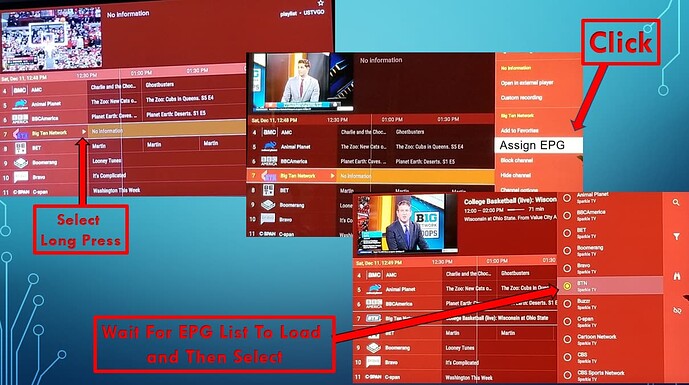SUCCESS: The USTVGO channels now work after deleting and re-downloading the USTVGO m3u.
HOWEVER: the epg does not populate, I had the sparkle epg already associated.
Under EPG section in settings I tried “update” no populate, I tried “clear” then “update” no populate.
I don’t see a way to delete an epg only.
Later, I will try deleting and re-downloading the USTVGO playlist and specifically re-adding the “sparkle” epg and see if that works,
unless you have another option.
BIG THANKS for all your work and research.
I deleted everything, reloaded playlist and EPG and it works fantastic. EPG took a couple of minutes to load and only had a couple of channels without info but I just added the github source and I now have all 94 channels with info.
Settings>EPG>EPG sources>choose the source you want to remove and click on it> Delete source
There were a couple of weird channel names. Don’t know if they were typos or the the names abbreviated themselves? M should be MTV, and HG should be HGTV… Missed the Oprah Winfield Network. It should read OWN. Same with the Big Ten Network. It should read BTN. Do it yourself (DIY) should be just DIY. E! should be E.
You can change all of those names in Channel Options>> Channel Name, but it isn’t necessary. Once assigned they should update along with the epg updating. I did change them for asthetics value, but that’s me and my OCD. lol
Update: I found a few more we missed (blame late night and early morning troubleshooting!), but they are easily found in the assign epg folder. Once they are assigned it shouldn’t make any difference after that. HMM is Halmark Movies & Mysteries. You can figure out FS1 and FS2.
UP-UPDATE: HLN (Headline News) is having issues, but I believe that is a USTVGO app issue. The station won’t load so I checked the USTCGO apk and it loads, but no sound. All the other channels seem to work properly on both the m3u and the apk.
Also, the FOX channel (playlist #33) is a FOX 7 WSVN South Florida, a Miami station. The epg is a little off, but I did check the apk and the same guide is present, except it may be offset by an hour or two. Right now, on the sparkle epg it should be playing some preacher show. On the USTVGO apk it just says, “Local Programing”, which is the same news program showing on both. In about 45 minutes at 9:00 am et, the show Fox News Sunday should come on. If so, then the sparkle epg is fine just a couple of hours offset on the + side. You can adjust that specific channel in settings>>channel Options>>EPG Time Offset. Btw, noticed a minor difference in FS1, too, but that was just one show on the guide not being correct. The impotent (important) sports shows are correct. lol
Update: The proper show on Fox (playlist #33) came on. So, the guide for that channel is good, but might need to be time adjusted by an hour or two.
FYI, I have noticed a bit of annoying skip on some channels. It usually corrects on its own, but you can force it by jumping to another channel and then back again.
All-in-all, the m3u is worth keeping, and works 98% flawlessly (so far), but I am not deleting my installed USTVGO apk on my phone, tablet, and Shield, anytime soon. I’ll wait a month or two to see how this m3u pans out.
Btw, the USTVGO apk on my tablet is absolutely GREAT! Just pair it up with the free version of Proton VPN for those few channels that require a VPN to view.
Miki, what is the “github source” url you mentioned for the different epg?
To delete an epg source: Settings>>EPG>>EPG Sources>>Choose the source>>Delete Source
Why not first try Clear EPG and then Update EPG.
Also, make sure you have the epg assigned to this m3u after you re-installed.
Also, give the epg several minutes to load up the channels. I just did another install and the epg took several minutes before it populated the channels. Also, there are a few channels we missed, or typed wrong. See the attached pic for reference.
Once your epg list loads in the selection panel you can easily assign each channel guide to the playlist by just selecting then click the left button and scroll to the next one and click the right button and select and so on. The epg is in alphabetical order (pretty much) and follows along with the USTVGO playlist. This is about a 60 second job.
Btw, you can edit the channel name in Channel Options.
SUCCESS: I deleted USTVGO m3u and re-added it and re-added the sparkle epg and the epg is now populated.
Thanks again.
I do not have the Premium Tivimate so some of the things you mention like deleting an epg I cannot do, they’re LOCKED or don’t show.
Now if you do Troy’s Whole Home Tivimate DVR you have a neat package, even tho not in HD.
I may have to get Premium, I just like doing this and succeeding for the fun of it.
My Next project, maybe you can help or direct me.
What I’d really like now is a m3u or modded APK for kox-kable, which I have, but need to rent kabl boxes for every tv,
I’d like to get rid of those extra kabl boxes.
There is a kox-kontour app but it is only good for phone and tablet, NOT firestick or any streaming box.
I think the kox-app somehow blocks HDMI and you can’t mirror, use AirPlay or anything to get it on the TV.
When trying to load an epg for a specific channel in TiViMate a long Alphabetical list is loaded. So in that list you may find DIY.ustvgo and DIY.github.io and if you are in USTVGO and you can’t see a listing for USTVGO you can still use the github source to load an epg for that channel. As long as they are the same identical channel.
That is why I collect epg lists. I assign all of them to all my playlists with hopes they might find each other .
same same  never throw away an epg… could be gold
never throw away an epg… could be gold 
Sorry I had 20 additional epgs and now they have been deleted. Damn.
872 channels, no epg https://raw.githubusercontent.com/freearhey/iptv/master/channels/us.m3u
another epg source Manifest
When I click on the link on my phone I get the script/code page. Is there a epg url? If not can I use m3u4u to make one with this script?
Tx, but with this not being an xml file perhaps you could help me and others understand what to do with that list.
Lol of course PF would have the answer. My god what would we do without ppl like this? Tx.
not sure why it posted as manifest https://raw.githubusercontent.com/matthuisman/i.mjh.nz/master/nz/epg. xml
thats the url to input for the epg. no space at end between . and xml
or I should say no space between epg. and xml
fyi that is an epg list without a m3u file. I installed it as epg only and then assigned it to all playlist. If it can populate to a list it will if it doesnt recognize the list it can be manually set.
Matt has a site. Let me see if I can find the url
So that playlist is for New Zealand and he has one for Aus. Not much else.
many of these type sites are .nz and the url I posted is an epg list. I use it to pull epg where one is not otherwise found. Thats why its useful to include other epgs to assist a playlist which may be lacking in a tv guide.
Oh I have 12 xml epgs loaded now and enabled on every playlist. I even installed the Free2View m3u abd it has stirr,pluto, Samsung TV Plus, Plex Live TV, Distro TV, Local Now, WatchYour.TV and 22 others all in one place. If I can get the epgs to populate I may clear some playlists.