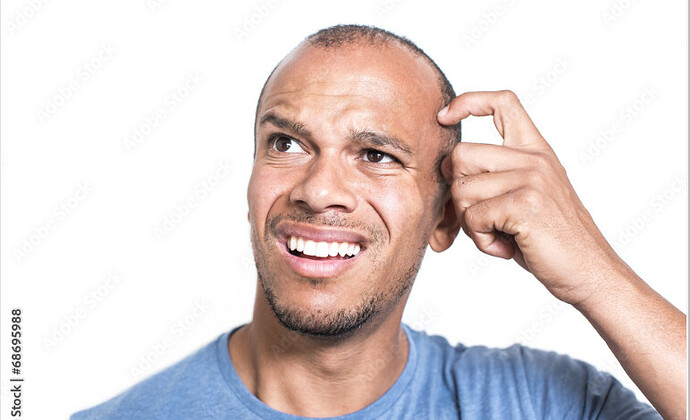Weird you say that, the one we both subscribe to I’ve been having issues, all evening AND I NEVER DO. Things are so bad went to my other provider and no issues.
All good here. Not a single second of buffering. So many channels to choose from and servers. I spend about a half hour before the game and check for my best speeds and pic. I always try to get a server located between me and the game location.
Just might be the location because you can watch al,ost anywhere. Might depend on obscure locations where not too many are watching on that channel
Send to your devices?
android or fire devices (clients). The pc does the work rather than say your android.
I do not believe i have ever had buffer issues as long as i was in the right category to watch a football game. Local channels either do not work or will buffer severely on games.
interesting info on sparkle vs tivimate
cut and paste from the dark side
Sparkle Player does what TiviMate can’t - at least with recoding. A comparison….
So,
I’ll admit, I’m a huge fanboy of TiviMate. I love everything about it. EXCEPT dependable recording to an external hard drive.
I’ll start by saying I am lower user, and love to learn the ins and outs of everything to a point of overkill. I have no issue spending hours and hours trying to resolve a simple issue that probably isn’t an issue in the first place. Thank you, ADHD.
My setup is a 2019 Nvidia Shield Pro 2019 with a 2TB Samsung SSD attached via USB.
My provider offers a great catchup plan, so I am not too worried about record tons of stuff all of the time, so when I DO need it, I want it to work reliably.
As you may already know, recording with TiviMate is very much a hit-or-miss operation.
No matter what combination of settings, or drives, or connection, or setup I use, it seems that about 85% f my TiviMate Recordings fail.
I have 5 concurrent connections allowed, so no issues there.
I’m well aware that any small bit of buffering or “glitching” will send TiviMate into fit when it’s recording and the recording is almost always cancelled or stopped right at that moment. It’s the worst feeling ever sitting down to play an hour long episode you’ve been waiting to watch, only to find that TiviMate says that the recording is 8 minutes long. Oof!
I’ll continue on…
I have tried Sparkle Player in the past, and liked it, but since I was such a heavy user of TiviMate, I didn’t see any reason to have two similar programs running - so I stopped trying that out and stuck with TiviMate. It should be noted that I never bothered testing the recording setup in Sparkle Player as I assumed ALL similar apps would lose/cancel a recording when there was a small buffer/“glitch” in the stream - since occasional buffering (even as good as one second ever few hours) is simply the nature of the beast with the current state of the providers we use.
I simply figured recording was the same across the board, and that was just gonna have to be accepted.
UNTIL RECENTLY….
The other day, I came across a random post where someone said something as simple and to the point as “…Sparkle Player does a great job of continuing recording even when a program pauses or buffered - unlike TiviMate.”
I was so fed up recently with TiviMate bot being reliable, that the above statement was enough for me to give it t another shot - this time, a deep dive, needed.
I installed Sparkle Player once again (paid for the license to enable all features, obviously), and set up a bunch of recording. Spaces out as well as some overlapping. There’s even the option to record an entire series now, thanks to latest update.
Well, slap my ass and spit in my mouth - NO ISSUES AT ALL WITH SPARKLE TV RECORDINGS. I’m pretty sure I screamed like a little school girl when I saw that all my recordings were full-length and played back perfectly.
I couldn’t believe it. I’m now just recording random stuff for fun since it’s so satisfying that it actually worked. The ONLY issue that I saw was, there was one show I recorded that was an hour long. The next day, I say that there were two partial recordings that were each about 10 minutes long. I felt devastated, lol. BBUTT, lo and behold, right next to those two entries was a third entry for that recording that was the FULL length and was perfect. If Sparkle Player uses some sort of Voodoo to accomplish this, that’s fine with me.
That’s all, I figured that since so many people are into trying to record things that this thread would be of some assistance.
For what it’s worth, I always see the creator u/sparkle-hk poking around Reddit and responding to posts and working on updates. The TiviMate creator may very be that was as well, but I don’t recall seeing it myself.
Thanks for reading,
c&p of some info i found
A very lenthy read and I simply want to add that I have absolutely no issues recording from TiViMate to my Samsung EVO 256SSD with 100% success rate with my shield Pro. I have heard that many others have but honestly my experience has been and continues to be amazing and without issue, and with the last series of updates even minor buffering doesn’t interfere with recording for me. Sparkle I won’t buy simply because I have to use google pay and attach my CC to my google account and that isn’t happening, and you have to have the google play setttings happening and well that isn’t happening either. For me TiViMate has never let me down. I record the wife’s daily soap and have it set on a never ending weekly recording, never miss one episode. Btw I used X-plore to set up my recording folders and permissions. But the important thing is, you found something that works for you and resolves your issues and that’s all that matters. Options abound.
Same here I tried sparkle and just didn’t work for me. The recording was good but the rest of it I didn’t like. Oh by the way be careful about where you get your next colonoscopy! LOL ![]()
![]()
Voting for both. Relatively cheap lifetime subscription for both. Am using Sparkle on firecube so no Google, and works fine in all functions. Yes a learning curve as with all things.
It’s 2024 what the Hell are you guys recording? I watch sports and News and ESPN and some other sports related shows live on my IPTV service. Everything else VOD is commercial Free on KODI or from the IPTV service…I don’t get this…what the Hell are you all recording??? ![]()
![]()
I’m recording the live Olympics. France is 8 hrs ahead of me. Get up, have a coffee and watch the Cdn events I missed.
Gotcha @Miki I will watch a ton of the Olympics too but as a rule I never watch sports unless it is live. Speaking of that it’s daunting to try and find a comprehensive Schedule of channels, events, and times. I’m racking my brain on that. Best I found is this and it’s Pacific Time so I need to customize for my time. My IPTV provider has created a special channel grouping for the Olympics but it’s still challenging
I found it best to go to the Country specific Olympic team site and get the schedule. I found the Canadian Olympic Team event schedule but messed up last night. The schedule said it was adjusted for the local device time. ![]() I forgot I was using an eastern time zone VPN server and that made my schedule out by 2 hrs.
I forgot I was using an eastern time zone VPN server and that made my schedule out by 2 hrs. ![]()
Luckily my one provider service has a catagory with over 200 Olympic channels with most showing event showing in channel name.
Blockquote
All 3 of my provides have Olympic channels, then I have all my local sports channels with Olympic coverage. I won’t miss any events I want to watch, that’s for sure.
Mini
Samsung EVO 256SSD
Do u record anything to keep???
If so what is ur process
I can’t get a good recording on anything with my shield
I never keep anything. No need with VOD. I just record stuff like the wife’s soap opera or stuff like the Olympic events with our countries athletes that are going on in the early hours. The process is pretty easy on the Shield. Make sure USB debugging is disabled, plug in your SSD to the USB port next to the HDMI, format for external storage, then set up the recording route to the SSD using System picker in Tivimate. I used X-plore file manager to create a “recordings” folder on the SSD as well as a “backup” folder to keep backups in TiViMate. If you do a search here, there are a number of threads outlining the process. Lots of reading.
I never keep my recordings either. I got to have a recording because when I was with DirecTV I didn’t watch the movie channels cuz there’s always repeats, so watch movies off of broadcast cuz they’re better. So I recorded it so I won’t have to watch the commercials. Now I record news, automotive sports, especially Mecum Auto auctions you have 3 hours of a guy running his mouth and the car is running through. I just want to look at the cars so I fast forward and just look at the cars and move on. That’s the rationale for recording.