But that doesn’t look to be the right place to manage groups. You should not be seeing Manage groups . TV
I actually have no idea how you got that display.
On the left panel, down the bottom is “settings” clicking that opens the right side panel, then you click “playlists” and then click on a playlist like “pluto”, that opens the Pluto playlist options and scrolling to the bottom, immediately above Update options you will see “Manage groups” , if you don’t then you don’t have Tivimate premium activated or you have a badly corrupted install. Under Manage groups You will find a complete list of the playlist groups for the playlist you selected. To select or deselect individually down below the 3 major group options there is a button to the right of each group. If you don’t then as noted “premium” is not activated and you can only add a single playlist and not do much with it.
T i v i m a t e. 5.0.3?
What I do is:
I go to a channel eg CNN or any other channel
I press down and hold the select button(4KMax 2nd gen)
On the options page, on the right, I choose “Group options”
Then I choose manage groups
Then you can choose you group
I choose hide all groups, because there are so many
Then you choose the one(s)you want, Same for Movies & shows.
If you have a sub with no VOD you will probably not even see the
Groups because you only have TV.
Terry K
TV has lots of groups, from various countries to sports to locals.
What I meant was with NO VOD you have no OTHER groups
other than TV.
So you will NOT see “Movies” or “Shows”.
But thank you for the clarification.
Of course. You will only see what your iptv provider offers in their playlist. For example under my TV playlist there are groups dedicated to movies(shows) from sports to adult, just not VOD. I have one VOD suppliers playlist which shows under the TV>all playlists and even there I can select and modify specific groups like children or horror or even music. So although, in the left panel of TiViMate there are 5 categories under 3 of those TV, Movies, and Shows the easiest way to modify your group selection is through the Settings>Playlists and individually modifying each one, whether VOD or TV, by selecting each one individually. So just to clarify, a TV playlist can contain “movie” selections which are 24/7 or just “movies” and categorized for you to select or deselect, like “Latin Movies”, “French movies” just not VOD.
I run 4 play lists.
Three of them include VOD.
The one that does NOT offer VOD does not have 24/7 anything or movies.
I am NOT saying how to do something, I am saying how I do
things with the play lists I have to work with.
Terry Knapper
Certainly @terry11 I’m not saying you’re doing anything wrong or to do it another way. This is an information site and everyone has their own way. It’s all about options and ease of use. I am not criticizing you in any way. You just made a comment about not seeing “movies” without VOD and that simply isn’t so. Just a small addition of info. Sorry if my post offended or upset you, that was not my intent. Have fun and STREAM ON!!!
No prob.
One more thing.
With MY sub with no VOD, there is NO movies of any kind,
but, it does come with 4 connections for an extremely low price.
I guess that’s why I got three other ones to take up the slack.
Terry K
Ya that’s why I mentioned them. My two subs have things like Latin movies, and don’t ask me why. ![]() Have a great day. Spring has sprung, woohooo.
Have a great day. Spring has sprung, woohooo.
WOW - thank you all for the great suggestions! I will be trying some out and let you know how it goes. BTW, I have 5 connections …
I do have backups for the all of the above. I’ll try out your suggestion and see how it goes.
Thank you all once again!
A big thank you to all who have given their suggestions. The problem is resolved. As suggested, I did a delete/reinstall of 4K and all channels reappeared repeating this process on all 3 TV’s. Of course I had no choice but to go through all channels listed and select/deselect the ones I want (which we all know is a tedious process). Once done on one TV, I backed everything up and simply restored the data from backup on the other 2 TV’s and all is good. I can also say that even with a delete/reinstall Tivimate held onto all info of many custom recordings I had created (thank God). I was never able to figure out what was the cause of losing the channels but it strangely coincided with the Tivimate update to 5.0.
Thanks again for all the suggestions which proved fruitful - I LOVE THIS SITE!
Michael Zane
The update to 5.0.0 created a bunch of new layout and cosmetic changes that messed up users playlist, well for some. Subsequent updates patched those issues. On my Shield Pro, as an example, I did not lose or experience any issues with playlist groups, I had created, or any playlist modifications I had done, just cosmetic/colour changes
New update of Tivimate date 10 June 2024
What version are we at?
I’m on 5.0.4
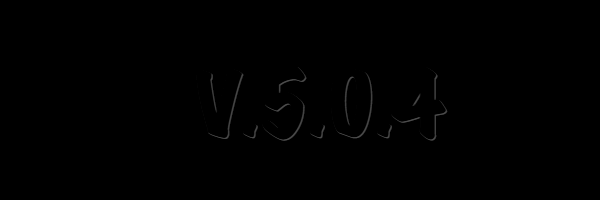
Me as well…I don’t see 5.0.5 anywhere at all in the Play Store or Troy’s Toolbox. (Or on their Discord page)
Me as well. V 5.0.4
APK Time showing that updated version as of today 06/10/2024
Does anyone have problems with the watching tv it stops in mid sentence and seems like it rewinds and plays again anything I can do to fix this another question does my IPTV service go under extreme codes or server or where please that may be the problem it’s driving me crazy can’t watch a program without it stopping and restarting can’t stand it are there any fixes I changed buffer size different things don’t help thank you. I also have the premium