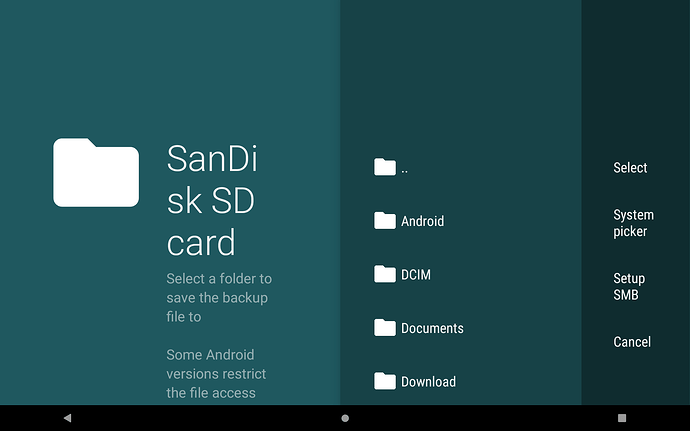I added a 128gb USB SSD to the formuler z11 pro max. Mytvonline3 sees it. However, tivimate does not allow me to use it for recording. Any ideas¿
try system picker within tivimate to route to the location
edit…also check all permissions
Does the Formuler Z11 have system picker option like the Shield does? Can you have Tivimate folders set to external drive? Or is the Android 11 security in place? Thanks
System picker is in the Tivimate app. It is not part of any streaming device that I know of.
Why do some boxes show that option and others don’t? Been trying new boxes and some do not have it listed.
It’s maybe cause of the Android security permissions. Would like to make my own folders on an external drive and set the backups and recordings paths to those folders.
Do you have Tivimate Premium??
There isn’t any System Picker option on any of the 7 or 8 devices that I’ve loaded Tivimate on to.
That includes Firesticks, ONN cheapies, a MeCool KM1 and a generic Android 11 device.
Yes premium
I’ve setup many different ones. Only seen system picker on Shields and Buzz boxes. Which ones you seen it on ?
I have not seen Systems Picker onany of my devices, ever.
I only use Shields since 2015.
I am curious as to why not an app would display different features for different devices. One would think the developer that coded the app wanted this feature available for all compatible devices…especially a Firetick.
Btw, it appears on my Fire HD 10 Tablet.
It’s there. I think ppl just don’t understand how to access it. When wanting to record a program, you open the playlist, find the channel, highlight it then long click the enter button to open the right side settings panel. Scroll down and choose either Record or Custom Recording. Now if you click record to start the recording of the program you are watching, it now opens a window with “Settings” on the lower left and “Cancel” “Record” on the lower right. Click Settings and the system picker now opens for you to set up. Custom recording is slightly different as clicking it brings up 2 options, “New recording” and “All recordings” All recordings accesses the programmed recordings for you to modify the ones you’ve set, and on the top right is the settings cog. Click that and more options open, one of which is your “Recordings folder”. Clicking that opens the System Picker to make your choices. Those are the various ways to open and access the System Picker, not including using “Backup” which also opens the system picker.
I forgot the easiest one, sorry.
settings>other>Recording>recording folder.
Have fun and STREAM ON!!!
My right columns only show, regardless of device:
Select
Setup SMB
Cancel
My Tivimate versions are 4.7.0 (Premium)
That is odd as on all my devices once I use the Select folder option I get
Select
System picker
Setup SMB
Cancel
That’s very odd. Using 4.7.0 (Premium) as well. Have to research that one and see if this was a glitch some where.
My menu there reads:
Select
Setup
Cancel
To be honest, for my purposes, it doesn’t bother me.
With either my MeCool or T95 devices, space isn’t really a concern. For the few times that I want to save something for a longer time, I just use a file manager to move the file to a thumb drive.
Oh I understand that @elginherd It’s just me. The more I understand an issue the more I learn. So I love finding solutions if possible. I’m sure, knowing you, that you can’t be the only one, and I hate unanswered issues. BTW. Merry Christmas. ![]()
![]()
following
I’ve used Rocktek G2 and Hako Pro and both do not have system picker. Only ones seen it on are Shield Pro, Buzz Tv and some Firesticks. Heard the Formuler Z11 doesn’t have it either.
You might be interested to know that apparently this is an occassional issue @elginherd , but I have yet to find an exact fix. Apparently it may have to do with some way some ppl set up files permissions, but so far I haven’t found definitive instructions regarding those file permissions. Never fear Miki is here, and on the trail of the elusive solution.