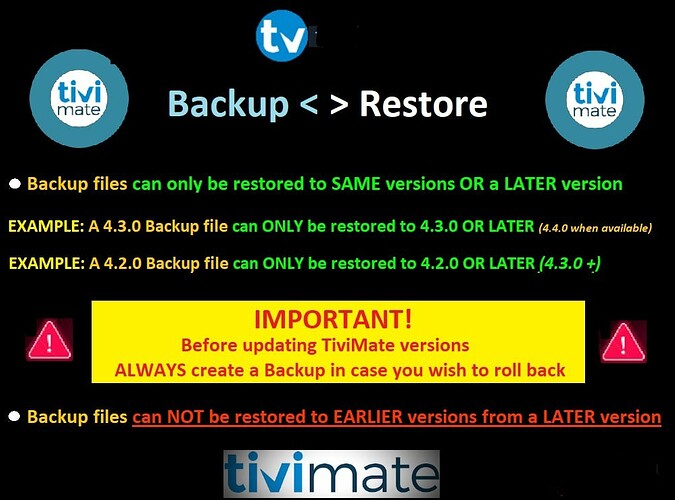Has anyone have the problem in tivimate not backing up on there removeable usb or micro scan disk
Just to verify, you are trying to back up your current Tivimate setup using the Backup feature? What is it doing that wont allow you to save?
I get a message say cannot backup, I turn off my vpn, i have tried different size micro chips i just purchase this McKool KM7 I purchase the tivimate guide about a year ago it works fine on my Buzz5 box with no problem been through all the setting they look good.
Maybe it is where you are trying to save the backup file. I know I have had issues with that. I don’t think it is related to the VPN being on, as mine has always worked. If you can, take us through the steps you use to try and save it. Where you are saving it, etc.
- setting, general, scroll down to backup click on backup than choose micro disk click on download folder hit select than i get the message cannot backup
I believe AMD is correct…I would try a different folder…it doesn’t matter which folder a Tivimate backup is in…as long as you can identify it when you restore. And, you can probably go into your file manager & move it around anyway. When I backup/restore on my Mecool KM6 it automatically shows up in a folder labeled Tivimate.
I save it into the internal storage of my Shield, then cut/paste using File Explorer, into a Cloud service. That way, I can access it from all of my boxes. But I don’t believe you can save it directly to the Cloud, and there are many locations that Tivimate just refuses to save it to.
Copy…when I did my first backup with Tivimate I immediately went into my file manager to see where it was…& voila’…it was sitting in its own folder labeled Tivimate…so that was easy peasy for the restore part of the equation. Now, on my ONN box I have to click on Main Storage/Download folder to find the backups. No biggie as its just a file manager & files can be moved about if I so desire. ![]()
hey DRG…
Yes on most devices it wants u to use a particular folder
Internl shared storage> Download>
Tivimate>
(put it there, it shld bckup/restore)
Then youd have to move it
Easier to use a ‘send anywhere’ app to move to othr devices
Othr reasons:
hth…
I do the same as @AMD237 . I create a folder in my internal download folder and name it tiviBU and then save my backup configs there. I will then copy that backup to my protondrive for safe keeping.
The message says: (fail to create backup) plus this box is only 3 days old
I am disputing it with paypal the unit doesn’t recognize its own drive when i try to back it up to the unit. this is the new KM7
Make sure you are backing it up to your device storage it won’t create the backup if you try saving to your external storage. I had to use xplore file manager to move it to external storage after the fact this was my experience with this issue
also go into settings>>>apps>>>tivimate>>>>permissions and verify they are granted
Use the System Picker feature.
This topic was automatically closed after 7 days. New replies are no longer allowed.
I recently purchased the Mecool KM7 and it will only backup to the internal storage. That is fine with me but when I try to use X-plore to transfer it to my google drive or a usb stick the actual backup file does not show up in the folder it is suppose to be in. I can’t find it anywhere on my internal storage even though it says the back was successful. HELP!
This is why I choose the file path for myself when I click on the backup. Oddly enough I choose Download>downloader then when or if I need to do a reinstall/Restore data, I can easily find my backup in the Downloader apps files. I just open downloader and on the left click “files” and there it is.
Look for a standalone Tivimate folder, or maybe under Downloads. Did you use the System picker?
I assume you already looked in your Android folder?