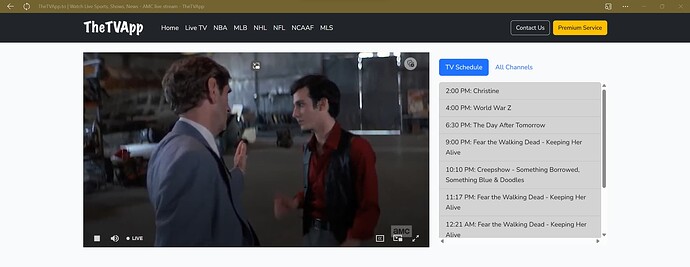The app updated this afternoon to 0.4 and it’s working again ![]()
Just tried it this morning after the update, and getting error “the TVApp Error- check the log for more information “ I am at a total loss, I have no idea what to do next. I uninstalled and reinstalled, same error message. This is on KODI 20 NEXUS Thanks in advance for your input.
I did the Kodi addon update and it still doesn’t work.
Watch it using a browser! Why insist on going through Kodi when there is an obvious problem with Kodi. Hell, I even made my own shortcut app just to make it even easier.
For one thing I don’t have a smart tv, I am using a firestick and you can’t scroll thru all the channels on the silk browser. I’m am not the only person in my house and I don’t think we all want to huddle around my tablet to watch programs. That’s why I have kodi. Anyway thanks I guess
You can use a browser on your FS. If you don’t want to download one. Then you can use the Downloader app’s browser and save it to your favorites.
I would imagine you have Silk as your browser. If so, give that a try.
I use TVBro as my browser and Google as my search on my device and it works great. And TVBro lets me use its own built-in cursor using the directional buttons on my remote.
Btw, you don’t need a Smart TV. Once you connect a streaming device to a TV. They all become Smart TVs.
Also, you can cast it to your TV, but why do that when you can more easily just stream it off the web right on your device.
…or you can wait for Kodi to fix their issue. Your choice.
TheTVApp is working. Allow the repo. to update. ![]()
TheTVapp is working just not on Kodi right now website works fine so just wait for it to be fixed or use website.
@alone is correct. The repo. is offline again, but the website version is working great. Be patient, please.![]()
If you use the remote to toggle over the section you want to watch… IE Live TV or like NFL. It will go to another page where you can toggle down and get all the channels.
Oh My gosh, so simple. I guess I should have tried that earlier. You rock. Thanks and have a wonderful day
Yes, but that’s seriously clumsy navigation on a Firestick with the Amazon remote
TVBro has a cursor built in and so does Downloader.
Everyone is going through this. Just afto wait funny they updated it n it worked for one day. Try tvtap daddylive like you said the tv-app works great when it’s up it’s not you
The web stream works fine. It’s the Kodi app that is having issues.
Lol really app addonso much easier to use!!! I’m done if it don’t come back uninstall it
I don’t know what you mean
I downloaded tv Tap but my cursor doesn’t show up to select a specific channel. Kinda lost here ![]()