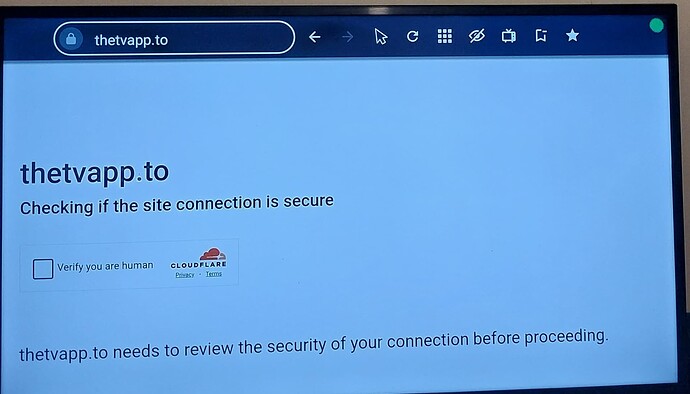We just got back from vacation. When I try to open The TV App on Kodi 4K Max I get the message The TV App error check log for information. Is anyone else having this issue?
It working fine on my web browser.
noticed a yellow box with prime serves on it on the upper front of the home page . I hope they are not going to start sell this .
Sounds like you picked up more than bed bugs from the hotel. Check your device for viruses.
You don’t have bugs…geeze… as far as I can tell right now, the TV App Addon for Kodi isn’t working. Needs an update.
On my chrome browser the channels are working but I am getting a pop up ad on thetvapp home screen now . Is this trouble ?
So you’re using a browser without an adblocker on it? You shouldn’t do that now days. Pick one and install it. They are free. uBlock Origin or Adblock. Then you won’t see any of those pop ups anymore.
I’m getting a checking the site connection message on silk browser. I even changed vpn location. Want me to verify that I’m a human. I will not be checking the box. If this continue, I will stop using this apk.
Yes ! I use a add blocker in Surf Shark VPN an was not getting that add untill yestersay .
The website has changed a little. It has now added some ddos protection and a couple of popup ads to generate some revenue (money). All you have to do is check the box to prove you’re human and you’re allowed in. It doesn’t hurt anything on your end. To prevent seeing the pop up ads your browser needs an adblocker extension, which is free and readily available.
I don’t know if it fixed itself or if it was me uninstalling the TV APP from the repo, then reinstallin it. Mine seems to be working fine now. Hope this works for everyone.
Mine was down yesterday as well. Back up and running today. I didn’t do a reinstall. Another url apk on silk browser wasn’t working either yesterday, but working today.
![]()
![]()
![]()
![]()
I uninstalled mine and reinstalled, working fine!
Is it still working for you today? I just gave a look and it refused to connect to the site this morning.
Morning Tech2,
Just checked a couple channels and app is working. Did you try changing to different VPN location. Are you using app url: thetvapp.to? I access it using url in Silk browser.
Sorry, you are having this issue again.
Thank you. They must be doing a lot of work on the site. It was completely offline about an hour or two ago, but now it is back and working as usual again. No VPN for me. I suspect they are having some issues with updates they are or were trying to implement on the site.
Glad it back up and running for you. Whenever this happen to me, I just give it a day or two. I usually never uninstall/reinstall. This is a backup app for me.
Have a great day
This morning was the first time it didn’t connect for me. I don’t use an app, just hit my bookmark in browser. I didn’t know there was an app, or even why an app would be needed to access a website in a browser. A bookmark seems easy enough.
Have a great day as well. Thank you.
I bookmarked it as well
I started to install The TV App on Kodi. When I got to install from zip, it said it couldn’t connect. When I installed it I typed https://mrgsi.github.io/give. I left out the last backslash! Would this be why the file won’t install?
How do I delete it from sources and start over? Do I have to completely uninstall Kodi to have a clean slate and try again? I installed Crew and it works fine.
Thanks in advance.