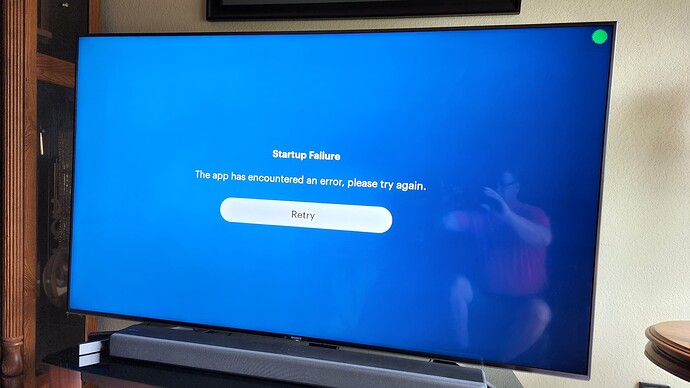I recently subscribed and installed the Surfshark VPN after I saw your recommendation. I followed the instructions from your tutorial. It all seems to be working. I just switched from using IPVanish on my Amazon Firesticks and Fire Cube after using that service for 3 years.
With IPVanish I could log in to servers in different locations in the USA and when I opened my FoxNow app, I would get the local Fox stations for the city I signed in to on my VPN. With Surfshark, I now can only connect to the Chicago Fox station no matter what server location I sign into.
I have Spectrum for my cable provider. I have been logging in to other cities Fox stations with the FoxNow app when using IPVanish and cannot do this now.
Any help would be appreciated.
Thanks!
Hey @jpack1 I’ve never used the FoxNow app but will suggest something anyway…force close & clear cache on the FoxNow app…IPV & SS…reboot your firestick/cube & your router…then try again after opening SS & FoxNow only…let us know if that did anything. ![]()
Have you tried the “override GPS Location” setting? Settings>VPN Settings>Advanced settings> Override GPS location.
I tried what you said. No luck. I should’ve said in my first post thst I force closed and cleared cache several times with no luck.
IPVanish works great for logging on to other city servers and letting me watch their local Fox stations.
I would like to try what you said to do. I just don’t see that option to override the GPS in the settings. Any further explanation would be greatly appreciated.
My bad jpack1. The option is not yet available in the FireTV OS. So they gave you the only method that would work on a Firestick. Sorry for getting your hopes up.
Ok, thanks. I don’t mind looking for new things to try. I appreciate the help.
After further troubleshooting, I can’t even load the Fox Sports app or the FoxNow app when using Surfshark.
They load and I can log into other city servers when using IPVanish.
Also, I cannot find those apps in the Amazon app store when I uninstall them and try reinstalling them. The app store doesn’t work when i try with Surfshark, but works when using IPVanish.
Very strange…I’m getting same problem. I just recorded a video of this and sent it to Surfshark. I have a feeling that this has something to do with a recent update as I’ve never had this problem and have been testing Surfshark for a long time. I will update you as soon as I hear what the problem is.
Thank you! I’m having problems with other apps besides Fox apps also.
If they can get this straightened out, this will be a great VPN for me.
I just spent 3 hrs with ss tech support. I cannot connect to www.amazon.com Using U.S./Mexico servers with SS active. I can connect through Canada. Even changed to their DNS and nothing. Won’t even connect with bypasser active.
Thanks for this info, @Miki
Thanks.
I also cannot connect to my IPTV service using TiviMate while using Surfshark.
Doesn’t seem to be any issues with TiviMate for me. Still connecting to my service.
One thing i really need to stress is geo blocking is becoming harder to bypass.
Surfshark does a good job where a whole lot fail when it comes to this procedure. But when it comes to Amazon prime or netflix at this point they have tightened up there anti geo unblocking and blocking procedures. This weekend im planing to do some surf shark testing but i will also try some proxie loop testing too and socket 5 with surf shark for extra geo blocking bypassing. @TROYPOINT im not sure if you are familiar with proxies servers but it might by something to try with tor if people want to bypass geo blocking. You can set your self up in another country and ping from other countries at random and scramble your entry and exit nodes. Might be worth a shot.
I will look into easier ways for the average user to do as well. I have been busy at work but im going to do some extra nerding for you guys.
We did a tutorial on StreamLocator a few weeks ago. If you want something that works well with these various paid streaming services, this is the product for you.
I can connect to Amazon.com with tor. But im still configuring things.
It seems ss as resolved these issue? Others have posted it. Feel free to test and give feedback.
US Servers are still having problems. You will see in my workaround video that I simply connect to Canada server and problem gone. Good enough until they fix this bug. Thanks for all of your work on this!
Thanks for working on this. Just an FYI, I still get a “startup failure” error when I try loadig the FoxNow app while logged into a USA or Canada server.
That is probably a conflict with the app and vpn. Im dont know anything about this app but i bet it wont work with a vpn.