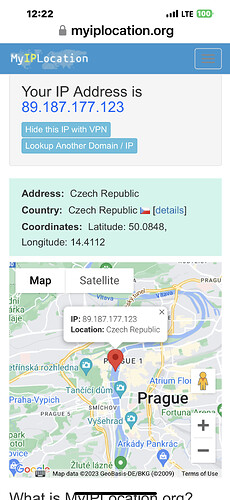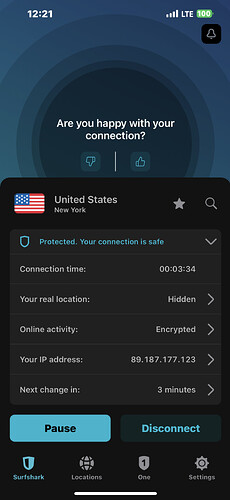I have an odd situation that I would like to get some feedback on. I recently decided to switch my Surfshark VPN location to New York on all my streaming devices. It gives the fastest speeds, the best streaming experience…at least at the moment. I have 4 IPTV playlists loaded in Tivimate (soon to go down to 2 or 3), and the same 2 of those will error out every time I try to update the playlist if it is set to New York. Even worse, it does it trying to update the EPG. I have put my location everywhere else in the world and the US, and it seems to load/update fine. I would like to keep rolling with New York, but it is annoying that I have to switch it, update everything for those two playlists, and then switch it back. Their (IPTV provider) customer service basically told me to go pound salt, that it didn’t matter what location. Anyone have any ideas why one VPN location like New York could cause this to happen? (and why the other two playlists/EPG will update just fine using this location?)
I do know that last I used SS I was connected to a NY server and when I opened my IP check app on our KM2, it was showing a Prague connection. I changed servers checking different ones and they showed the location I selected. Went back to NY and came back with a Prague location. Not sure if this would have anything to do with your issue or not. Just found it odd
That is very odd. I’ll have to look into it. This has been going on for me for weeks now. My Analiti speed tests will show 260+Mbps on New York, and in turn half of my playlists will refuse to update and error out on that same location. It is a minor issue, I could just use another slightly slower location, but my OCD to why dumb things like this happen just drives me crazy and I yearn for some type of explanation. ![]()
stange indeed. I generally use newyork with several connections and get my best speeds as the newyork server is an actual surfshark owned server, most are rented space. However as of recently I get good speeds with Houston, Dallas, Los Angeles and occasionally Tampa.
I’ll 2nd the strange indeed statement, as I use the NY servers quite often myself, since Ron told me they were SS’s real ones & not virtual…most of the time I also get best speeds from them. Only have one iptv playlist (service) but also have Pluto & GitHub playlists on my Tivi…but have never had any of them error out from NY servers…or any servers for that matter.
As usual…I’d suggest you clear caches & reboot SS, device & router…as that generally makes the most magic with streaming problems. ![]()
![]()
![]()
I will give it a whirl this weekend. The full reboot treatment, etc. I did delete and reload the 2 playlists in question, and it didn’t help. It also does it on every device in my house. I don’t understand lol.
Any possibility there’s a problem with your playlists…sometimes iptv services will change out url addresses…mine has done it a few times.
This is what I use to check. Haven’t tried any other one yet
If I switch to Detroit, or Toronto, or Hong Kong or wherever, those playlists and EPG update perfectly. I was trying to think what it was about NY specifically that would block that. Maybe it is just one individual issue that I shouldn’t even bring up, but I know a lot of people use New York and wondered if it was giving anyone else trouble.
Roger that amigo’…only thing I can think of that’s any different is the “real” servers there…but no clue as to why those playlist urls & those servers don’t want to play with each other. Guess it’s gonna be a good mystery till Matlock or Angela Lansbury figures it out ![]()
![]()
I’ve been having U.S. server issues for several days. ProtonVPN connects to some NY servers but not all. But same thing for Dallas. Got worse today. Tested 30 different servers/locations. Got ones in NY recognized as Europe/USA. No idea what that’s about. Only about 30% of servers will connect.
Was on Dallas server (via SS) this am…just tried “Fastest Server” & it hooked me up w/NY…all seems well in my encrypted world so not sure what the problem is…definitely for bigger minds than l’il ole moi’ ![]()
![]()
I have a min and am running SS on my iPhone. Look at the ip on SS and the ip on the locator. Wonder if that locator is a joke or something. Lol
I live in Texas and when I search for the fastest server it automatically defaults to Dallas. Dallas, for some reason doesn’t play well with my IP service…I guess… works well when it works but will lockup more often than Houston server. Houston is very close in speed to Dallas for me anyway. I just made Houston my favorite and call it good.
What do you get if you run
Copy that…Dallas is closest to me @ about 180 mi…but Houston is also on my favs…along with NY & 3 or 4 other southern cities within 500 miles of me. Dallas or NY mostly tho…
This happens to me too. New York is the fastest and most stable connection I’ve found. My IPTV provider just doesn’t like it when I’m connected to New York.
I’ve tried rebooting, installing/uninstalling Surfshark, deleting/readding the IPTV service and changed from xtream codes to EPG/M3U. Nothing worked.
I hope someone finds a solution.
I hope we can figure it out too. So strange it is just with some IPTV services, and others work flawlessly connected to NY server.
Obviously, or maybe not so obviously…some iptv servers (of which many of y’all go thru the same ones) just don’t play well when your vpn encrypts thru New York’s real servers…yet no problems with the virtual ones. ![]()
![]()
If using SS that is…
Wondering if this has something to do with their new multi hop feature. The address listed is a SS server located in the Datacamp server farm. Definately not located in the UK ir overseas.