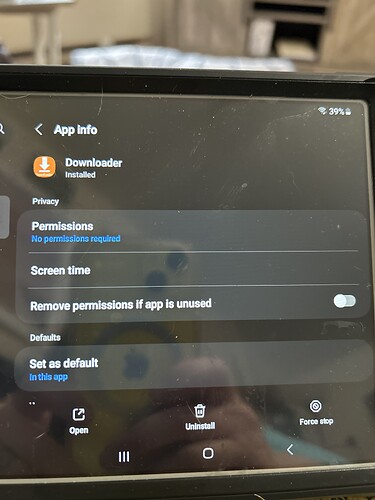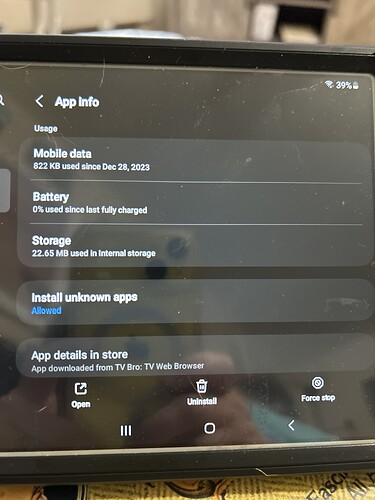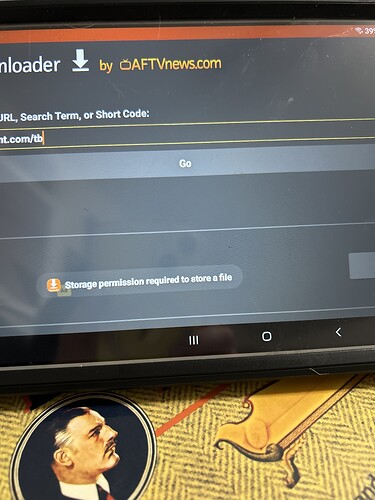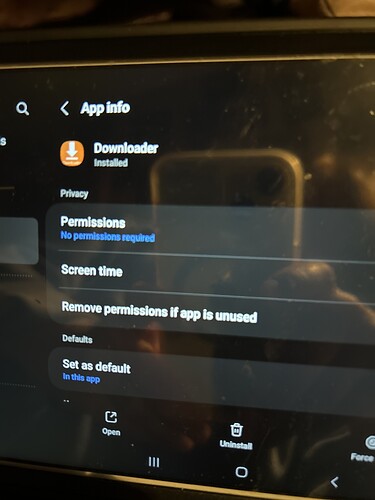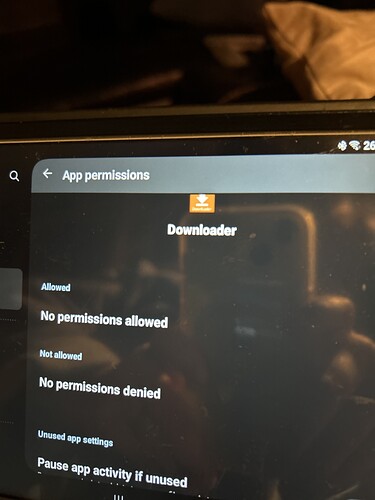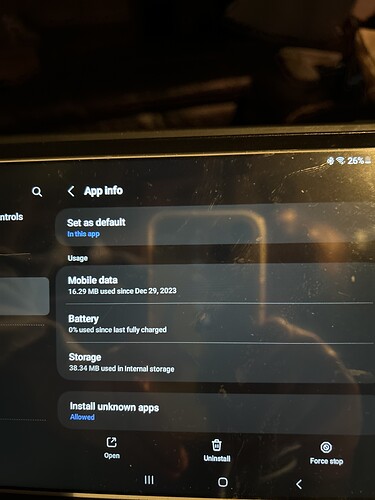I searched this topic but didn’t see an error message when using downloader on my Samsung galaxy tablet. I had at downloader installed but deleted it due to this message
“Storage permission required to store file”
I tried to install Downloader again, but got this same result. I did going into apps and gave permission but said it did t need one. Using the wrong Downloader?i also made sure to install unknown apps! Thx in advance
For me I go into Apps, on my device, open “apps”, then find “Downloader” and click on it to open it’s panel, then scroll down and click on “permissions” and in there I allow access to “Files and media” and also make sure to turn off the “Remove permissions if app isn’t used” option as once set up I won’t use downloader for months on end.
I just sent 3 pictures some where about Downloader issue let me know if you can see them thx
Ya that’s the file permission and you get at it the way I outlined.
For some reason open Downloader as you said, but I scroll down I don’t see permissions any where on the left panel on Downloader
No you don’t open downloader. You go into your Device settings and go to apps, then scroll down to find downloader and click on it. This opens the setup settings for downloader on the right side and scrolling down to the bottom there, you will see “permissions” at yhe bottom. You click on that and allow the permissions.
This is harder than tivimate! If u look at my pictures, I am in downloader and I think in permission but I don’t see files and media otherwise I think everything else is correct?
You don’t want to be in downloader at all. You don’t want it open. On your streaming device you want to go into Apps. What device do you have?
The pics I sent I am in apps I select downloader in settings apps. You can see it says permissions not needed. Samsung galaxy tablet
But that shows downloader open. It shouldn’t be. I will get on my Samsung Tab in a bit and see where you should be.
Ok it’s easy. Swipe down from the top of your Samsung screen, in the top right click the gear icon, on the left scroll down until you see Apps. Click on Apps and your App list opens on the right. Scroll down until you see Downloader. Tap on it. Now your App configuration panel opens for downloader. The second listed item is Permissions, directly under Notifications. Tap on Permissions, then go through the list and select all. While here make sure down the bottom Where it says Install unknown apps you have Allowed, if not tap it and make sure Allow from this source is enabled. My version is 1.4.4. I don’t have any storage permissions needed on my Tablet for Downloader. Hope this helps.
I’m really stuck, I follow your directions exactly as I do always.p
First step easy pulled down from top clicked on the gear (settings)
Second scrolled down to apps
Third found Downloader
Opened it
This opened the configuration
I didn’t see notifications but I clicked on permissions it says no permissions needed
I did not get a list to click all
Install unknown apps is allowed
I’ve gone through this many times and nothing seems to work!
Ty for trying
That is different than my Samsung Tablet. What version of downloader do you have? Should be 1.4.4
On my pixel tab I don’t need any permissions but it’s 1.4.5. and some apps from troy’s toolbox won’t install as they aren’t compatible.
I have the same version as you. I did install it through Troypoint because it’s not on the play store any more. Do you know any other way to install it? I tried the internet tvbro app but same storage message I tried to install jiopage app as a browser but that won’t install
I use Chrome on my Samsung. I haven’t a clue why yours is different. But mine works perfectly. I’ll see if I can find an apk link.
I will try chrome didn’t think to use that
hey Miki I cant even get downloader now. I hadit before from troypoint tb, but now I cant even get that, still a work in progress!
Ouch. I’m trying to find a good reliable trustworthy Android store.
Tried that, it did install but still get the same permissions error