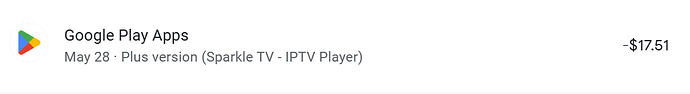Thanks for the info. Very helpful. I would like to Export configuration from one device to anothe to ease the setup, however, the app will only let you export the file to Android/Data. That location is lock on my devices by Android 11. Is there a workaround for the problem. Not interseted in Network share.
How’s the channel guide compared to TV mate
Have found it a little awkward. Had to adjust some channels to get rid of them, and restart the EPG. Kind of buried in the initial source settings.
Yeah, there is a learning curve and it makes it even that more difficult with added bugs.
The recording and pause/play feature is what is outstanding on this app. If for sure isn’t as good as Tivimate. However, if you are into recording. Then this app is waaaay better at it than Tivimate. Plus, the dev is actively trying to improve the app…and it needs it.
“Powerfader”, did you mention that you could install this app on a
Firestick 4K max?
Terry K
Yes, you get 5 connections for non-Google accounts. You get unlimited connections by using your Google Account.
Has any one installed this player on their Fire stick 4KMax
I tried to install it on my Samsung phone but it wasn’t compatible. I saw it was$22USD for the premium app which, like TiViMate seems to be the best way to go. Not tried my Max yet.
Yeah, I just checked my Samsung phone and got the same results. Not a biggie because there is no way I would ever watch TV on such a small screen.
If you are going to get this. Then the only logical way is to get the lifetime.
Be advised, even though you get unlimited connections using your Google Account (Play Store). You are allowed only 5 connections for other devices, such as Amazon stuff.
TX. PF. I’d never use my phone to watch any vids but I just wanted to run a test, so as soon as the racing is over I may give it a go on my Shield.
When I try to install on my 4Kmax FS I run into an endless loop.
The app wants to install via my Google account, no big deal, BUT, Amazon(Fire stick)
will not accept anything to do with Google and the Google play store.
When I am on my FS and try to log into my Google account I keep getting a message
that I have to create as account(I already have one).
Hence the endless loop.
Terry K
I installed on my firestick 4k max without any problem. A new version 1.7 came out recently with a different downloader code which is 754095.
Have been testing 1.7 paid version on my cube. Recorded fine last night on a 3 hour show. Remember to refresh or turn off your VPN a few hours before recording. We were watching something else with a different app while sparkle recorded.
Tried using CATCH UP and that also mostly works. It’s good to pause or exit and be able to come back with CATCH UP and jog to the same spot to continue watching. As always CATCH UP depends on the provider.
Curious to know why you suggest refreshing or turn off the vpn a few hours before recording.
Also, what I like about the pause & play feature is you can FF or RW from the time you paused it. I am not certain how much time can be paused. The pausing feature saves the data in the cache data.
Catchup is a different beast. AS you stated it is solely up to your provider to have, or not to have catchup programs.
“ibk75” , did you just enter the “code” on to the downloader app?
If so, how did you pay for the premium package?
TK
Refreshing VPN seems to unclog it. Am using proton VPN and every 24 hours it seems to slow down to nothing. Maybe should just turn it off completely
Hmm… you may be on to something. Since I downloaded the TDUK App Killer app. I set up my whitelist to never force close my Surfshark vpn. So, basically SS is running 24/7 every day. This could be why I am experiencing so many issues with SS.
I will test your theory out by removing SS from my whitelist and closing it out at least once a day and see what happens and if my SS issues disappear.
Thanks for the heads up.
I’ve never turned off my ProtonVPN. It runs on 4 devices here 24/7. Never had an issue unless a server is 100% loaded. Then I switch servers.
Yeah, I know it should not make any difference, but before I pull the plug on SS and buy Express I want to cover all bases so as not to waste my money and time.
If just closing out SS once a day fixes stuff. Then I will stay with SS until my sub runs out in 2025.
Fyi, that’s the problem with multi-year subs. Yes, you will save money, but only if it works. Right now SS does not work as advertised for me.
Sorry to hear you are having issues. I don’t use SS anymore as I cancelled my sub before the 30 day test. I did search the net today to see if I could find a commonality amonst those having issues. I did find one comment regarding the fact that these issues maybe a result of the huge EU server shutdown and SS along with many legitimate companies, got swept up in the fiasco. So if this is the case I suspect they will be switching server farms and so the migration may take a bit of time. Now this is all speculation as I was unable to find direct comments from SS regarding this possibility. So this may take a while to sort.