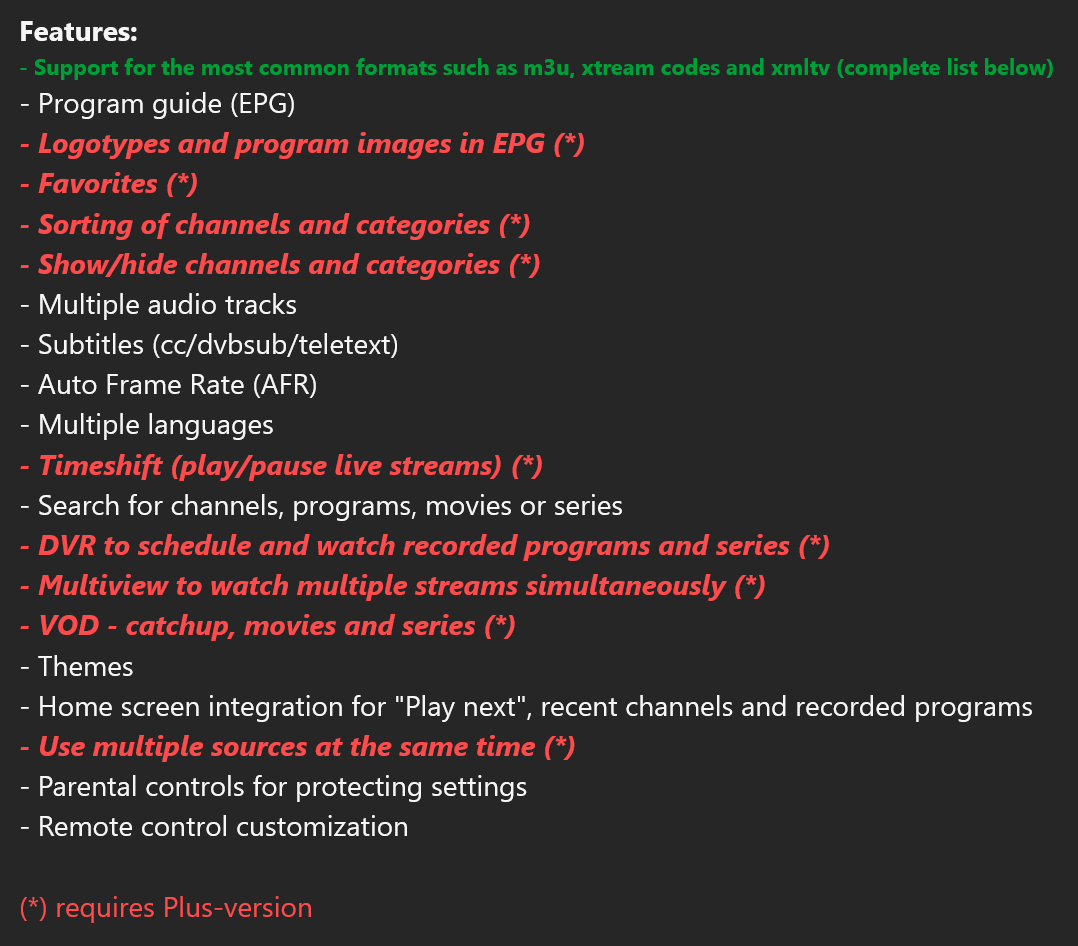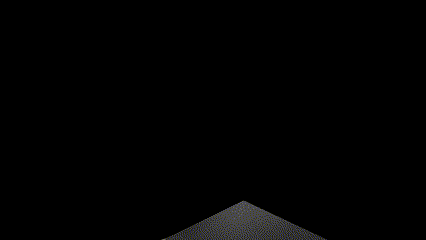I saw this app mentioned on another platform and decided to check it out. What I found is that it is an okay alternative to Tivimate, but falls short of replacing Tivimate.
If recordings and Catch-up are your thing. Then this app is great! I found it very easy to set up recordings on their DVR and it was a snap to use the catchup feature. You can pause the program and FF/RW from that point until you get to the present. Also, I found you can record and watch the same program at the same time. The catchup I believe is just cached. Not certain about where the recordings are stored. They do go directly to my external storage and apparently, I can delete them within the app. The recordings DO NOT show up in my X-plore. So, I am not certain where these recordings are saved. However, it was super simple and effective to make a recording or do to pause and play thing.
I really liked the idea of recording and playing at the same time and being able to FF/RW from a paused point. Especially if watching sports.
The features are good but not as plentiful as Tivimate. I believe this app is only about a year old and shows pretty good promise. They do have a free, monthly, annually, and lifetime subs. I decided to do the lifetime costing $16 USD to be able to use all the premium features. You do get all premium feature with all subs except the free version.
The app does take a bit of a learning curve to figure out how to best use all the features. I couldn’t find very much on the net as far as tutorials go. I did find one and it’s listed below. If you’re more of the adventurous type like me. Then just do the trial-and-error method to figure stuff out. I did email the developer and asked if they have some form of an instructional vid somewhere.
Bottom line, if you are frustrated with recordings using Tivimate, or like to FF/RW after pausing. Then this app would be a good one to check out. Other than that Tivimate still reigns supreme.
Fyi, I did find out that the Play Store app needed to be enabled for the recording feature to function properly. Not a big fan of that, but it is not a deal breaker imho. Maybe the recording storage is dependent on the Play Store servers…dunno?