If you are using Kodi you can change the audio settings. Go to the far right at the bottom. Look for the gear (settings) Choose audio settings and change to English. If English is not available you will have to choose another link where it is available.
Sometimes I see a reference in the streaming link to a language (like Italian) so I just scroll past it.
Hi Miki, I use Weyd and I have to open 3 or 4 links before I find one in English. I look at each link and sometimes you can tell it’s in Italian or Russian etc, but no way to tell if it’s in English. I’ve gone through all the settings but there is no way to set a default that I can find.
Hi Miki,
Yes if you speak the kind of English they do on the other side of the pond. Even streaming the audio through my hearing aids it’s hard to understand what they are saying. “Beyond Paradise “ is one example and some of the series of “Shetland “ are examples of ones I cannot get CC. THANKS FOR YOUR REPLY!
To select English with the Exoplayer Which is the default player on weyd… while the video is playing:
Hit the ‘select’ button on your device’s remote, scroll over to the Fifth note icon, select English codec. That way you don’t have to keep going through all the different links to find english.
No there isn’t. Sometimes the links might [?] have a language in the link’s info, but most of the time it’s a game of hide and seek.
You can scroll over as Explorer suggests, but usually only one language codec is present, but that’s the best we can do for now.
I know that really sucks and I hope the Weyd people addresses that issue.
Yeah everything out of St r e m i o comes out in English even the Saturday morning Kung Fu flicks!
Thanks everyone for your input. I tried the codec selection but I still have to open several links to find the dialogue in English and sometimes do find one with CC. It would be nice if Weyd addresses this… Later y’all.
I gave up and admitted defeat. I went back to Syncler+. Weyd is ok but really not any better than Stremio and Stremio is free.
When my Weyd sub expires. I will not be renewing. I’ll stick with Syncler+ and Stremio.
Lesson learned! lol
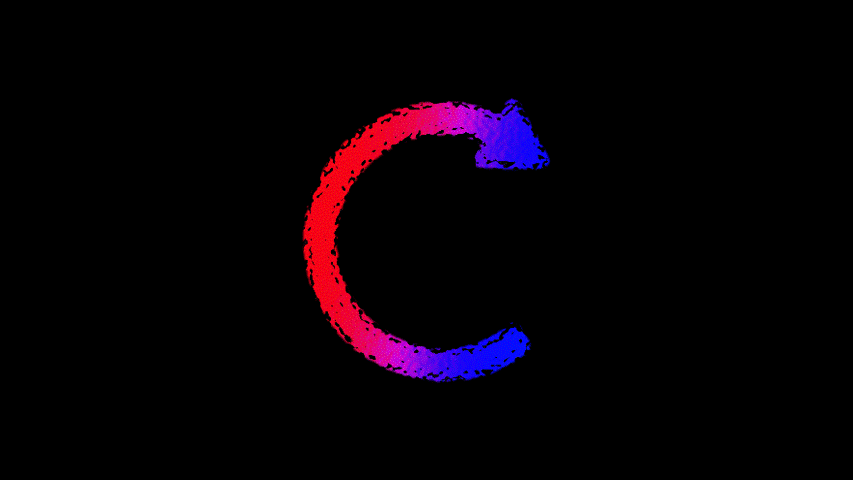
Why does everyone make this so difficult? Just watch my video.
Weyd has CC. Does Syncler or Stremio have closed captioning? Do you need Real Debrid with those two?
Stremio has subs that you can activate for continuous use. You can choose your sub language as well.
Yes Syncler has subtitles embedded.
If not available on Stable as you play the link, go back to links page> click on subtitles on the link info page ( long click on the link) > subtitles > if nothing showing > change filename to " ID" and select the sub from the menu.
Just ensure in playback settings, you have checked " embedded subtitles "
You also have the option to select " choose/ play first subtitle found". But i leave that unchecked.
NB: This works on Stable, but on Beta, clicking on subtitles as above, only takes you back to the home page.
It has been reported to the dev on discord.