There was a video explaining how to record from tivimate to an “expanded” firestick. I have a 256G thumb drive where I would like my recordings to be saved. Cannot find that video. Thanks
thanks… I looked at that and have expanded the storage as explained for a OS7 stick but it doesn’t cover how to create a folder on the memory stick for tivi recordings… I am sure I viewed a vid for that… perhaps it wasnt troypoint. I also am not able to find the memory stick when I open Xplore…very weird I have included photo of Xplore…you can see Tivimate folder and a recordings folder but Internal shared storage only shows 5Gb…which is the firestick. On the firestick it shows the tivi app on the memstick. where it installed it.
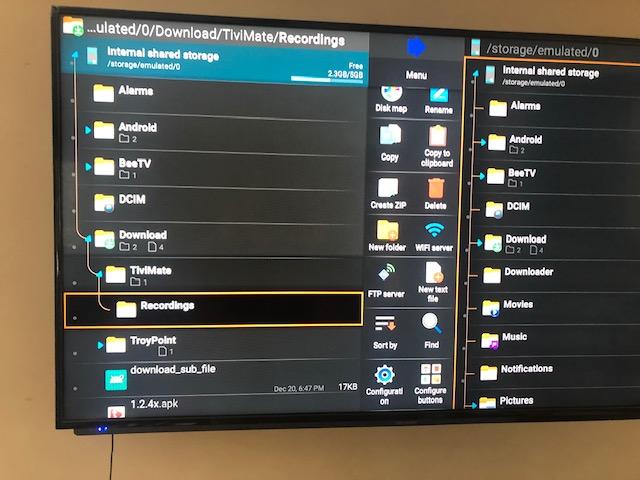
thanks in advance for any ideas…
It was a Troypoint video, I used it to set mine up then found the Whole home dvr video and it works much better and you can watch a recording from any fire stick in the house. The video you are reffering to I can’t seem to find. Troy can probably help with this.
yes… I went ahead and set that up also, it is great. Not sure about the whole sharing thing and privacy…that wasn’t too clear. I hope I havent left myself open to bad things… Just one house, one person, rural setting.
maybe Troy will chime in… I would still like to have that option.I did not format the thumb drive because the firestick listed it… but maybe I should have 
The video is posted in this topic already and we have 2 pinned topics in this category already with the video.
I am unable to record using tivimate. Firestick 4K max and saving to whole home DVR setup.
Anything I choose will start to record. The red dot appears in the guide but winks out after less than a minute. The 1 min recording shows up in the recordings list. Very frustrating, has anyone experienced this or can identify the problem?
Thank you
Hi @DAVO1
So I did a search of your issue using the search function above; discussion seems to have centered on, ensuring you have enough storage space on your Firestick 4k Max, that you have sufficient power to your streaming device, any sort of buffering of the movie or tv show will cause it to stop recording, or your service (if using an iptv service) maybe having an issue.
So might try some of those things to see if it corrects your problem.
Please keep related topics in your already open topic.
Make sure to watch all guides on this matter. Make sure your usb is formatted to fat32.
thank you Dracoo will follow up with that…the video says if the drive shows up ( which it did) you may be fine…but I will format now as it wasn’t happy.
Good morning and thank you. I am saving any recorded things to a “home dvr” as explained by Troy…the fire stick still has over 2GB so I think storage is not the issue? I was having buffering which I was able to correct by closing ALL background apps. I do have a 256GB memory stick attached to the FS also for storage but I need to go back and reformat that to Fat32.
I think storage will be ok as I will have 2 choices. Presently the Tivimate app is my main problem as it just will not continue recording…starts for a few seconds then just winks off. My service reports no problems. Thanks again
Hello @DAVO1 and @Shameful1 here is the video. Unfortunately, YouTube is on a rampage again and have removed that video too. Anything that relates to IPTV they are taking down even though the video has nothing to do with setting up an IPTV service. https://videos.files.wordpress.com/QivfBwsP/f09f94b4-how-to-record-iptv-with-tivimate-on-firestick-fire-tv-android-tv-box-nvidia-shield-more_mp4_hd.mp4
cheers !!.. i can’t get it to play… spinning circle of doom  I will try again later
I will try again later
Sup DAV…
You also have to have more than 1 connection from your provider…
You cant watch & record with 1 cnnction (with most provdrs)…
I didn’t c u mention it…hth
Hey Davo…
You can see your provider cnnctions in the settings
Settings…
Playlists…
Pick a playlist & enter it…
Down to xtreme code parameters enter it…
Down to cnnctions…
I’m thinkin It’ll say 1
HTH…
bingo…yup… one… 
 need to figure out how to “up” that
need to figure out how to “up” that
You need 2 connections for recording. They act like tv tuners on your dvr.
I’d consider vod options before this. Unless you are recording the news or something.