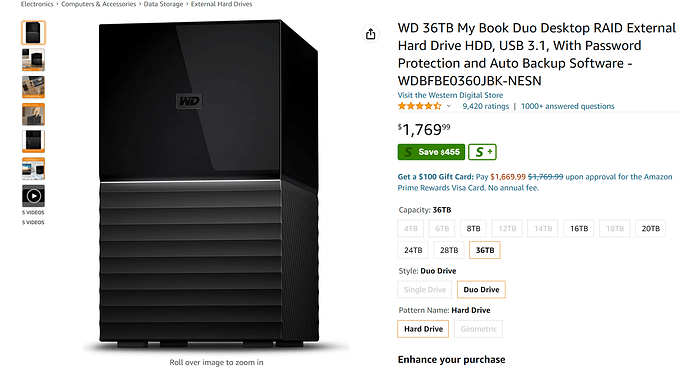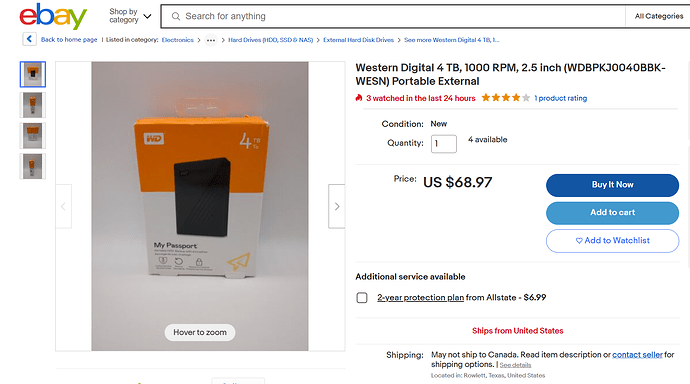With recording on tivimate use external players when playing recording they give you best playback. In my experience get a server or turn your old PC or laptop into one and that’s the best way but servers are expensive unless you turn old PC into one which I have failed at over and over PC always goes to sleep then recording interrupts. Simple way is get at least a 100 gb SanDisk USB format to fat32 and plug it in but don’t format it again when that notification pops up ignore it then select USB storage as your recording storage. And Extreme IPTV player seems to have better recording and less playback issues. When I was recording Extreme IPTV player did better on the recording playback had less issues with recording playing. I’ll show you everything and even make a video step by step if it’s that important. I also have a Plex share subscription that has everything the night it airs it is up to watch if you missed the episode and has movies as well personal message me I’ll share all the information you want and help you
This is awesome. Thanks. Let me digest, try the USB etc and i’ll pm you directly if i need more specific help. Much appreciated.
I set mine up to record to my home computer. I did have to change the setting on the computer to not go to sleep, i still have the monitor cut off though.
If you have a router with a ethernet port (most do), a reliable way to record with TiviMate is by using a network drive connected directly to your router. Plug the drive into the router and the router will assign an IP address to it. Type this IP address into a browser of a PC that is on the same network and you should see the drive. Now you can add any folders you want like a “DVR folder”. Then go into TiviMate and for the recording folder enter that same IP address. Example: //192.168.86.127/DVR (make sure to add the // and the / and the folder you created) then click save. That’s it! When you hit record a show on TiviMate, it will start recording to your DVR folder. This setup will work on any Android box because TiviMate is getting the feed directly from the router which also means there is no (or less) buffering because it is a ethernet feed instead of wifi. I’ve had a highly modified version of this basic setup for a few years now with zero issues. Don’t even fool with USB or thumb drives. Most are too slow to capture video anyway. This is why many people have recording issues but can’t figure out why. You can get a 4TB My Book network drive from Amazon or BestBuy for under $100 that is more than fast enough and can record several hundred hours of shows or whatever before you fill it up. PM me if you run into any issues and need some help.
^^^^ actually one of the easiest ways to record ![]()
So far I haven’t had a problem recording to a USB stick that can be attributed to that stick.
But your idea is a lot more elegent.
Thanks. This is a clear, easy to follow, solution. Only hiccup for me is that my primary tv is on wifi because the router is in the basement so an Ethernet hook up is impossible (unless I pay to move the router!).
sorry to jump in, but its a network share, so as long as you are on the network(lan) anything in your house can record to the router storage.
Didn’t mean to imply that a USB connection was bad. I did it this way for a long time with no issues too but found the network solution to be a better fit for me.
Exactly, you don’t have to move routers or anything. Wifi is fine. You are connecting the network drive to the router. Your TV or android box will be able so see anything connected to the router.
That’s great news.
Thanks again.
“You can get a 4TB My Book network drive”
Hey J4jacks,
Is this what you’re talking about? Because whether from Amazon, BB or WD this was the device that showed up while I searched.
If the answer is “affirmative”:
Do you just use an USB->Ethernet adapter?
And would an external drive in a powered case work? (I have a 1TB HD athering dust waiting to be wiped & reformated right now for free.)
Thanks in advance…I’m hoping that my questions help more than just me.
There’s also a My Cloud unit that is made for the Cloud/NAS style storage.
WD My Cloud Home 4TB Personal Cloud White WDBVXC0040HWT-NESN - Best Buy
Ok, I’m not going to spend $180 on Tivimate recording.
J4jacks’ suggestion was a $100 device (I think) and refurbished are available for $69. So I’m asking about whether this is the device he’s using and whether an external drive in an appropriate powdered case would fit the bill.
No, you surely don’t need 4TB to record Tivimate. Thought it might be nice for those that didnt know a plug and play Cloud was out there. Im sure you could partition it off and then use the rest for home videos, etc.
That 4tb WD external drive is all you need. I have 2 of them for other uses but you cant beat the quality and plenty of “quiet” storage. No adapter needed if using on a router if you get the usb 3.x version. If you get the usb c version then you will need an adapter to 3.x. Its just plug and play after that.
WD 4TB Elements Portable HDD, External Hard Drive, USB 3.0 for PC & Mac, Plug and Play Ready - WDBU6Y0040BBK-WESN
Amazon.com: WD 4TB My Passport Portable External Hard Drive with backup software and password protection, Black - WDBPKJ0040BBK-WESN : Electronics
https://www.amazon.com/Passport-Portable-External-Drive-Black/dp/B07VTW2LPX/ref=sr_1_3?crid=21C06PHXSQ9SA&keywords=wd+4tb+external+hard+drive&qid=1676812446&sprefix=wd+4tb%2Caps%2C397&sr=8-3
Hi elginherd,
I just realized that the newer My Books no longer have a ethernet port just a USB. So yes you would need to use a My Cloud or a Buffalo Linkstation to connect to a router via ethernet. These drives are in the $120-$180 range I understand some may want a cheaper option. You can do this setup with a USB 3.0 drive with just a few more steps. First, some (but not all) routers have a USB port. Many are set to only receive data (like a firmware update) you will need to check the router’s configuration to see if it will allow you can set the USB port to send and receive. If so, it’s pretty much plug n play. If USB to the router is not an option, then you will need to connect the USB drive to a computer instead and “share” the drive with the network. Here is a YT video on how to do this. How to Setup a Network Drive on your Home Network - YouTube. Once you’ve connected the external USB drive to a PC and “mapped” it, it will show on your network as a new drive. Then just go into TiviMate and setup your recordings to point the to this drive. The negative to this option is the PC will have to be on at all times you want to record so TiviMate can see it. Perfect if you have an old laptop laying around. Hope this helps and sorry for any confusion I may have caused, it’s been a while since I purchased a cloud drive.
Thanks guys.
My neither my router or switch have a USB port.
Powerfader, I was concerned and confused about how an external hard drive could be connected directly to a router and for it to obtain or be assigned an address. 1 TB of storage would be overkill, but since I have an internal drive sitting around for free, I was thinking that I could just get a docking station or powered case and plug it into the switch and be good to go.