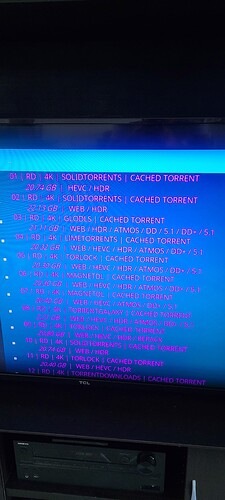Lately, more times than none, when i click on a link to watch a show a message appears saying it’s downloading torrent to real debrid and does nothing. Is there an issue going on with real debrid i do not know about?
I had this problem and it was pointed out to me that you have to use a browser to open your RD account and click on downloads where you will find your downloaded file which you can then play. It is also your responsibility to remove files and links from RD. Troy’s tutorial on RD is good for installing it and hooking it up to apps but would be improved with an explanation of this, and anything else RD provides which isn’t apparent. I try to avoid selecting those links if I can ……
I tried using it, and every time it would be the wrong episode or it just wouldn’t load. There’s no where to get support either. Frustrating.
Yes i just deleted all downloads in my RD browser. Hopefully that will resolve issue. Apparently there is a limit to the amount RD can hold. I’ll update after work and let you know if it fixes issues.
If you are streaming, not downloading, then you aren’t using cached torrents. Cached torrents don’t need to download. They are already on the RD servers.
Thats the problem. I use the crew with real debrid. They should be cached already but a message pops up that says to download to cache.
Do they actually say cached? Watch that video I posted above. Follow it step by step. Then let me know if you’re still having issues and I’ll try to troubleshoot with you.
Did you get it fixed?
I did Jayhawk, runs perfectly, followed step by step, thanks 
@Jayhawks659
I watched your video a few times (good video) and set The Crew up to return only cached torrent sources. It still returned just torrent sites and said it was downloading to real debrid when I went to play it. Is it possible that some of the shows are not on the real debrid server and it goes out and pulls in shows from torrent sites to their servers? After I get this message and wait a few seconds it plays fine.
What shows? I’ll check on mine. Sounds like something isn’t right though. Your subscription hasn’t expired right? Did you check on the website?
Also, after changing the settings in the tools menu did you push the okay button on the right? If you didn’t, and you pushed the back button on your remote, then they probably didn’t save. Go back and look again. Also force close the app after you’ve saved your changes and open Kodi again for them to take effect.
I’m an idiot…one of the selections did not save…re-checked…all is well…
Sorry I should have checked my work closer.
All the little details matter. That’s exactly why I made the video lol. 
This topic was automatically closed after 30 days. New replies are no longer allowed.