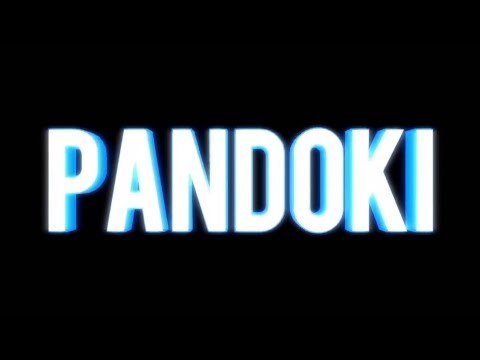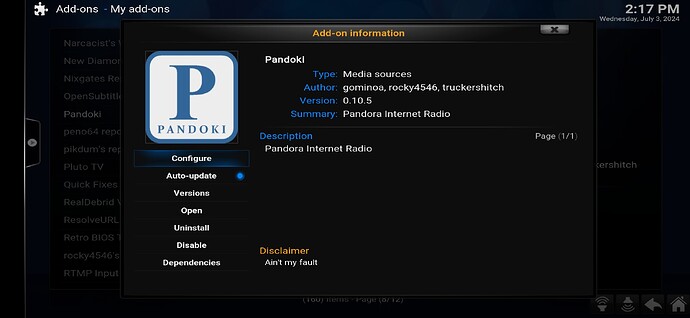I’m trying to sideload a downloaded copy of Pandoki downloaded off github. It is in the download folder zipped. When I click install, it says can’t find program to install. Do just need a unzip program in download folder? I think the easiest way to install would be for a download code. Searched internet for code and came up blank.
P.S. Maybe because it’s not in apk form? I think if it was unzipped, I could install in Kodi.
Still striking out using downloader. Do files need to be unzipped?
Its in the kodi build i use but I usually dont use the music section.
Not sure what repo it comes from but if there is any info i can give from the addon let me know.
Would anyone know how to install pandoki on ON 4K pro?
Never heard of it but Googled it. Looks like a KODI Music Addon but most of the posts are older. Here’s a video but it’s 6 years old. If the repository is still working you might be able to add it to KODI? My guess is it’s a non working Addon. I have the Spotify App on my ONN 4K Pro
As far as i can tell you need kodi to run the addon. I dont think its a stand alone app. It may be but i dont know.
Here is a screen shot of the authors and maybe you can search to find the repo address. The repo name is Rocky4546. As I said before its on the build i use already so i dont know the url address.
Just want to thank you for reminding me about this addon. It works great. Gives lyrics too and no ads. I can set up my own station too just like pandora.
I just need to figure out a way to get it to work with Android Auto. Lol
Yeah…i think it is just a plugin. It worked great in LibreElec. I never had a problem installing until now. I will figure it out on android. Thank-you.
Wow you have that in the Build you use and it’s working? I assume it’s a stand alone Addon (Search all video Addons in your Build) I’ve googled everywhere on how to install or find the most recent Repository but all I see are mostly posts from 5-6 years ago. Don’t reallly want to install another Build on the 21 Fork although I certainly have the space
https://github.com/rocky4546/gominoa-xbmc-addons/tree/master/repo/repository.rocky4546/
From there download the zip called repository.rocky4546-0.2.4.zip
This works on Nexus and Omega. Just tried it on Omega and playing fine.
Yeah. @Tech2 has the link. I just searched and found that too.
Definitely worth it to add to your current build if you want to add music.
Mine came preloaded with stations but you can add your own as well.
And its in Music addons not video.
Apparently when you add a station you add it to the community not your individual kodi.
I was curious why stations i added to my Nvidia were also on my Onn Pro. I tested it out and yes. When you add a station i guess everyone gets it as well.
Unless there is a reason my 2 devices on 2 different tvs are synched to the addon while using a vpn in each.
Did you create an account or log into Pandora? If so it’s Cloud based so like Trakt you will. E able to access it on any device I think
There is no account or log in. Just a list of stations.
And you can delete stations too but they get deleted to everyone. Someone deleted my Ramones station! I put it back and will keep an eye out for suspects. Lol
Sounds like you are using an account that was created by whoever put the addon on your build. You can make your own account and nobody will be able to mess with it.
Aha yes! I checked the settings and the build developer has his account logged in.
I will see how to add my own account. But will it still be ad free? Is the developer giving us access to his paid Pandora account?
It’s free. I’ve had a free account for years and years. And Pandoki is ad free. Go to Pandora.com and sign up, then use those credentials in Pandoki.
Gotcha. I already have a free Pandora account. I’ll sign in on Pandoki.
Thanks for your help.
Yes it worked! I logged him out and my account is logged in. Just had to restart kodi for it take effect.
Thanks again.
I’ve used pandoki for years too and love it. But I can’t seem to get it installed on my ONN 4K pro. When I type the gominoa URL into kodi I lose the ability to download plug in. Download diaapears. When i use the downloader, it says it can’t find a program to open file.
I dont think its an Onn Pro issue. I tired to install on a troy fork. After i type in the repo url the zip file is blank but the name is there. The url is so long but i checked and rechecked and there was no error message. It probably closed down or being worked. But i really dont know.
I tried on my onn pro and Nvidia. With vpn on and off. No luck.
Not sure if there is a way to save the addon from a build onto your device or another kodi/fork. But the Diggz builds have this available and working. It technically isnt on the build but the repo is and all you do is click the icon in the music section and the addon downloads. So something is still working.