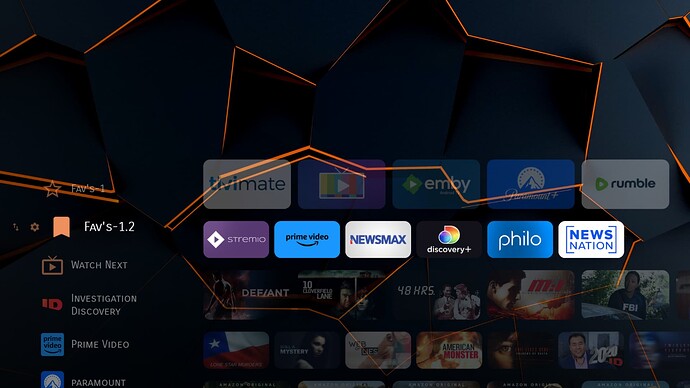TX, I cannot get a custom wallpaper, I cannot figure out what I’m doing wrong. I have a USB drive attached, I downloaded the wallpaper I wanted and I’m looking at the directory. It looks like it’s on the SD card (thumb drive) but when I try to choose my wallpaper, it tells me I do not have a program associated in order to do this. I have fx installed and I open that up and I have enabled all the permissions and I can see my file there. I cannot figure out what I am doing wrong. There is some thing I am missing, any ideas? Thanks.
You need wolf or another launcher for setting your own walpaper. So far projectivy has not implemented that but I bet the dev does in time. It does allow custom walpaper from other sources that rotate. Right now mine is set on classic cars.
I see, I thought, because it told me to attach a USB drive to load my custom that I could. I did buy the premium version, but honestly, I’m not seeing any difference between the premium and free.
Thanks for the quick reply!
I stand corrected and should have looked first. The dev must have recently added the walpaper function recently. It now list “user defined” in the wall paper section. Let me see if I can change mine…stand by
Can you breakdown how you got it to load? Lol I cannot make it happen. I am missing something, I go to user defined, and I choose the USB option, and it tells me I have no program to load it. Thanks!
what I did was goto>>>gear top right>>>projectivy launcher settings>>>appearance>>>background>>>launcher wallpaper>>>user defined>>>pick image and then navigate to where the image is stored. I had mine on a usb
I get to that point and when I go to pick an image using my USB device, it comes back and says you don’t have an app that can do this.
Im however on my shield and no way right now to test it on the onn box. But I used(navigated) with the built in file manager on the shield, I have several other managers but it wasnt need. Look for a file manager with the name Files…thats it plain jain. Very basis and no tricks need, but for the onn box it might be more difficult.
Ok will keep fishing, thank you!
If I can ask a quick question, in the beginning when setting up Projectivy, did you give it permission to access your files and media? It sounds like maybe it doesn’t have permission.
good point, I usually run thru multiple times checking permissions ![]()
Let me say that this launcher has turned out to be what ive been on a long road to find…robust with a very active dev, my fav shows all on the home screen…kickin’ it ![]()
![]()
I was able to add wallpaper on another box using mix explorer (file manager)
Thanks TXRon. Looked at mix explorer and it’s another $5 app I think I won’t bother because I think it has to be something I am doing to not enable this to work. Somehow I got Kodi to work, not really sure how but it seems “ok” now. The wallpaper must be something I don’t have enabled or something. I have all of the permissions granted and I have tried two diff file managers and it keeps telling me I don’t have an app installed to perform that operation. I think I’ll have to settle for the stock wallpapers.(I have tried FX and ES explorers).
Its not you its android permissions and they are a mess with certified boxes which the onn box is. I will get another onn box and see what I can figure out.
I programmed and still have one of the new Onn boxes. It allowed me to set a custom wallpaper with Projectivy. No other program was needed. Yes, I am one of those penny pinching outlaws that got ahold of the modded premium version apk, so there’s that.
Sounds like Shayde figured out the magic trick!?
Any more detail you can share? Thanks
Hi Miki; Thanks for your great work arounds. Direct question–can you activate the premium accessibility on the Projectivity launcher when installed on a fire tv cube gen2? No access to the google play store as you know on Amazon.
much appreciated.