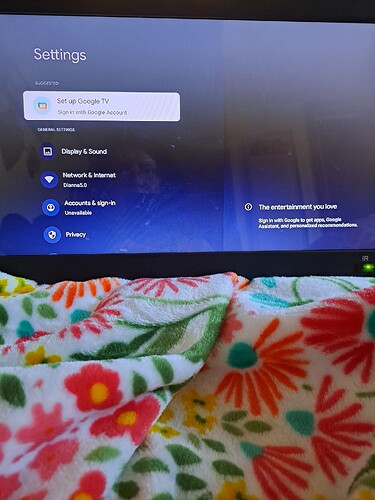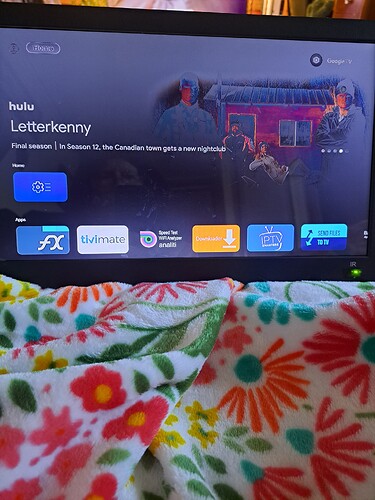Does anyone know how to set up an ONN box without signing into your personal Gmail? Or is there a way to remove your personal sign in after setting it up? I have a friend who wants me to put IPTV on an ONN box for him however I don’t want my personal info on the box after i give it to him. I tried setting it up and erasing my info after setting up but it goes back to default settings therefore erasing everything I added to his box. Thanks
I do this for ppl all the time, except I insist they give me their login creds, if they don’t trust me then it’s their loss.
Thanks Miki. That’s what I’ll probably do. Was hoping for a simple workaround. I guess i could set up a throwaway email but thats another layer of hassle I’m trying to aviod.
Exactly, but you then have to create a throwaway Gmail account every time. Don’t forget, if connecting by WiFi be sure to clear your network creds by clicking “forget” in the network settings. With doing several hundred Firesticks I decided that using the customer creds was best and made sure they understood that I was not responsible if they lost those creds and a factory reset was the same cost as original setup. Same for any streamer I configured.
I created a streaming only dedicated outlook email address. Returned my ONN box because I couldn’t use my outlook email to setup device.
For $15-$20 there’s sure to be limitations with the box. Overall I’m very happy with it. It’s not my main box but backup. Packed an ONN box with me while traveling. Had a few glitches trying to connect to hotel wifi. It worked great once I figured out how to connect it with a few settings changes. Thanks to the help of others in this community who pointed me in the right direction.
You can set it up using your google login, when your done installing apps and uninstall worthless apps, with developer options & usb debugging on, remove your account, you will get a option to run in basic mode.
I think you could on last years Onn but from what many have said that no longer works on the new ONN 4K.
With developers and usb debugging on you get a option for baic mode, if they aren’t on you won’t get a option.
Unfortunately I no longer have any Onn boxes to test that out, tx for the developer options info.
That worked!! Thanks ljstew51957. Once I set the debugging and developer options it worked. I learn so much from this group. Last week I got help connecting the ONN device to hotel wifi. Never would’ve figured out any of this on my own. Thanks to everyone and all your help!
Woohoo, cool. New info to add to my knowledge tx @stewbedo and tx @Gotrocks13 for testing it out.
Thats my battery powered tv that i use to set-up boxes, plug the onn into usb for power,… then wife can watch tv while i do my thing.
Heres another i found,…i don’t like the ambient mode (screensaver) coming on ,in developer options turn on “stay awake” screensaver won’t come on.
Just make an email you only use for devices. When I set up a box for someone, I make an email exclusively for them. When it’s all I set up, I give them the email credentials.
I did set mine up with an account. But I did see an “apps only” mode. I think this signs your box off. Your screen will look a lot like the Wolf Launcher.
I bought 2 ONN boxes and never played with them as that was my intentions. So therefore if anyone is in the Cinti or NKY area wants em, LMK. Will also ship at your expense which not sure if that’s worth it. LOL I do not get on here daily so I will eventually respond.
I just set up two of these boxes for myself. I really like that Google TV has an “apps only mode” that just leaves you with the apps you want and nothing else. No ads, no YouTube suggestions, nothing. Also love their kids profile options. But the only drawback is the device defaults to the last profile on startup so wife and I will have to switch to that kid profile before turning off the TV or my kid will go right into our profile when she turns it on. Anyone happen to know if there’s a developer option that would force login/profile screen at startup? Didn’t see anything like that but just asking.