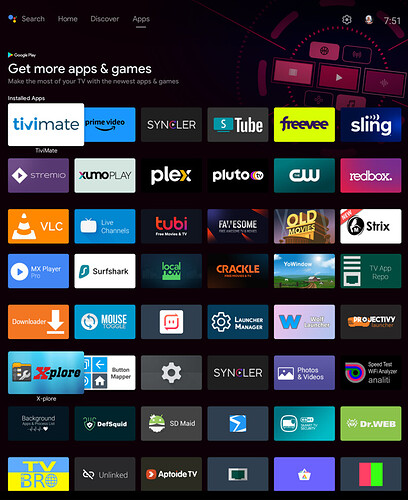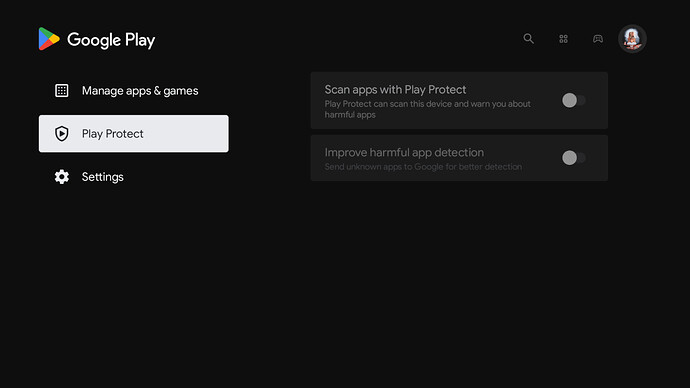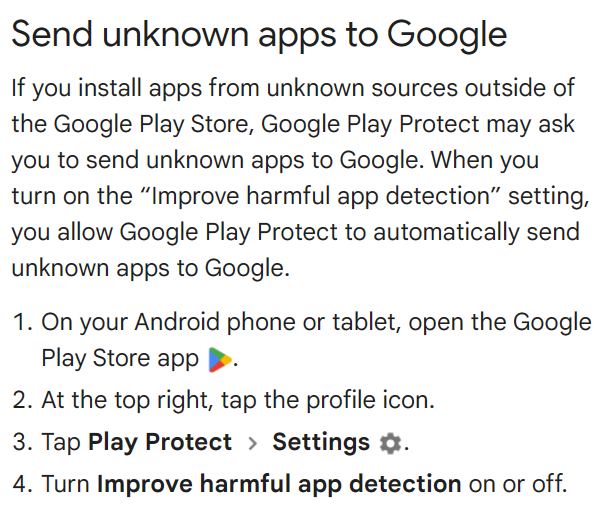I think the same thing carlbs… I don’t have nearly the apps that are displayed here so doing it manually doesn’t bother me unless I forget to take my nap LOL
It’s good to pick the brains of you ancient mariners. Wait, just turned 62 and got my first SS (not SurfShark) check a month ago lol. Box money…please take that in context.
That is impressive. Must be from down South. My wife caught one in our Northern US State – with a broken arm – that tied our state record. But she caught it out of season while fishing with little 1" Rapala fishing for crappies so it didn’t count. She was using a Firestick of course and we were surprised it bit!
This is why I can’t wait for that App Killer to become available and I have more apps than what is showing here. ![]()
That is a photo of BassMaster. I just changed some stuff up.
There ya go. Finally a good use for a FS…a bobber! ![]()
Good use for a Firestick, as the “hook”, and perhaps good use of Photoshop? But PF, do you think disabling PS also disables Play Protect? Play Protect was disappearing my iptv for a while and stopped when I disabled auto update in PS. Sorry to be a PITA.
You can disable Play Protect independent of disabling the PS. However, I do believe disabling the PS would disable everything within the PS app, including Play Protect and auto update. Although, I have both of those features disable regardless if I disable the PS.
It force closes the apps but what about the app Cache?
To reiterate, my Mecool KM1 Deluxe does not have the option to disable Play Protect (the pathway leads to a suggested website to “learn more”). But it’s good to know you think the PS disable will also disable PP and it hasn’t sent it’s garbage to the system to look out for “Google-unfriendly” apps.
That feature is located within the Play store app, not in your devices settings. Open your PS app and in the upper righthand corner should have your avatar showing. Click on it to open up the PS settings. Then scroll to Play Protect and disable it. Then you can also scroll down to the settings tab and click on it and disable auto-update apps
It’s not in our Mecool boxes Playstore settings…went round & round with Miki & Ron about this…not sure why but absolutely no option to turn it off. ![]()
Ok, then I don’t know, but this is straight from the Google Play Store Help page.
Then can you disable the PS app from your devices settings? If so, then do that and I would imagine that turns everything off. Also, I installed the Aurora Store app with the FULL Play Store and pretty much use that now. I posted in the Insider a TDUK vid on how to set it up.
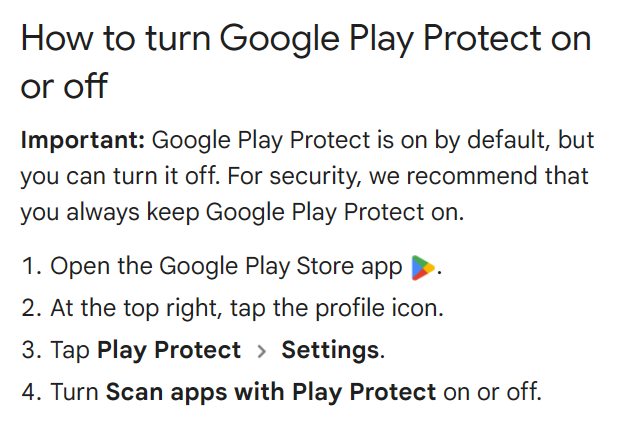
Copy…I’ll check this out when I have time & let ya know…muchos gracias ![]()
Nope. Some of us don’t get that option. Been over this before. The pathway just isn’t there for us. But shutting off Play Store should take care of that for us.
IT’S HERE! …sort of.
The TDUK APP KULLER has arrived in the Amazon Store! Cost for a lifetime sub is $1.99 and can be installed on as many devices you want.
He’s hoping the Google Play Store will approve the app very soon.
Still waiting for the exclusion ability as I believe most are. As well, I believe there was talk about a pin or maybe that was only the cache cleaner.
Just got both of @TechDoctorUK apps and I can confirm that the cache cleaner one works great on the Buzz x5. I’ve got the background app killer successfully installed and I’m waiting on the good doctor ![]() to allow the exclusion of specific apps and then I’ll give an update on that one on buzz. One note, I was required when first trying the cache cleaner to install Amazon appstore on my device so I did and signed in on it and then the cache cleaner worked great. I did go into the Amazon appstore settings to turn off data collection permissions
to allow the exclusion of specific apps and then I’ll give an update on that one on buzz. One note, I was required when first trying the cache cleaner to install Amazon appstore on my device so I did and signed in on it and then the cache cleaner worked great. I did go into the Amazon appstore settings to turn off data collection permissions ![]()
Update - The next day I uninstalled the Amazon appstore and the cache cleaner is functioning properly.
Bought the TDUK cache cleaner with coins I had under Amazon.
Just waiting on the white list exclusion mod for kill background from TDUK before I switch from using the free BACKGROUND app.
Also waiting on a way to block upgrades from Amazon, without affecting my various surfshark use. Wishful thinking as have not seen and activity on blocking upgrades. Maybe sween has a in progress tool?
TechDocrorUK 15 Hrs. ago. [ Tduk App Killer ] can get on Amazon app store. Just saw the vid. Gonna install asap. Have no doubt that works great. TDuk is a legit AMAZING utuber. Highly recommend. Cost $1.99, covers all ur devices, only 6 n 7 OS . OH Happy ![]()
![]() day.
day.