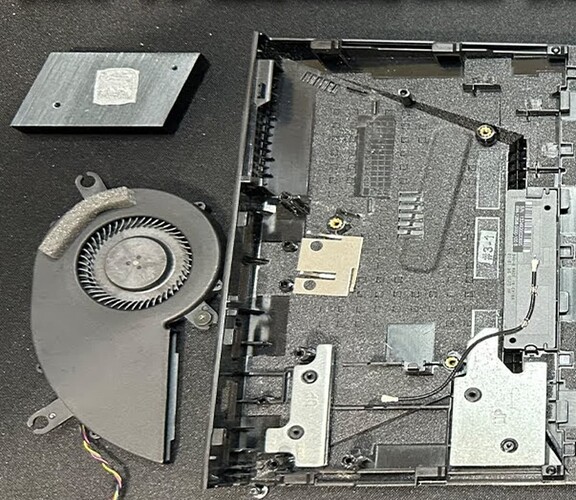My shield has been running slow and acting strangely with the remote and I tried many things, but nothing seemed to help. I was going to do a factory reset., which I really didn’t want to because it would be a pain in the neck to get everything back, so I just googled it one day I typed in Sheild not running well, and stumbled upon a great video, which showed how much dust accumulates inside the shield, after an extended period of time. It was an easy fix just two screws., to pop it off, and I used a keyboard cleaner to spray out the dust, sheild is back to working the way it is supposed to . Glad I didn’t do that reset.strong text
Makes sense.Any electronic device that has a fan intake will draw a lot of dust and dander in.I regularly use my air compressor on a lower psi for pcs and other things to keep that nasty stuff blown out.
Thank you!! Worked wonders for mine.
Great reminder to us all thanks. Heat and dirt are the worst to all and any electronics. Regular cleaning is a must
Heat is the biggest enemy of electronics, particularly high heat generating chips on a board. These areas would notably be the SoC (cpu and gpu chip), ram, and voltage regulators.
AVR receivers require regular cleaning also, as the amplifier components (mosfets, other capacitors, regulators) need efficient passive cooling.
I normally suction out any dust I can once or twice a week with a vac and brush tool from the vents. Once every 2 months, I blow them out completely with my air compressor. I time doing this when I also blow out my household PCs.
This is good sound advice @Boligee suggests for those that don’t do this with their devices. Dust build up acts as an insulator on heatsinks and chips on the board. At the very least, you can used compressed aerosol dusters to get some of the dust out regularly.
Will caned air work ?
You bet it will. That’s what I use as I don’t have an air compressor.
Yep, that or a six pack of beer and a can of beans. lol
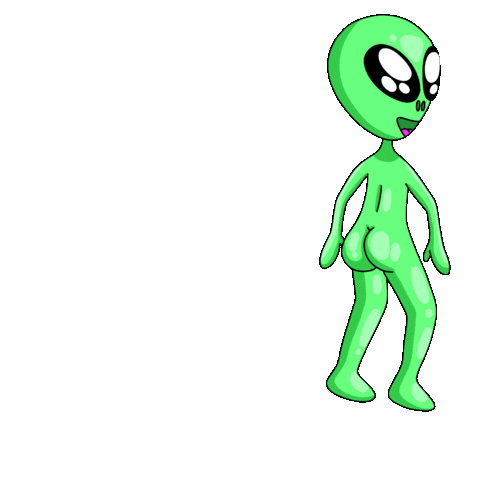
For those of you that never opened up your shield pro for cleaning - here’s a couple photos. While using canned air dusters and just blowing out the fan intake side and discharge vents a few times would likely take care of a large percentage of the dust within, you’d still be leaving some behind on board surfaces from the dust just swirling around inside that didn’t make out.
The cleanest way is to remove the chassis cover and blowing it out with better access to the inside.
If doing this, make sure you’re careful not to disconnect or dislodge the wifi antenna wire. That’s the black wire in the image that connects the wifi adapter to the main board.
Tx for this. I just ordered a little circuit board blower $27 from Amazon rather than spend $9 every time for compressed air can. Been having a few issues with my pro and I’ll bet it’s the dust build up after almost 8 months of use. Real dusty where I live. Again tx @mthr1
Those little circuit blowers are pretty handy, as are the handheld circuit board vacuum with brush heads.
If you want to remove the main board, you can just have to remove the 6 torx screws, disconnect a couple wire connectors and out she’ll come. There’s generally no need to access the topside of the board unless you want to remove the SoC heat sink and reseat with better transfer paste.
While heat definitely can contribute to stability issues, I’m not convinced that dust induced thermal heat is the root of all the issues. Software updates always fixes things and break things at the same time.
You are correct, but a dust-free device is at least something you can control. Electronics running cooler is never a bad thing.
Well said. I add active cooling to anything that I feel is thermal sensitive. I installed aftermarket cooling fan on my modem and router. My shield sits on top of a laptop cooler, as does my gaming consoles and AVR - just to name a few.
Clean house more. Dust and sweep.
Every box I own sits on a fan. My gaming laptop sits on a cooling pad with fans, even my modem sits on a fan. I’m a thermal addict. ![]()
and a errr “bad” influence. I bought a usb fan with a multi speed and off switch for my devices to sit on. lol.
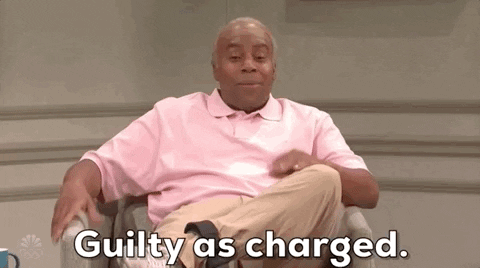
Let me guess,both you and Amd sleep with fans on while you sleep,winter or summer lol
As they say cool heads will prevail ![]()
![]()
![]()
I’m guilty of that for sure gotta have my ceiling fan on year round😜